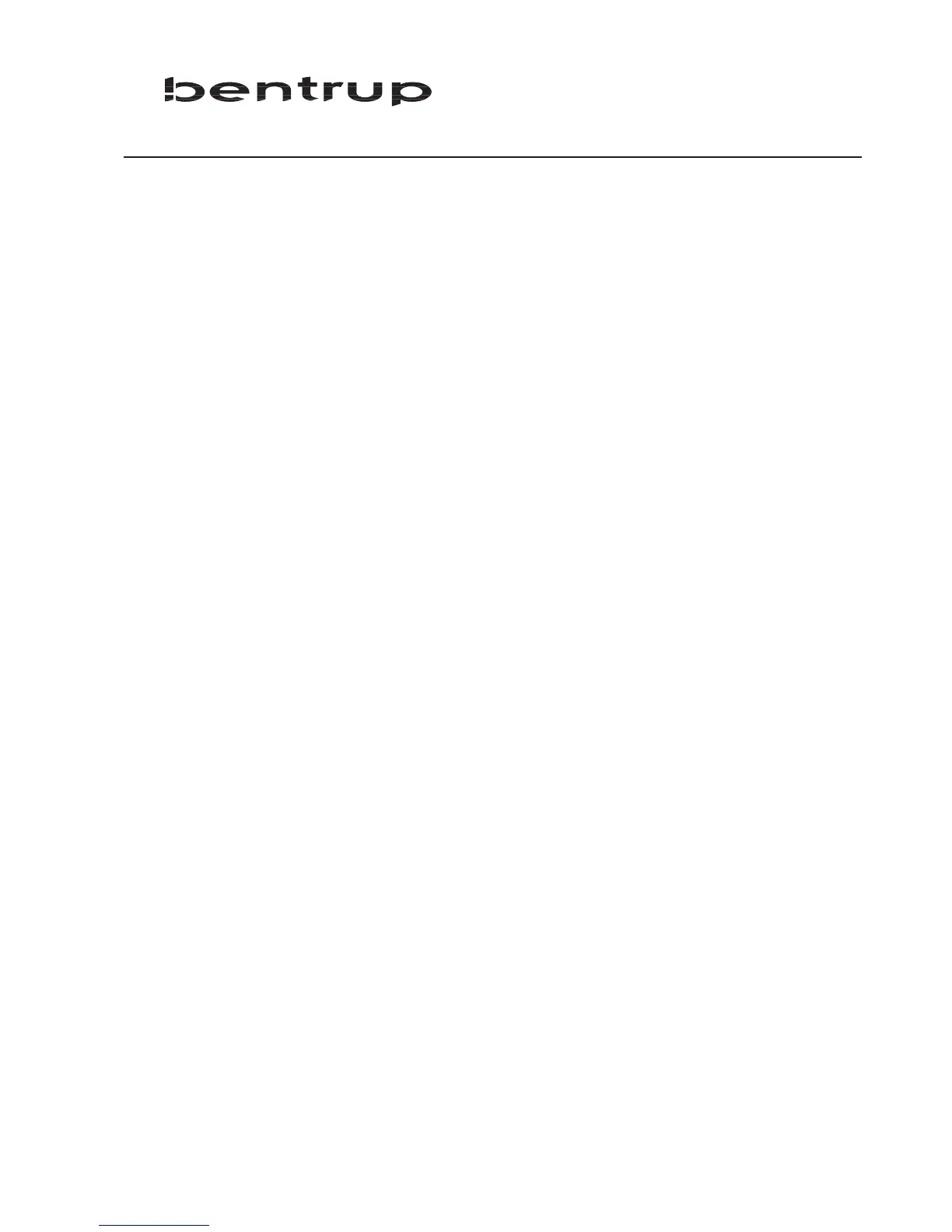U
se the keys as specified before to navigate through the parameters and modify as requested.
Since also minor changes of the parameters might cause major changes in controller operation
you need to familiarize yourself entirely with the configuration.
To save the changes permanently press and hold the key „select“ and keep it pressed until the
display shows „Sav.OkY“. If you release the key too early (e.g. during „Sav.CfG“) all changes
will be lost! Note: If you get mixed up with the parameter changes at anytime simply turn off
and turn back on the controller to return to the previous parameter settings.
4. Detailed Explanation of all Parameters
All paramters are explained in detail. See file „TC500.html“ (german) or TC500e.html (english)
supplied as a seperate file.
5. Changing Parameters by a PC
If your TC500 controller is fitted with a RS232 or RS485 interface you can use the free bentrup
software WinConfig to do all parameter changes very easy. WinConfig makes parameter setting
simple as well you can save configurations on disk and reload etc.
The RS232 or RS485 interface can be also added to exisiting TC500 controllers at very
reasonable costs. The configuration table shown earlier in this manual is a screenshot from
WinConfig.
6. Returning to Simple Configuration
Simply remove the jumper to return to Simple Configuration Mode. This configuration mode has
priority ie. the TC500 controller will disregard all enhanced configuration mode settings.
7. Changing type of Thermocouple S/R to J/K and vice versa
Usually type of thermocouple should not be changed from S/R to J/K since different
compensating cable is needed. However, if this is considered this change is done by adjusting
the other jumper (marked as „T/C J/K“, see chapter 2.). Note: This only applies if the controller
operates in simple configuration mode. Keep in mind that mismatch of thermocouple and
controller setting causes severe damage to the kiln and goods.
5
