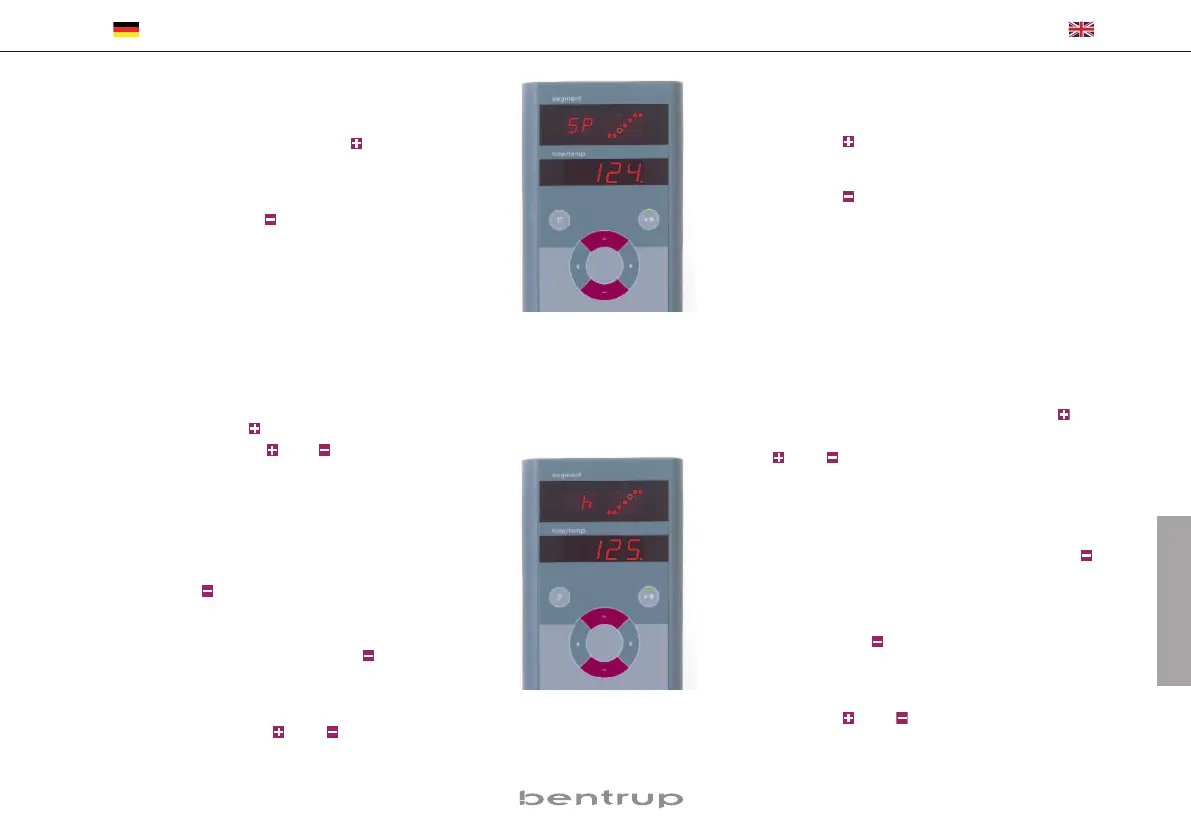Anzeige von Sollwert und Restzeit
Um während des Brandes den aktuellen Sollwert
anzuzeigen, Drücken Sie die
Taste (Segment-
anzeige zeigt SP für Setpoint).
Zur Anzeige der Restzeit im aktuellen Segment
drücken Sie die
Taste (Segmentanzeige rt für
remaining time). Nach 3 Sekunden schaltet die
Anzeige zurück (Bild A).
Manuelle Ablaufsteuerung
Manche Prozesse benötigen eine manuelle Ablauf-
steuerung. Die TC88 bietet folgende Optionen:
Um den
aktuellen Sollwert zu verändern, drü-
cken Sie die Taste für 3 Sekunden (Sollwert
blinkt). Mit den Tasten bzw. können Sie nun
den Sollwert ändern. In einer Rampe wird hierbei
nur die Restzeit manipuliert, in einer Haltezeit
werden die Temperaturen der Brennkurve (ak-
tuelles u. vorhergehendes Segment) geändert.
Um
Zeit und Temperatur anzuhalten, drücken
Sie die
Taste 3 Sekunden lang (Segmentanzeige
blinkt h). Für einen programmierten Halt setzen
Sie die Segmentzeit auf “hold”. Zeit und Tempe-
ratur werden gehalten, bis die
Taste erneut 3
Sekunden gedrückt wird, das h erlischt (Bild B).
Um sofort ins
nächste Segment zu springen,
drücken Sie die Tasten und 3 Sek. lang.
Calling up Setpoint and Remaining Time
To call up the current setpoint during a firing
press key (segment display reads SP).
To call up remaining time of the current setpoint
press
key (segment display reads rt).
The display returns to normal after 3 seconds
(fig. A).
Manual Process Control
Some applications require a manual process con-
trol. Your TC88 provides the following options:
To adjust the
current setpoint press key for
3 seconds (flashing setpoint). Now use the keys
resp. to change the setpoint temperature. In
a ramp only the remaining time is manipulated, in
a dwell the actual temperatures of the firing curve
(current and previous segment) are modified.
To
hold time and temperature press key
for 3 seconds (segment displays flashing h). To
enter hold automatically set time to “hold” in a
particular segment. Time and temperature are
held until
key is pressed again for 3 seconds,
h disappears (fig. B).
To
skip immediately to the next segment
press
key and for 3 seconds.
12
operating instructions compact series V1.3
TC 88
(A)
(B)
