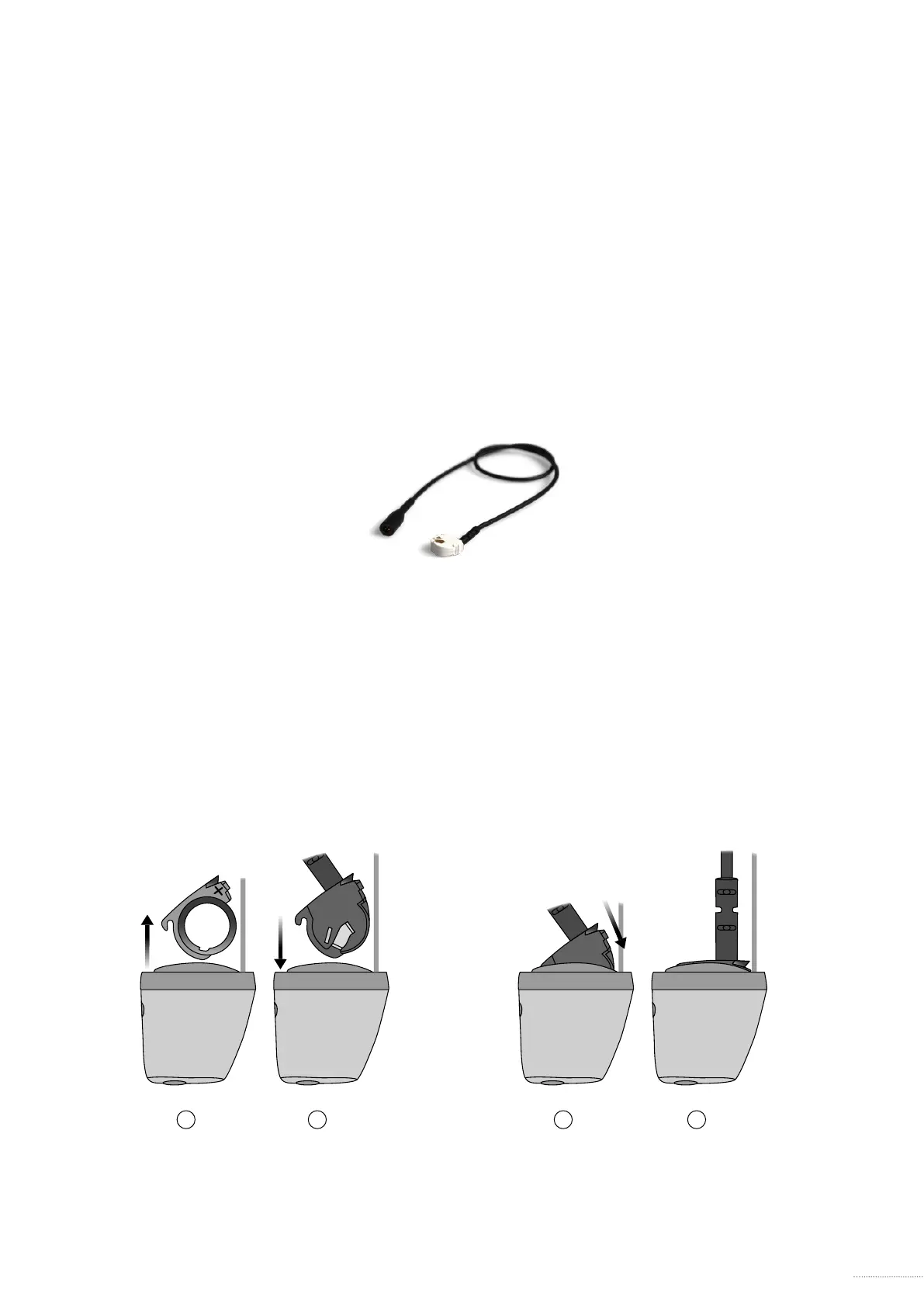IN-THE-EAR HEARING AIDS
9
Fitting an ITE with Oasis
All in-the-ear hearing instruments are programmed with Oasis 24.0 or higher software, New Standard
(no.2) programming cables, and either the Programming Adapter Mini or the FlexConnect Mini.
CIC and IIC
CIC and IIC are programmed with the Programming Adapter Mini.
1 Gently remove the battery door by pulling it up and away from the instrument as shown on the picture
below. Do not use a twisting action.
2 Attach the battery-like end of the Programming Adapter Mini to the instrument. Ensure that the hinge
pin on the hearing instrument is connected to the adapter.
3 Gently push the adapter in the direction shown, similar to the way that you would normally close the
batter drawer
4 Once the adapter is in the position shown, it is ready to be used with the tting software
When nished programming, detach the Programming Adapter Mini as you did in step 1
then reattach the battery drawer.
1
2 3 4
