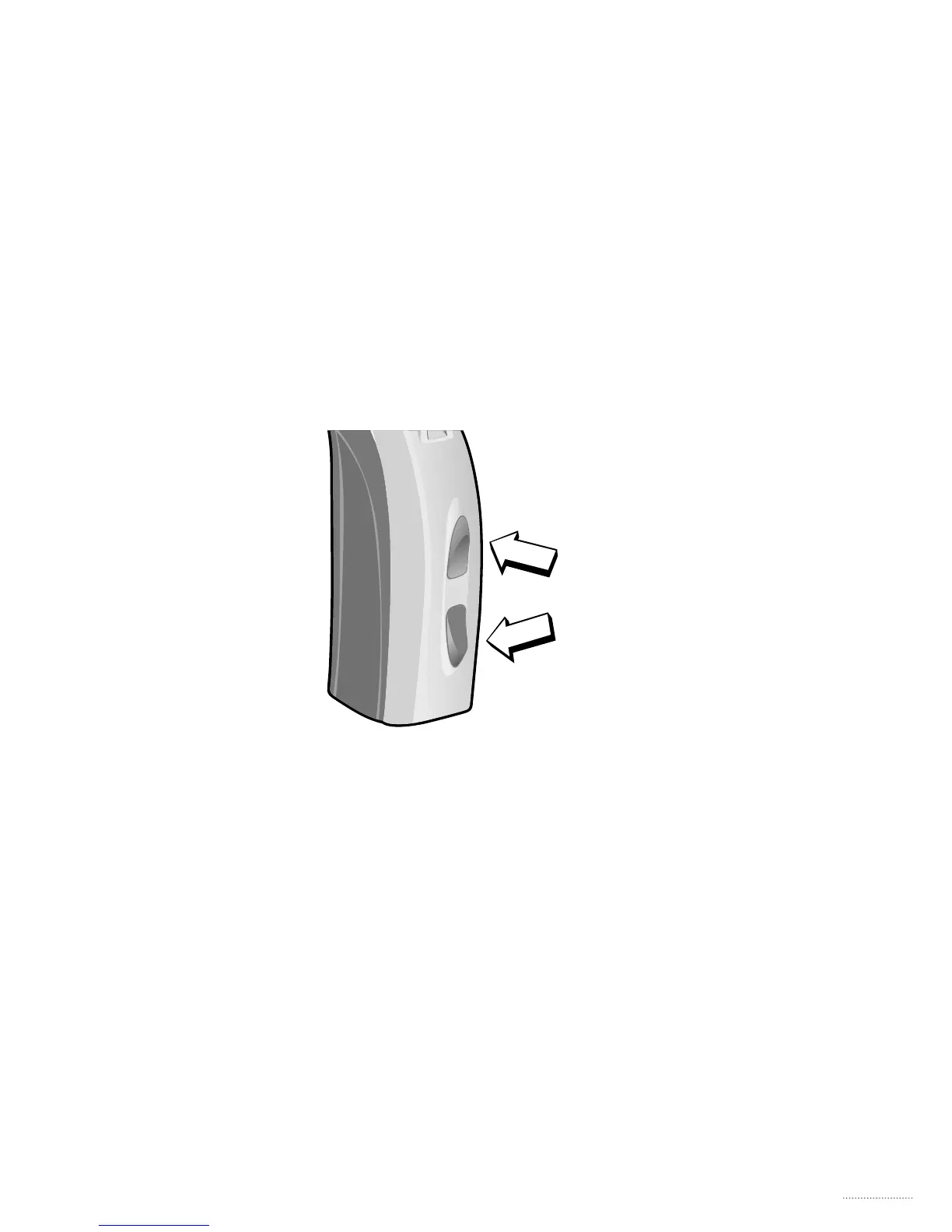19
Step 4: Changing the Volume
To increase the volume, press the upper button on
the Multi Control (a short press: less than 1 second).
Repeat until you reach the desired loudness.
To decrease the volume, press the lower button on
the Multi Control (a short press: less than 1 second).
Repeat until you reach the desired loudness.
Short
press