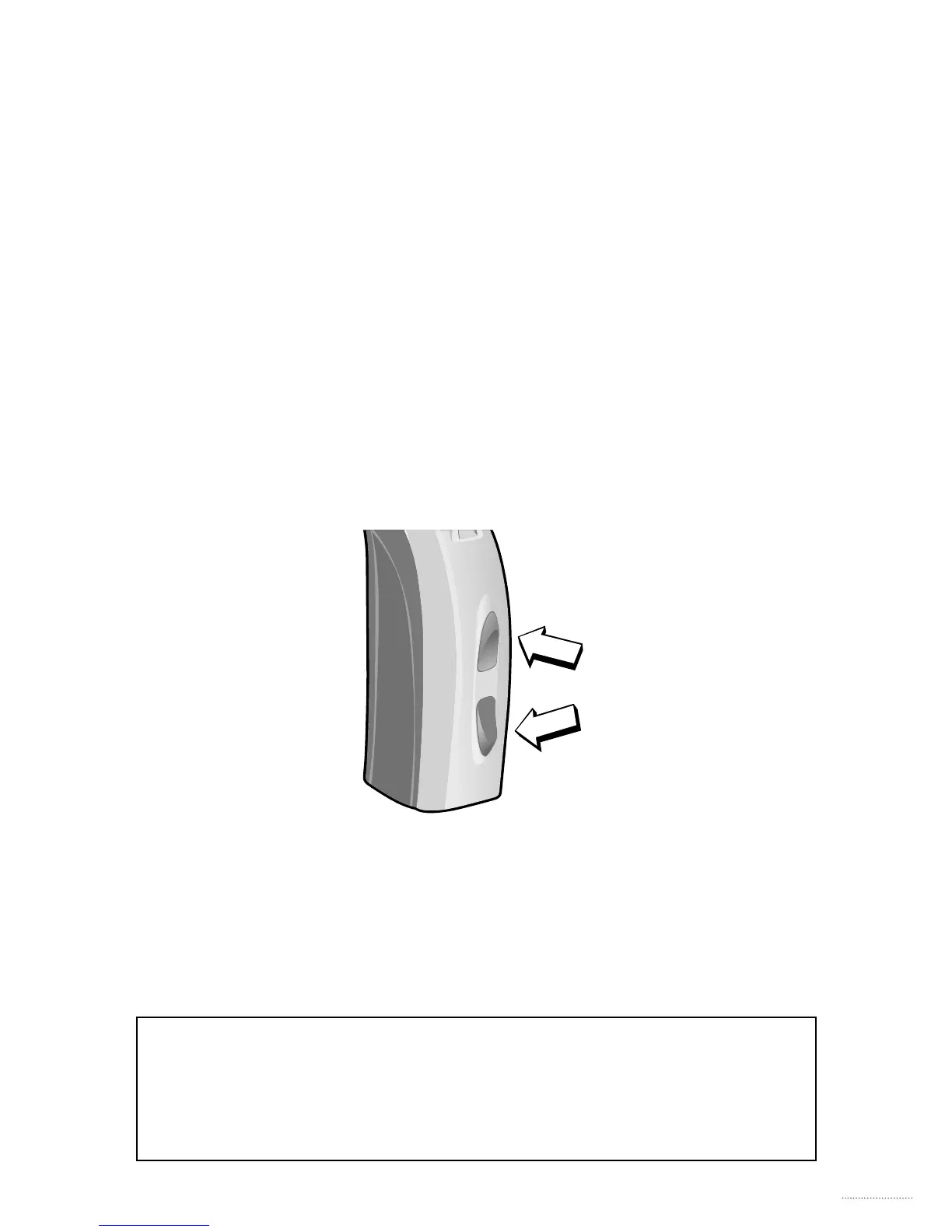23
IMPORTANT NOTICE
Do not use the mute function as an off switch, as
the hearing aid still draws from the battery in this
mode.
Step 6: Muting Your Hearing Aid
Your hearing aid may have the mute function. Please
ask your hearing care professional if this function is
available with your hearing aid.
A long press (about 2 seconds) on either the upper
or lower button on the Multi Control will cause your
hearing aid to mute.
To un-mute the hearing aid, give any control on the
hearing aid a push.
Long
press