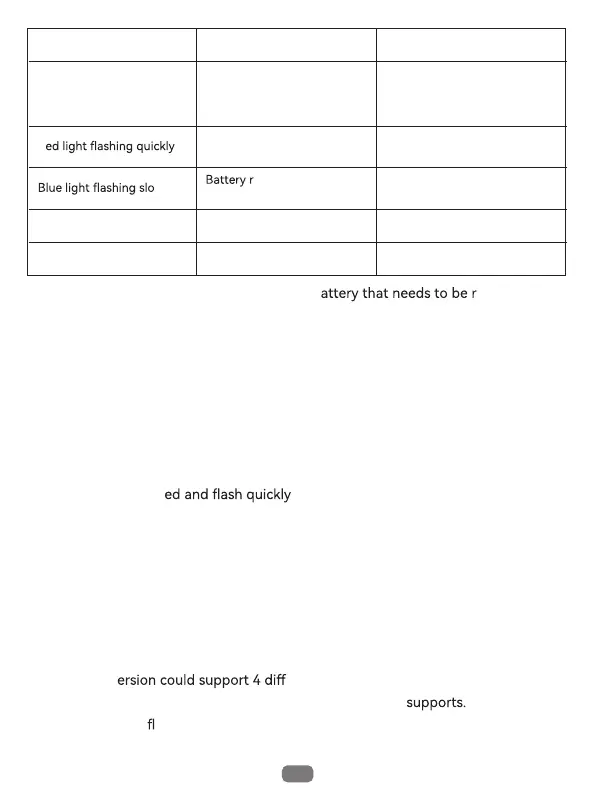03
4.Binding the Receiver
2. Enter receiver's binding mode, and wait for it to bind with the radio;
There are the steps to make the LiteRadio 3 enter binding status.
3. Press the bind button on the bottom of the transmitter to enter binding stutas.
The LED ring will be r
.
1. Power on the remote control radio transmitterand wait for its system to load
completely. LED ring is solid blue.
4. The LED ring will change to solid blue 5 seconds later when transmitter exits
binding status. If not bind successfully, repeat theprocessabove.
5.Switching Protocol
Note: Switching internal protocol is only available for CC2500 version radio
transmitter. ExpressLRS version can only switch to the external TX module.
The CC2500 v
erent internal protocols, including Frsky D16
FCC, Frsky D16 LBT, Frsky D8 and Futaba S-FHSS, it also
The protocol is
indicated by the
ashing times of the LED when power on, before the buzzer
alarms.
Reason
Solution
Red light solid on
The throttle joystick or
switches are not in the lowest
Lower throttle and switches
to the lowest position.
Turn to blue then.
R
wly
Red light breathes slowly
Green light breathes slowly
The radio transmitter
is binding
eaches the low
voltage limit
On charging
Charge complete
Charge the transmitter
Wait for completing binding
State of the LED Ring
The buzzer will alarm twice, indicating a low b e-charged.
