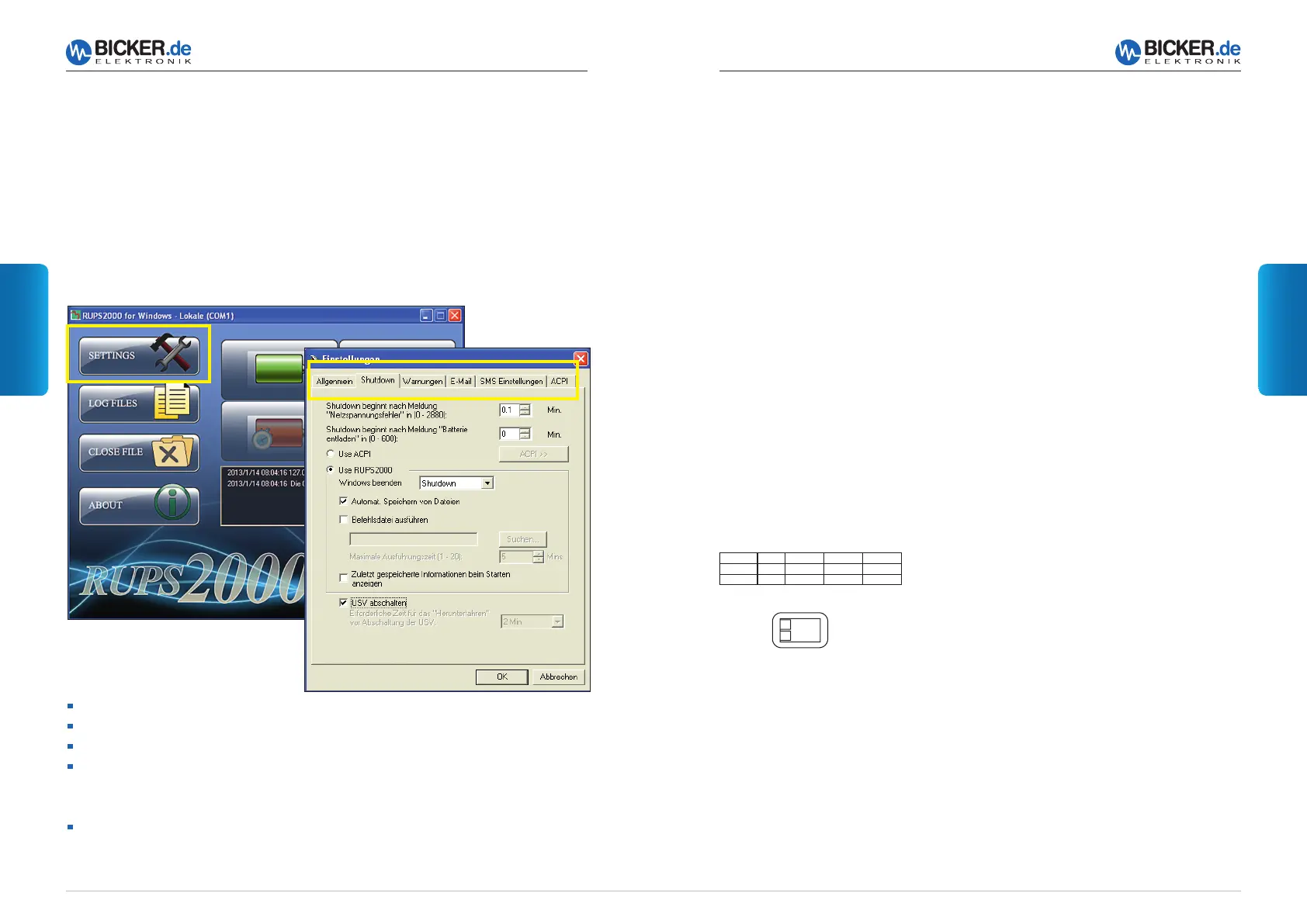User’s Manual UPSI-2401
24
English
User’s Manual UPSI-2401
25
English
5.3 RUPS 2000-B1 (UPS Management Software)
The UPS software package supports the following operating systems of Windows®:
2000, 2003, XP, Vista, 7 and 8 (other OS upon request). The open collector inter-
face of the DC UPS UPSI-2401 has been designed for the software RUPS 2000-B1.
Optionally the interface cable CB-RS-020 is included into the delivery of this software
package. With this cable the UPSI-2401 can be connected to a free COM-Port of a
connected PC.
General >> COM Port at PC
E-Mail >> Sending e-mails via external e-mail server (not included in delivery)
Pager >> Pager information on optional modem (not included in delivery)
Shutdown >> Back-up period, automatic storage of files, switch off UPS.
From version 3.21 the back-up period can be set in steps of
0.1 minutes (6 sec.).
Warnings >> Pop-Up warning messages
Important basic settings
5.4 Special Features of the UPSI-2401
Reboot Function
If DC IN fails and main power returns during shutdown mode of Windows®, the operating
system will ‘lock’ with the message “Your PC is now safe”. The reboot function restarts the
system after about 5 seconds.
No intervention of the user is required.
Shutdown Suppression
The shutdown signal is suppressed for about 2 minutes while the system is starting
up, since a possible interface check of Windows® with a simultaneous power failure
would switch the UPSI-2401 off. This suppression is only active when the module is
switched on for the first time.
Load sensor
The integrated load sensor switches the UPSI-2401 off >10 W in UPS mode.
Thus, also PCs without ACPI (Advanced Configuration and Power Interface) can be
switched off safely. If input voltage fails while PC is switched off, the UPS switches itself off
via the load sensor. Thus, the equipped battery is not discharged.
Timer function
In case no UPS Management Software is used the timer function can be used to switch
off the UPSI-2401 in UPS mode after a pre-adjusted interval.
1 3 52 4
IN IN
OUTOUT
D-SUB
DC connector 1
LED
DIP
COM
PC System
IN +
GND
OUT +
GND
DIP
offS1
S2
off on
off
2 min. 6 min. 20 min.
off
on
on on
Timer
off
2
1 O
N