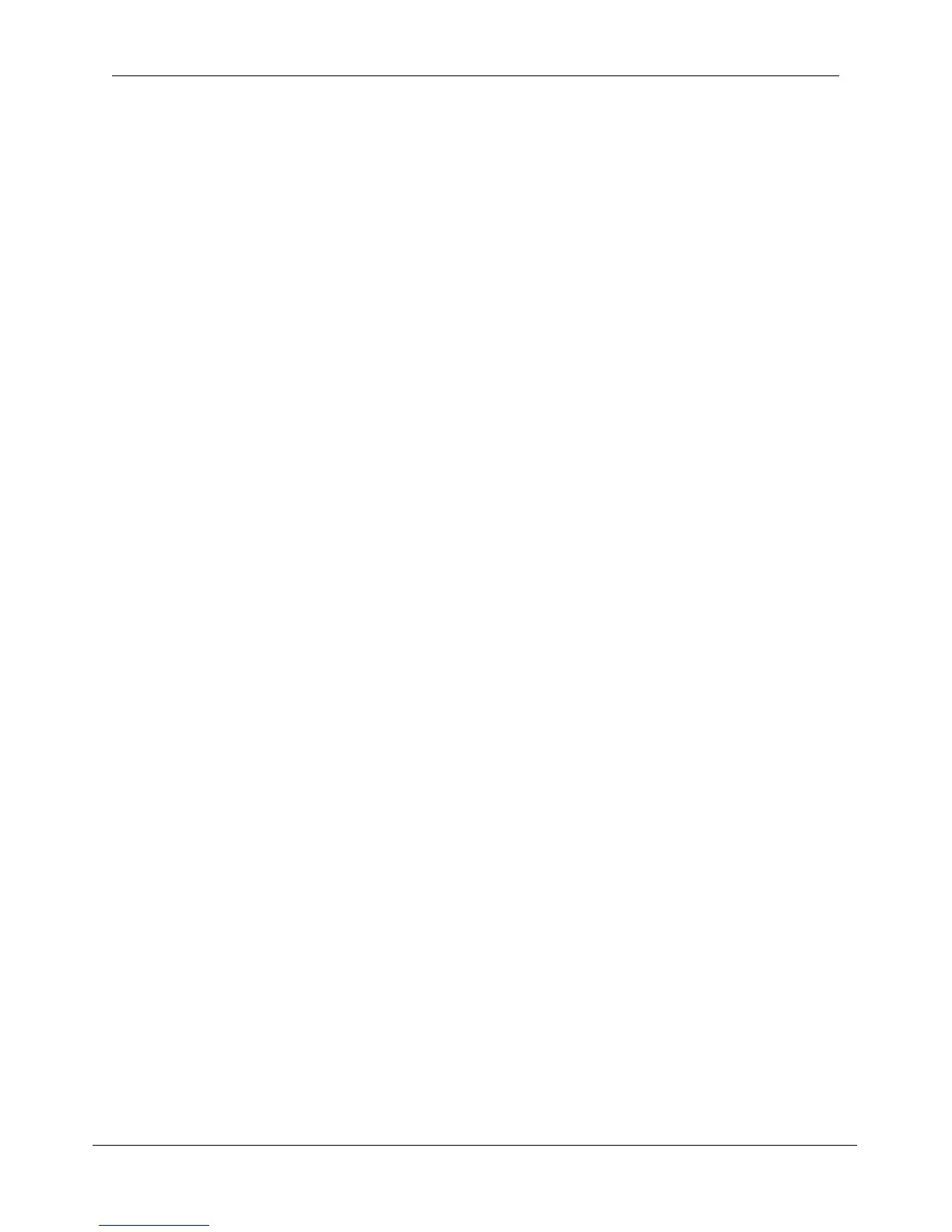6.1 System Inputs
Clear Fault Set active to clear a pump overrun fault
Auto Mode Switch Set active to force the controller into Automatic mode
Man Mode Timer Set active to force the controller into Automatic mode after a specified time
4-20mA Cmd Ctrl Set active to modulate based on the 4-20mA command signal
Remote Cmd Ctrl Set active to modulate based on a fixed remote command signal
Remote Override Set active to override fault positioning using remote open and close signals
Remote Open Set active to override positioning and open the actuator
Remote Close Set active to override positioning and close the actuator
Manual Enable Set active to position actuator using the switch in manual mode
Manual Fast Pos Set active to ignore pulse zones when positioning in manual mode
Fault Open Set active to open the actuator when a fault occurs
Fault Close Set active to close the actuator when a fault occurs
Fault Fast Pos Set active to ignore pulse zones when positioning due to a fault
Hard Seat Open Set active to force the actuator open when fully open
Hard Seat Close Set active to force the actuator closed when fully closed
Hard Seat Fast Set active to ignore pulse zones when hard seating
Fail On Fdbk Flt Set active to drive actuator based on fault settings when a feedback signal fault
Fail On Cmd Flt Set active to drive actuator based on fault settings when a command signal fault
Common Fault Set active when there is a signal indicating an external fault
Pump On Demand Set active to enable use of pump on demand features
Run Pump To Opn Set active to run the pump when the actuator is opening
Run Pump To Clse Set active to run the pump when the actuator is closing
Pump On Pressure Set active to enable use of pump on pressure features
Press Swtch Ctrl Set active to maintain accumulator pressure using pressure switches. Set off to maintain
accumulator pressure using a pressure transmitter.
Single Px Switch Set active when a single pressure switch is used to maintain accumulator pressure
Pump Start Swtch Set active when at the minimum desired accumulator pressure
Pump Stop Swtch Set active when at the maximum desired accumulator pressure
Pump Fault Set active when the pump is indicating that it is in fault
Fail On Pump Flt Set active to drive actuator based on fault settings when there is an issue with the pump
Low Oil Level Set active when there is a signal indicating a low oil level
Lo Lvl Pump Lock Set active to stop the pump when there is a low oil level signal
High Oil Temp Set active when there is a signal indicating a high oil temperature
Hi Temp Pump Lock Set active to stop the pump when there is a high oil temperature signal
Manual Stop Pump Set active to stop the pump when entering into manual mode
Cmn Flt Stop Pmp Set active to stop the pump when there is a common fault signal
Supply Px Check Set active to check that the supply pressure is above the minimum required pressure
Fail On Low SPx Set active to drive the actuator based on fault settings when there is a low supply pressure
