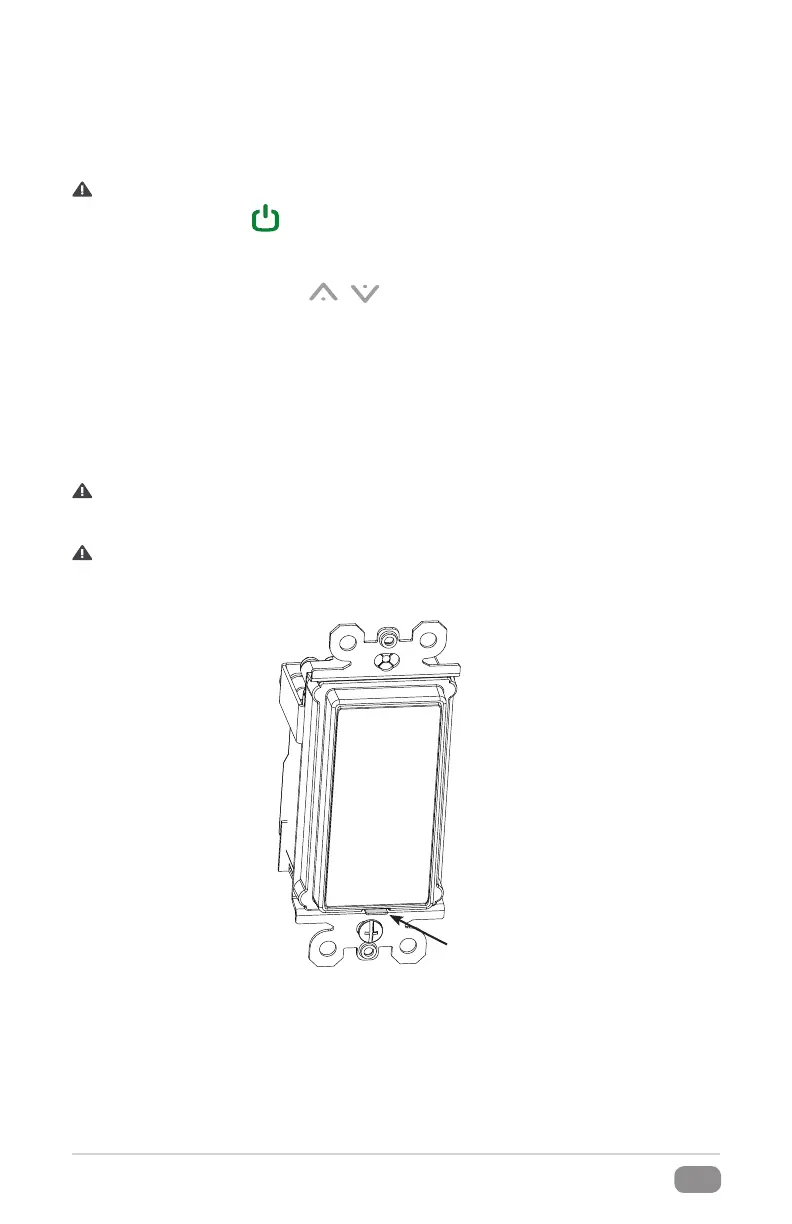©2013 DELTA T CORP. ALL RIGHTS RESERVED. 003927 REV. I
7
HAIKU
®
by BIG ASS FANS
HAIKU WALL CONTROL (CONT.)
OPERATING THE LIGHT
The Haiku LED light kit operates independently from the fan, providing a variable level of illumination that is
increased or decreased by pressing the Up or Down Light button on the wall control.
CAUTION: Do not stare directly into the light!
Powering the light
To turn the light on or o, press the Light On/O button on the left side of the wall control. The light will turn
on to the last setting when power is restored.
Changing the brightness
To increase brightness, press the Up Light button on the wall control. To decrease brightness, press the
Down Light button. To quickly increase or decrease the brightness, press and hold the Up or Down Light
button until the desired level of illumination is reached.
MAINTENANCE
Push the Power Cuto Tab at the lower end of the control face and disconnect power before performing any
maintenance. Refer to the complete Haiku Installation Guide for detailed troubleshooting and fan mainte-
nance instructions.
WARNING: Ensure AC power is disconnected at the fuse/breaker distribution panel and the Power
Cuto Tab is protruding outward (O position) before performing any maintenance on the fan or
wall control.
CAUTION: The fan will automatically restart at the last operating speed when power is restored!
Power Cuto Tab
(O position)
