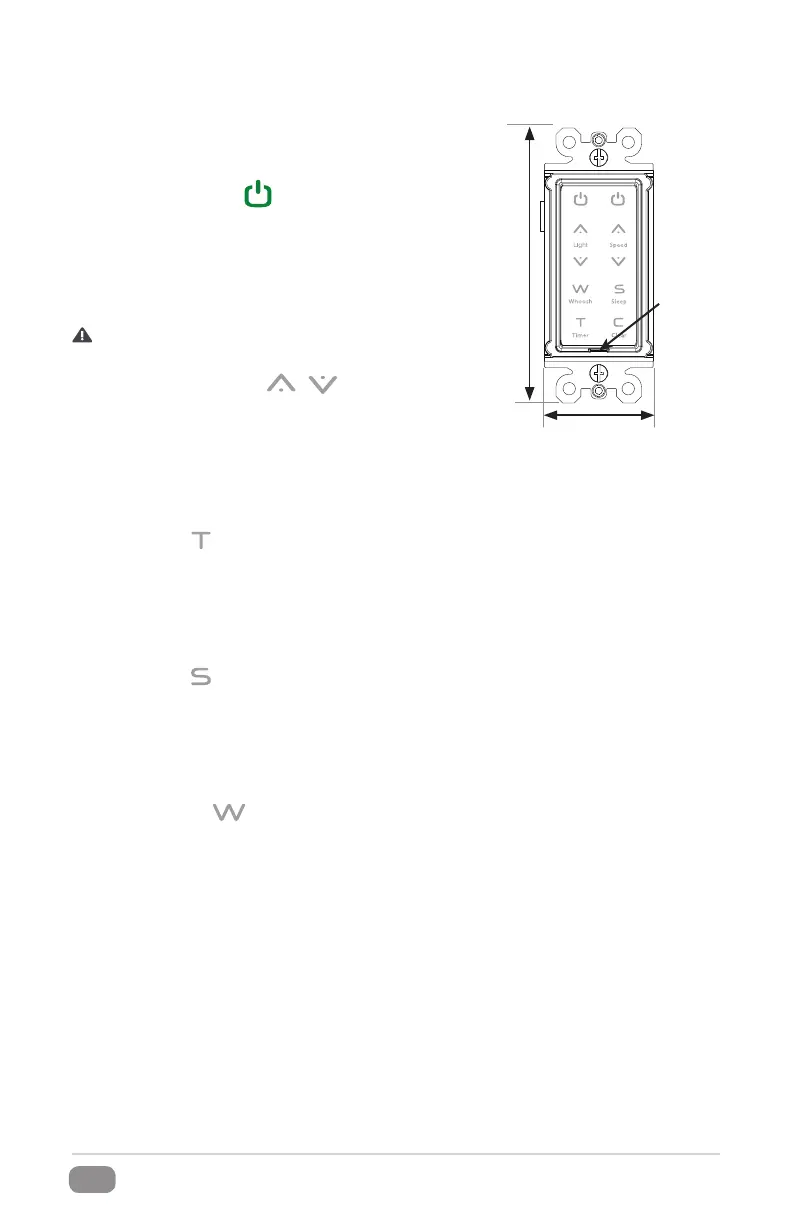©2013 DELTA T CORP. ALL RIGHTS RESERVED. 003927 REV. I
HAIKU
®
by BIG ASS FANS
6
WALL CONTROL OPERATION
The fan is controlled independently from the light. Both the wall
control and the IR remote can be used to control the fan and the light.
Operating the fan
Ensure the Power Cuto Tab is flush with the wall control face. If not,
use a pen or similar object to push it into position.
Powering the fan
To turn the fan on or o, press the On/O button on the right side of
the wall control. This button can also be used to reset the fan’s speed.
CAUTION: The fan will automatically restart at the last opera-
ting speed when power is restored!
Changing fan speed
Fan speed is increased or decreased by pressing the Up or Down
Speed button on the wall control. Several fan speeds are available to
accommodate your comfort level.
To change the fan speed, press a Speed button. The Up Speed button increases fan speed; the Down Speed
button decreases fan speed. The fan mode indicators will illuminate and a short beep will be heard until the
highest speed or 0 (o) is reached.
Timer mode
In Timer mode, the fan runs at a set speed until the programmed time period ends. Note: Timer mode is
disabled if the fan speed is 0 (o) or if the fan is not running.
To set Timer mode, press the Timer button 1–7 times (once for each hour) to program the end time. During
adjustment, the fan mode indicators will flash, and then the Timer setting is displayed on the speed indicator
bar. To exit Timer mode, press the Clear button.
Sleep mode
Sleep mode reduces the fan speed by one increment every hour until the lowest speed is reached. When the
programmed time period ends, the fan automatically turns o. Sleep mode is only active when Timer mode
is used.
To activate Sleep mode, set the fan speed and Timer mode, and then press the Sleep button. The Sleep
indicator will illuminate. To exit Sleep mode, press the Sleep, Clear, or On/O button.
Whoosh mode
Whoosh mode simulates natural, relaxing breezes by automatically varying the fan speed.
To activate Whoosh mode, set the desired maximum fan speed, and then press the Whoosh button. The top
Speed indicator will flash to indicate that Whoosh mode is active. To exit Whoosh mode, press the Whoosh,
Speed, or On/O button once.
HAIKU WALL CONTROL (CONT.)
4.18” (106 mm)
1.65” (42 mm)
Power
Cuto Tab
