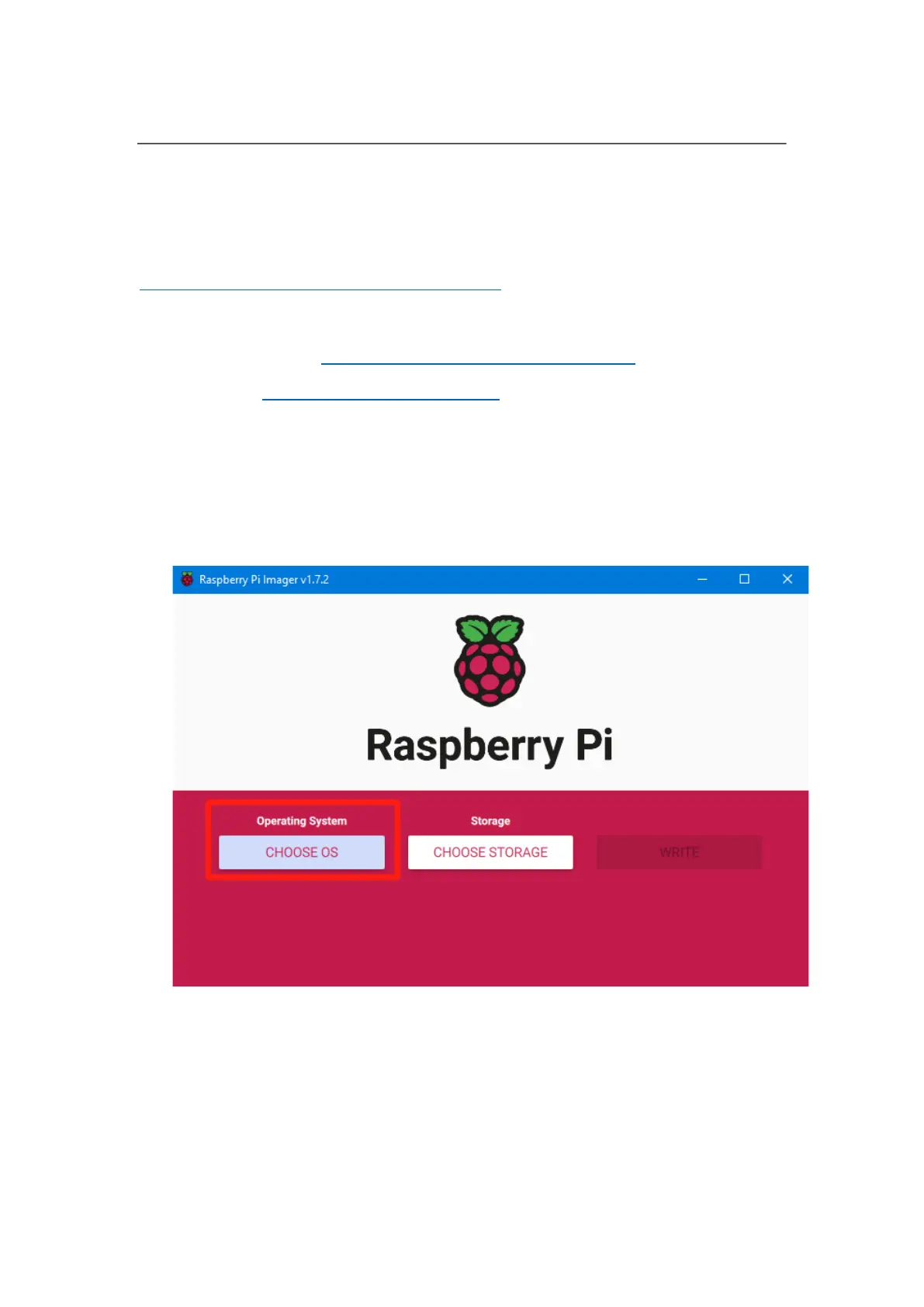Shenzhen Big Tree Technology Co., Ltd.
BIGTREETECH
12 / 17
Write OS
Download OS Image
You can only download and install the OS image provided by BIGTREETECH:
https://github.com/bigtreetech/CB1/releases
Download and Install the Writing Software
Raspberry Pi Imager: https://www.raspberrypi.com/software/
BalenaEtcher: https://www.balena.io/etcher/
Just choose one of the above software to download and install.
Start to Write OS
Using Raspberry Pi Imager
1. Insert microSD into your computer via a card reader.
2. Choose OS.
