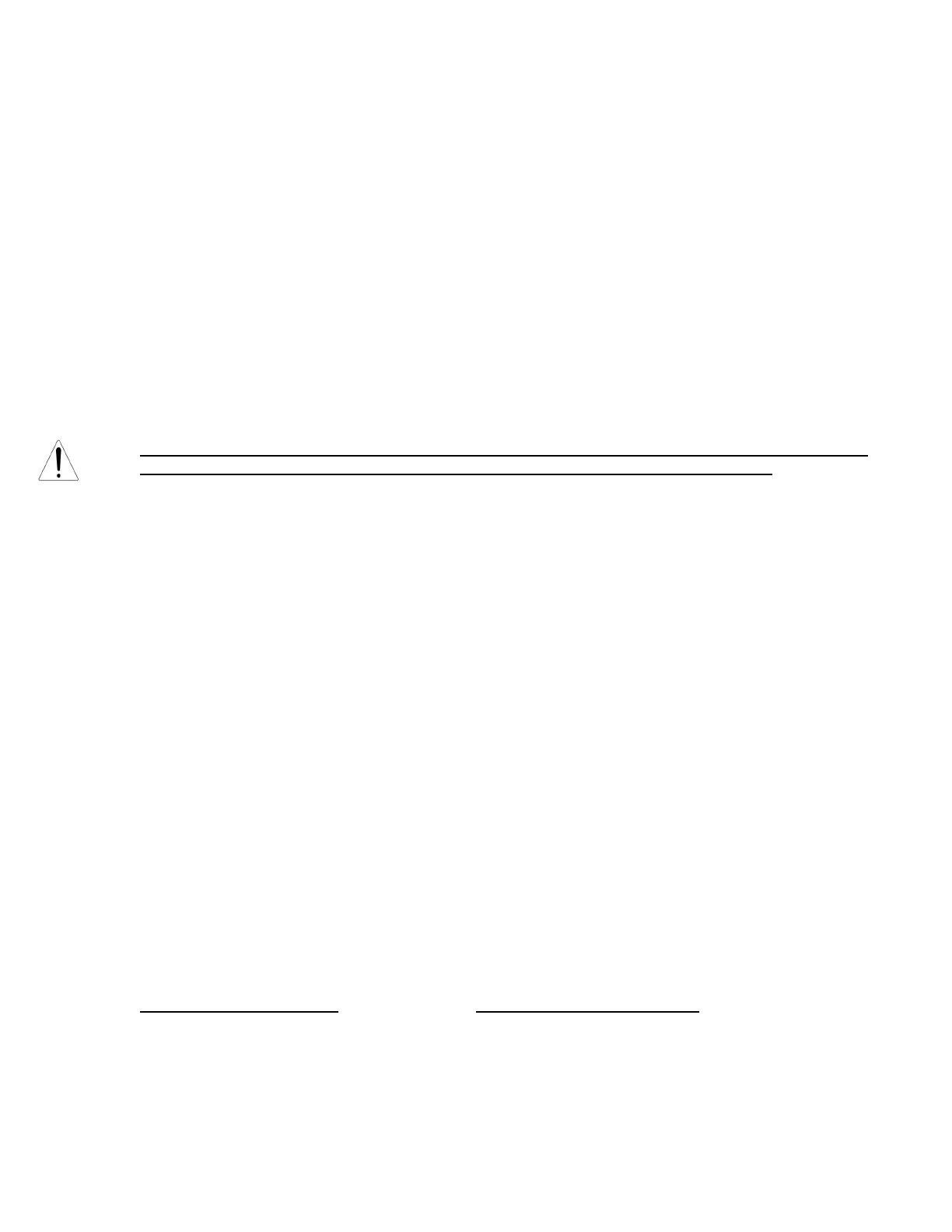925-0290 Rev A 8
5.0 CALIBRATION
The PROCAP I Quick Set calibration uses two single turn potentiometers making calibration very simple.
One potentiometer labeled COARSE is used to compensate for the capacitance of the empty vessel. The
other potentiometer labeled FINE is used to set in the desired sensitivity. Refer to FIGURE 2.1 for the
location of these potentiometers on the printed circuit board.
NOTE: Accurate calibration requires that the appropriate probe is attached to the PROCAP I and
the unit installed in the vessel. The probe must be UNCOVERED and material well below it.
5.1 Calibration Verification
Following calibration adjustment, the sensitivity setting that you have selected should be checked by veri-
fying that the PRO CAP II senses a covered probe condition with your material.
5.2 Calibration Procedure
WARNING: During Calibration, this unit will need to be energized. Care should be taken to not
come in contact with any live voltage in the area around the terminal blocks and fuse!
CAUTION: The Calibration potentiometers are delicate electronic devices, do not use excessive
force when adjusting.
1. Turn both the COARSE and FINE potentiometers fully counter clockwise (CCW). The internal COV-
ERED indicator light should be OFF.
2. Turn the COARSE potentiometer slowly clockwise (CW) to the point where the COVERED indicator
light just turns ON and stays on.
3. Turn the FINE potentiometer slowly clockwise (CW) until the COVERED indicator light just turns OFF.
(If the COARSE potentiometer has been carefully adjusted, this should occur when the FINE potenti-
ometer is between the 8 and 10 O'clock position.) Now continue to turn the FINE potentiometer clock-
wise (CW) to the desired sensitivity setting.
HIGH sensitivity: 1/16 turn
MEDIUM sensitivity: 1/8 turn
LOW sensitivity: 1/4 to 1/2 turn
NOTE: It may be convenient to think of the FINE potentiometer as a clock face and envision the distance
between consecutive hour numbers. Turning the FINE potentiometer clockwise one hour position past the
point at which the COVERED indicator just turns OFF would provide a high sensitivity setting. Two-hour
positions past that point would provide a medium sensitivity setting..
5.3 Sensitivity Selection
Sensitivity Setting (typical) Dielectric Constant of Material
HIGH sensitivity: 4 or less
MEDIUM sensitivity: 4 to 10
LOW sensitivity: 10 or higher
