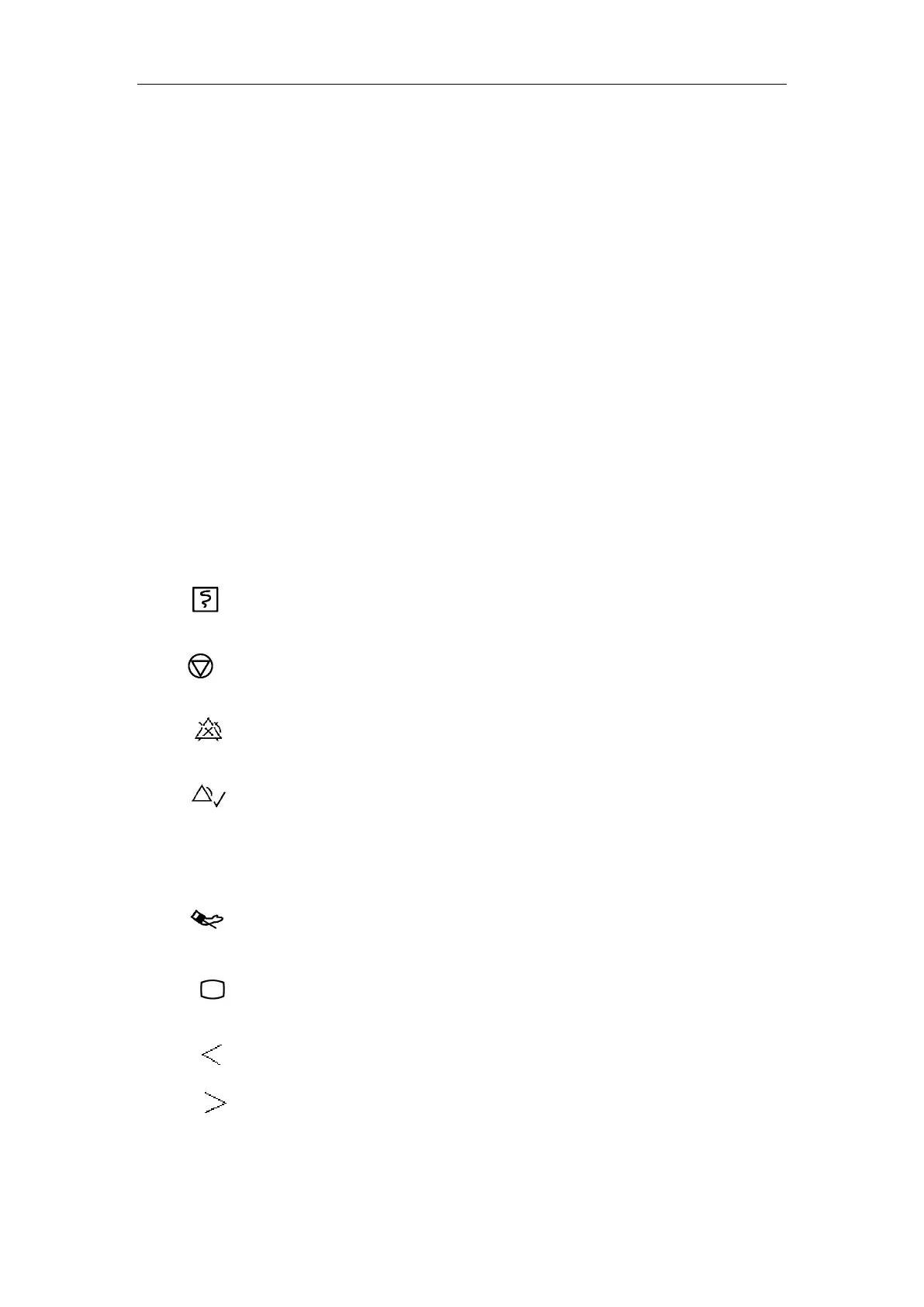Patient Monitor User’s manual
1-4
Green: When the AC mains is connected.
Orange: When the AC mains is not connected and monitor is powered
by battery.
Off: When the AC mains is not connected.
6. Battery charging indicating lamp
Light up: When the battery is being charged.
Off: When the battery is fully charged or no battery in monitor.
7. Trim Knob
The Trim Knob is used for:
Turn left or turn right to move the cursor.
Press down to perform an operation, such as open a menu dialog or
select one option.
8. Press this button to start or stop recording.
9. Press this button to freeze or defreeze waveform.
10. Press this button to pause or reactive the alarms.
11. Press this button to acknowledge all active alarms. This switches
off the audible alarm indicators and alarm lamps. (Details refer
to Alarm chapter)
12. Press this button to start or stop NIBP measurement.
13. Confirm button:Press this button to confirm the current operation
14. Press this button to move the cursor left.
15. Press this button to move the cursor right.