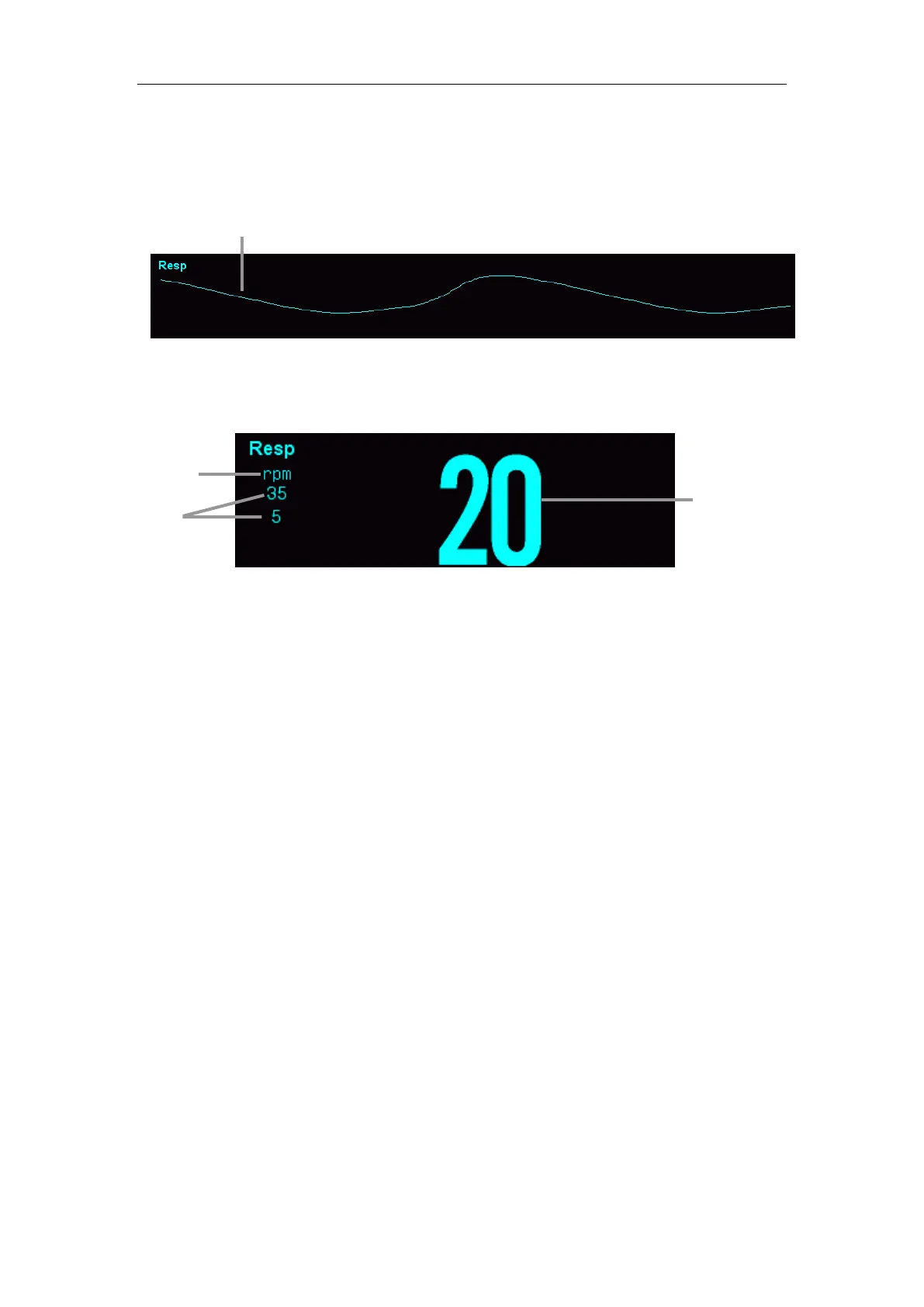Patient Monitor User’s manual
8-3
8.4 Resp Display
Waveform Display
Parameter Display
8.5 Setting Resp
8.5.1 Setting Resp Parameter
Select Resp parameter area to enter Resp parameter setting menu.
Setting Resp Lead
In the Resp setting menu, select【Resp Lead】, and you can select【RA-LA】
or【RA-LL】.
Setting Apnea Alarm Time
In the Resp setting menu, select【Apnea Alm】, and select the apnea
time as required in the options. The monitor indicates an alarm when a
pre-adjusted time has elapsed since the last detected breath.
RR
Respiratory wave
RR value
RR unit