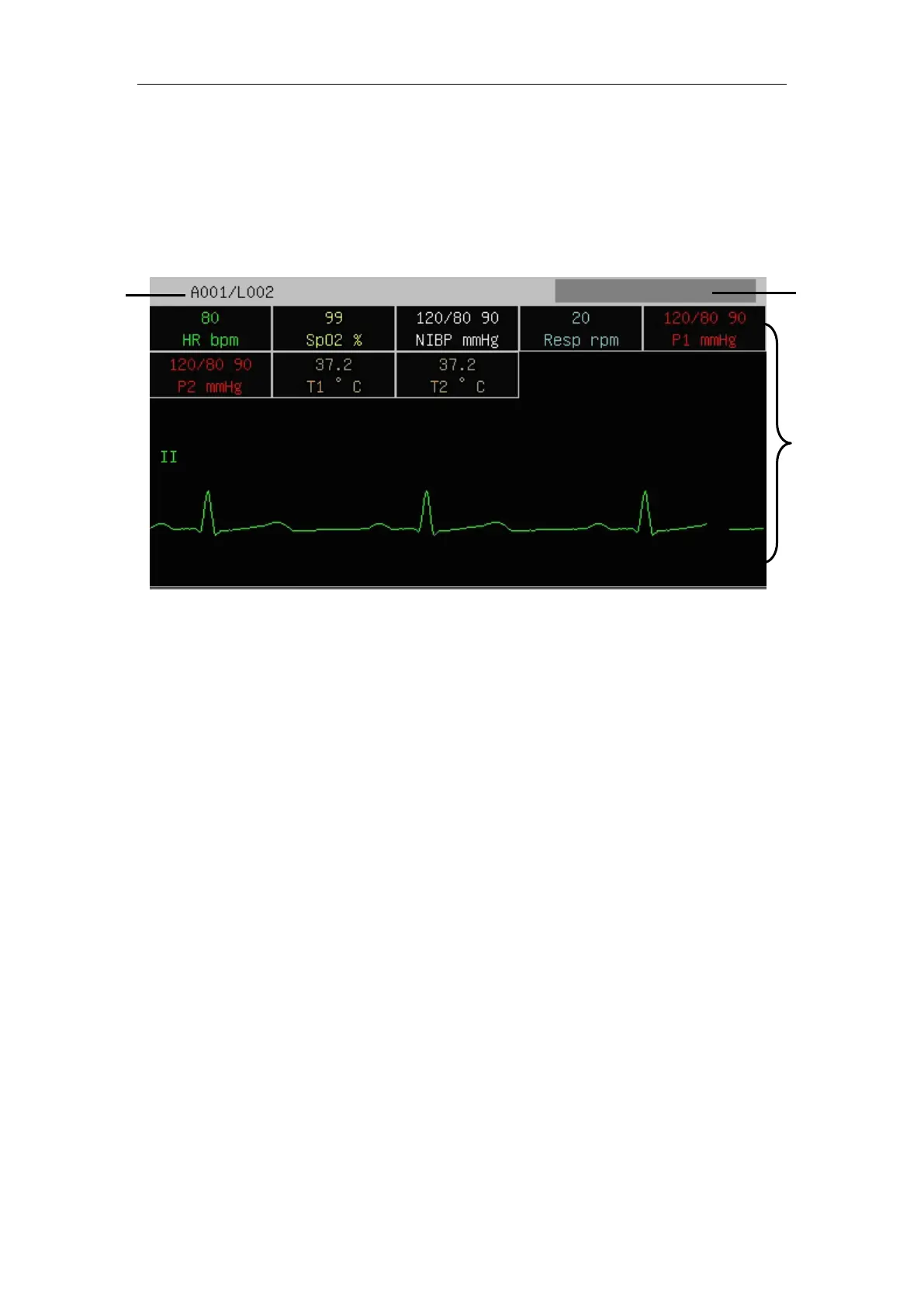Patient Monitor User’s manual
4-10
Other Bed screen
To enter other bed screen:
Select【Main Menu】smartkey→【Screen Layout】→【Other Bed】.
Or select【Screen Layout】smartkey→【Other Bed】.
After your monitor is connected to the central monitoring system, you can
realize other bed monitoring by selecting the monitors for other beds in the same
network. The other-bed-monitoring screen can display all the parameter data of
other bed and a certain physiological parameter waveform. You can select at most
10 other-bed monitors to constitute “another-beds-monitoring group”.
The other-beds-monitoring screen in the above figure consists of the following
parts:
1. Patient’s information region: Display patient’s room number, bed number,
and other information;
2. Information display setting region: Display the device numbers of the set
other-bed monitors and whether they are receiving data.
3. Other-bed-monitoring region: Display all the physiological parameter data
and a certain physiological parameter waveform.
To perform other-bed monitoring, you can do the following:
1) Select the Other-Bed-Monitoring window, and then choose the device number
you need in the ejected list;
2) Select【Select Wave】to display a certain physiological parameter waveform of
the selected other-bed monitor in the other-bed-monitoring window; and
1
2
3