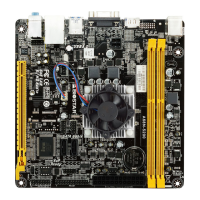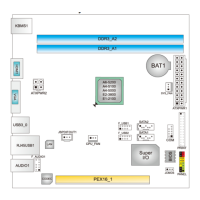Chapter 2: Hardware installaon | 7
A68N-2100E / A68N-2100K / A68N-2100X / A68N-5600E
Chapter 2: Hardware installaon
2.1 Connect Cooling Fans
These fan headers support cooling-fans built in the computer. The fan cable and connector
may be dierent according to the fan manufacturer.
CPU_FAN1: CPU Fan Header
Pin Assignment
1 Ground
2 +12V
3 FAN RPM rate sense
SYS_FAN1: System Fan Header
Pin Assignment
1 Ground
2 Linear FAN Control
3 FAN RPM rate sense
Note
»
CPU_FAN1,SYS_FAN1support3-pinheadconnectors.Whenconnecngwithwiresontoconnectors,
pleasenotethattheredwireistheposiveandshouldbeconnectedtopin#2,andtheblackwireis
Groundandshouldbeconnectedtopin#1(GND).
2.2 Install System Memory
DDR3/ DDR3L Modules

