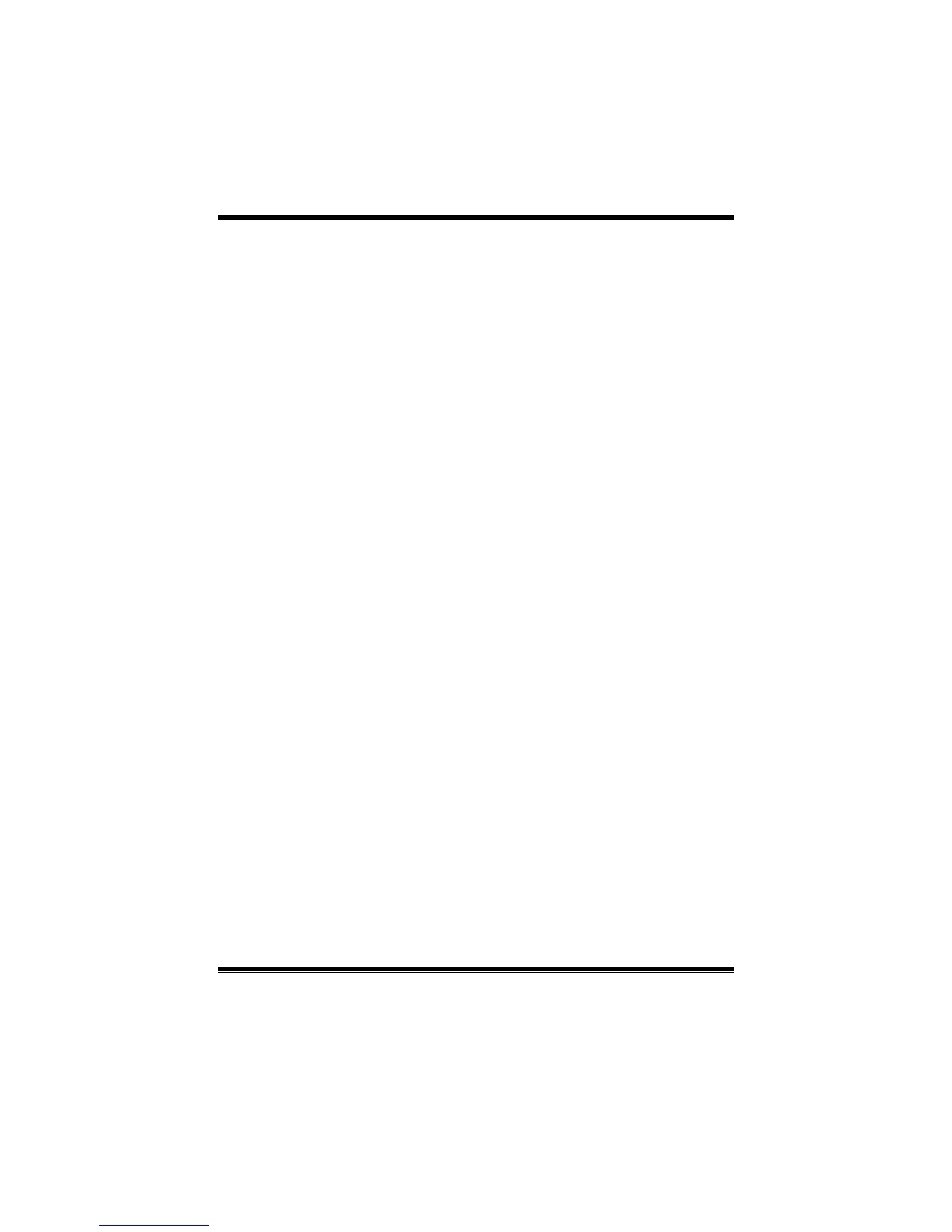A75MH / A55MH UEFI BIOS Manual
9
Limit CP UID Maximum
When the computer is booted up, the operating system executes the CPUID
instruction to identify the processor and its capabilities. Before it can do so, it must
first query the processor to find out the highest input value CPUID recognizes. This
determines the kind of basic information CPUID can provide the operating system.
Options: Disabled (Default) / Enabled
C6 Mode
This item allows you to enable or disable C6.
Options: Enabled (Default) / Disabled
CPB Mode
This item allows you to enable or disable CPB.
Options: Auto (Default) / Disabled
AMD PowerNow function
This item allows you to enable or disable the PowerNow power saving technology.
Options: Enabled (Default) / Disabled
SVM
This item allows you to enable AMD virtualization in CPU. This secure virtual mode
will let your run multiple OS (guest) on the same physical hardware by decoupling
OS and physical hardware with the hypervisor layer.
Options: Enabled (Default) / Disabled
