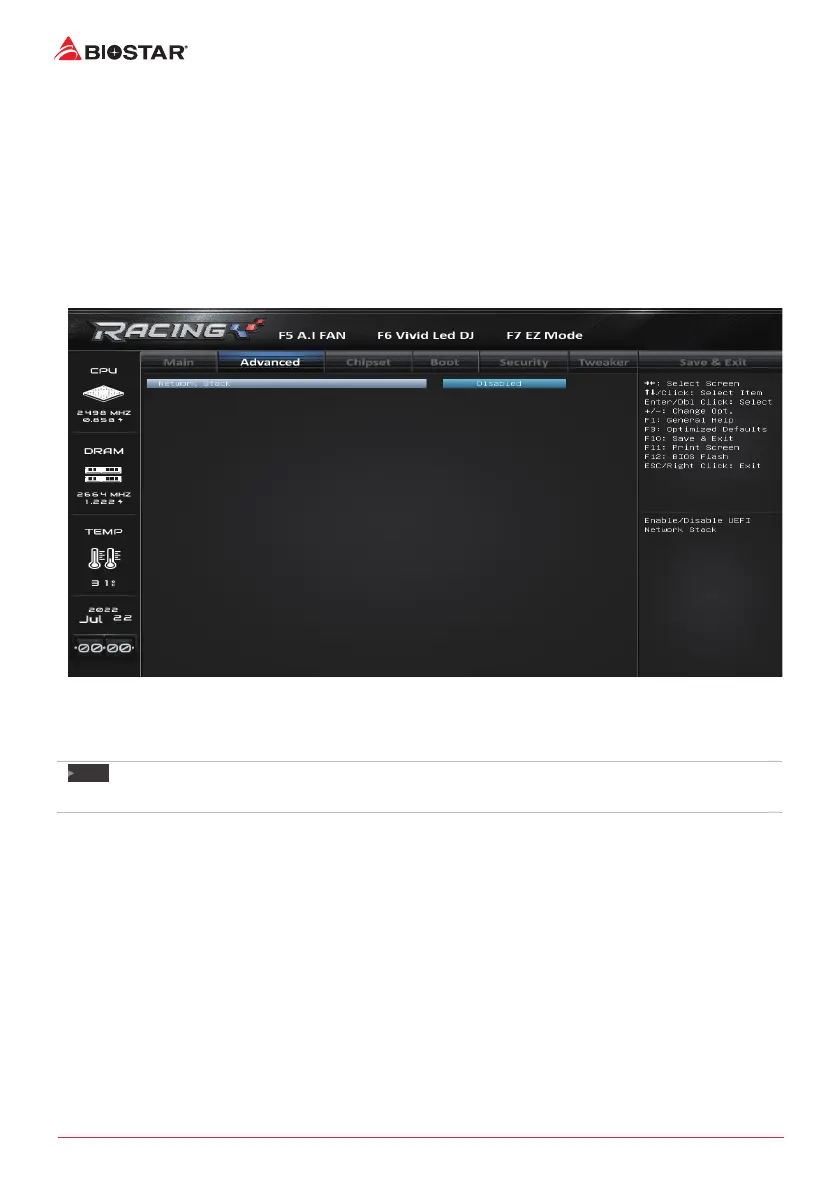22 | 2. Advanced Menu
Device power-up delay in seconds
Delay range is 1 ~ 40 seconds, in one second increments.
Opons: 5 (Default)
USB FLASH DRIVE PMAP
This item Mass storage device emulaon type. ‘AUTO‘ enumerates devices according to their
media format. Opcal drives are emulated as ‘CDROM’ , drives with no media will be emulated
according to a drive type.
Opons: Auto (Default) / Floppy / Forced FDD / Hard Disk / CD-ROM
Network Stack Configuration
Network Stack
This item enables or disables UEFI network stack.
Opons: Disabled (Default) / Enabled
Note
»
»
The following items appear only when you set the Network Stack funcon to [Enabled]
IPv4 PXE Support
This item enables or disables IPv4 PXE Boot Support. If disabled IPv4 PXE boot support will not
be available.
Opons: Disabled (Default) / Enabled
