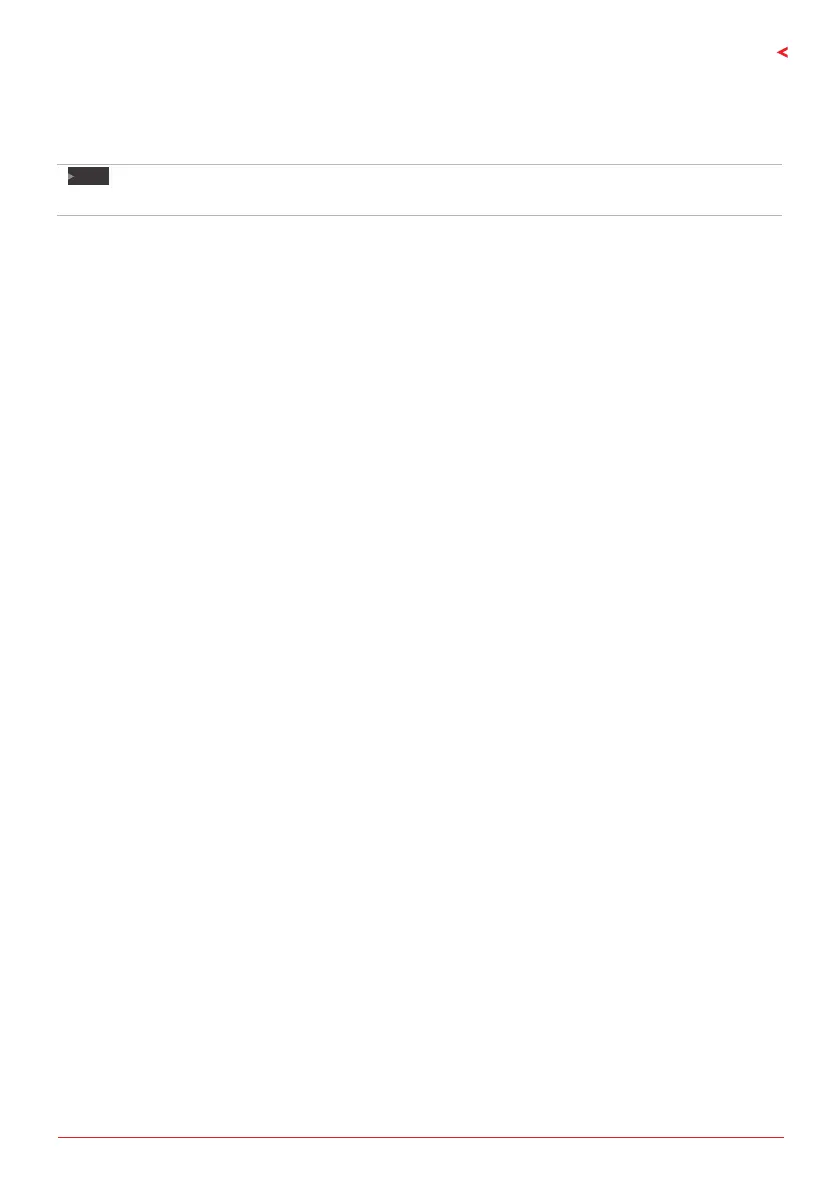4. Boot Menu | 31
B660GTQ
CSM Support
This opon enables or disables CSM support.
Opons: Enabled (Default) / Disabled
Note
»
»
The following items appear only when you set the CSM Support funcon to [Enabled]
Network
This opon controls the execuon of UEFI and Legacy PXE OpROM.
Opons: Legacy (Default) / UEFI / Do not launch
Storage
This opon controls the execuon of UEFI and Legacy Storage OpROM.
Opons: Legacy (Default) / UEFI / Do not launch
Video
This opon controls the execuon of UEFI and Legacy Video OpROM.
Opons: Legacy (Default) / UEFI / Do not launch
Other PCI device
Determines OpROM execuon policy for devices other than Network, Storage, or Video.
Opons: UEFI (Default) / Legacy / Do not launch
Fixed Boot Order Priorities
Boot Opon #1/ #2/ #3/ #4/ #5/ #6/ #7/ #8/ #9/ #10/ #11/ #12/ #13/ #14/ #15
#1 Opons: UEFI Hard Disk (Default)
#2 Opons: UEFI NVME (Default)
#3 Opons: UEFI CD/DVD (Default)
#4 Opons: UEFI USB Hard Disk (Default)
#5 Opons: UEFI USB CD/DVD (Default)
#6 Opons: UEFI USB Key (Default)
#7 Opons: UEFI Network (Default)
#8 Opons: Hard Disk (Default)
#9 Opons: NVME (Default)
#10 Opons: CD/DVD (Default)
#11 Opons: USB Hard Disk (Default)
#12 Opons: USB CD/DVD (Default)
#13 Opons: USB Key (Default)
#14Opons: USB Floppy (Default)
#15 Opons: Network (Default)
