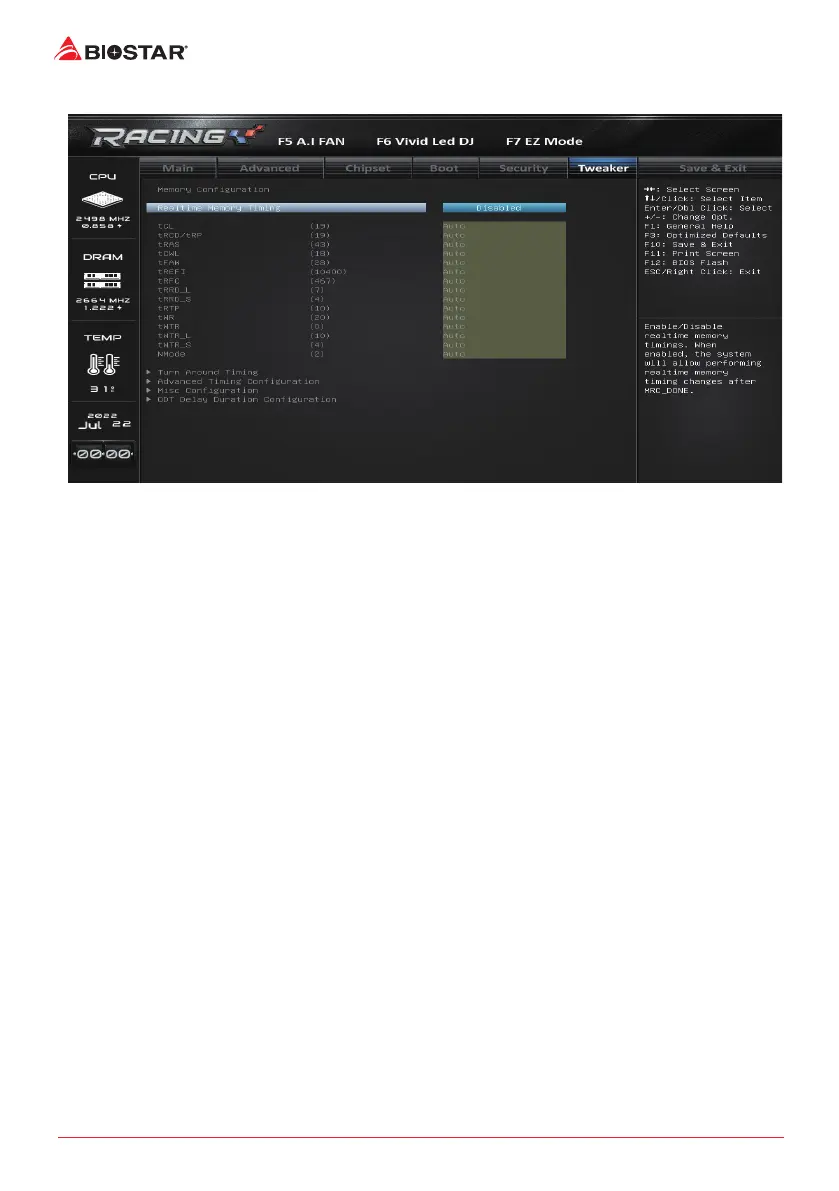36 | 6. Tweaker Menu
Memory Configuration
Realme Memory Timing
This item enables or disables realme memory mings. When enabled, the system will allow
performing realme memory ming changes aer MRC_DONE.
Opons: Disabled (Default) / Enabled
tCL
This item allows you to select CAS Latency, 0: AUTO, max: 36
Opons: Auto (Default)
tRCD/tRP
This item allows you to select RAS to CAS delay me and Row Prechrge delay me, 0: AUTO,
max: 63
Opons: Auto (Default)
tRAS
This item allows you to select RAS Acve Time, 0: AUTO, max: 90
Opons: Auto (Default)
tCWL
This item allows you to select Min CAS Write Latency Delay Time, 0: AUTO, max: 34
Opons: Auto (Default)
tFAW
This item allows you to select Min Four Acvate Window Delay Time, 0: AUTO, max: 127
Opons: Auto (Default)
tREFI
This item allows you to select Refresh Interval, 0: AUTO, max: 65535
Opons: Auto (Default)
tRFC
This item allows you to select Min Refresh Recovery Delay Time, 0: AUTO, max: 1023
Opons: Auto (Default)
