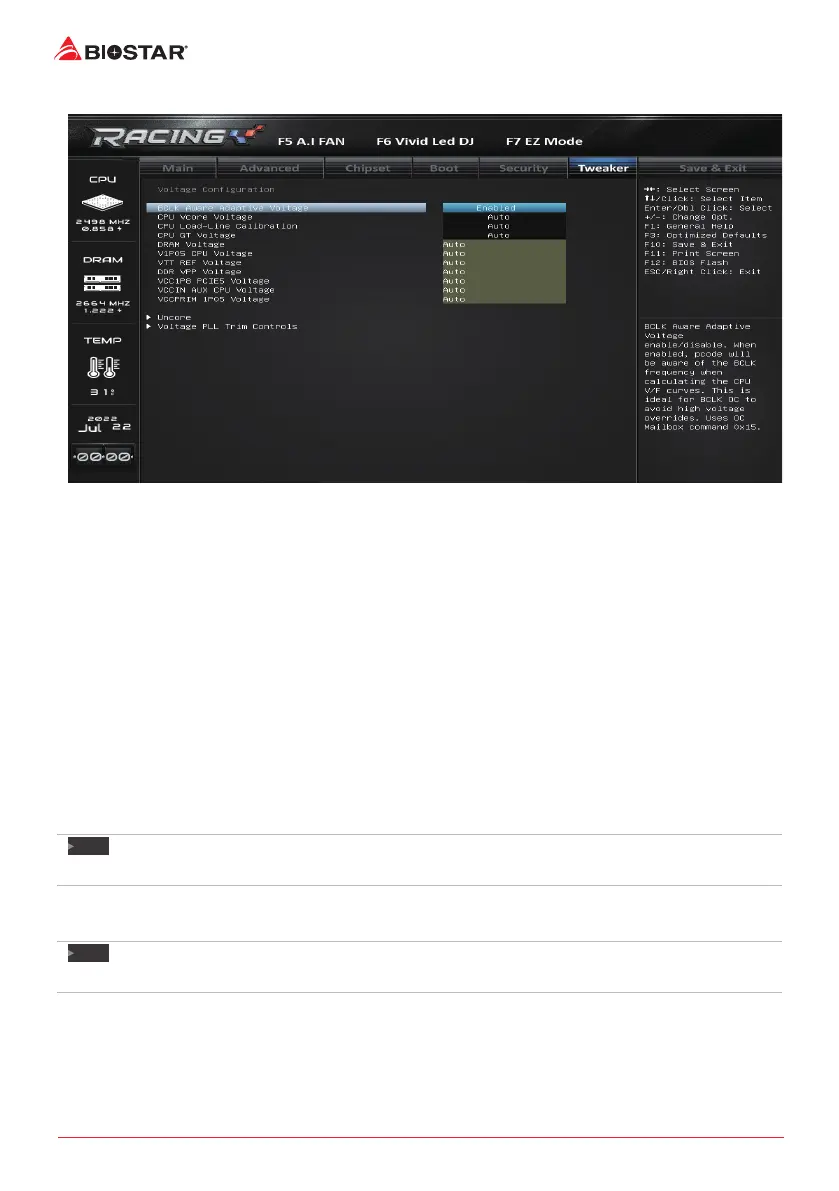38 | 6. Tweaker Menu
Voltage Configuration
BCLK Aware Adapve Voltage
This item enables or disables BCLK Aware Adapve Voltage. When enabled, pcode will be aware
of the BCLK frequency when calculang the CPU V/F curves. This is ideal for BCLK OC to avoid high
voltage overrides.
Opons: Enabled (Default) / Disabled
CPU Vcore Voltage
This item allows you to congure the CPU voltage.
Opons: Auto (Default) / Override / Adapve
CPU Load-Line Calibraon
This item adjust CPU Load Line Calibraon funcon.
Opons: Auto (Default) / Level 1 / Level 2 / Level 3 / Level 4 / Level 5 / Level 6 / Level 7
CPU GT Voltage
This item allows you to congure the CPU GT voltage xed or oset value
Opons: Auto (Default) / Override / Adapve
Note
»
»
The following items appear only when you set the CPU GT Over Voltage to [Override]
CPU GT Adjust Voltage
Opons: 0.800V (Default)
Note
»
»
The following items appear only when you set the CPU GT Voltage to [Adapve]
CPU GT Oset Prex
Opons: + (Default) / -
CPU GT Oset Voltage
Opons: Auto (Default)
