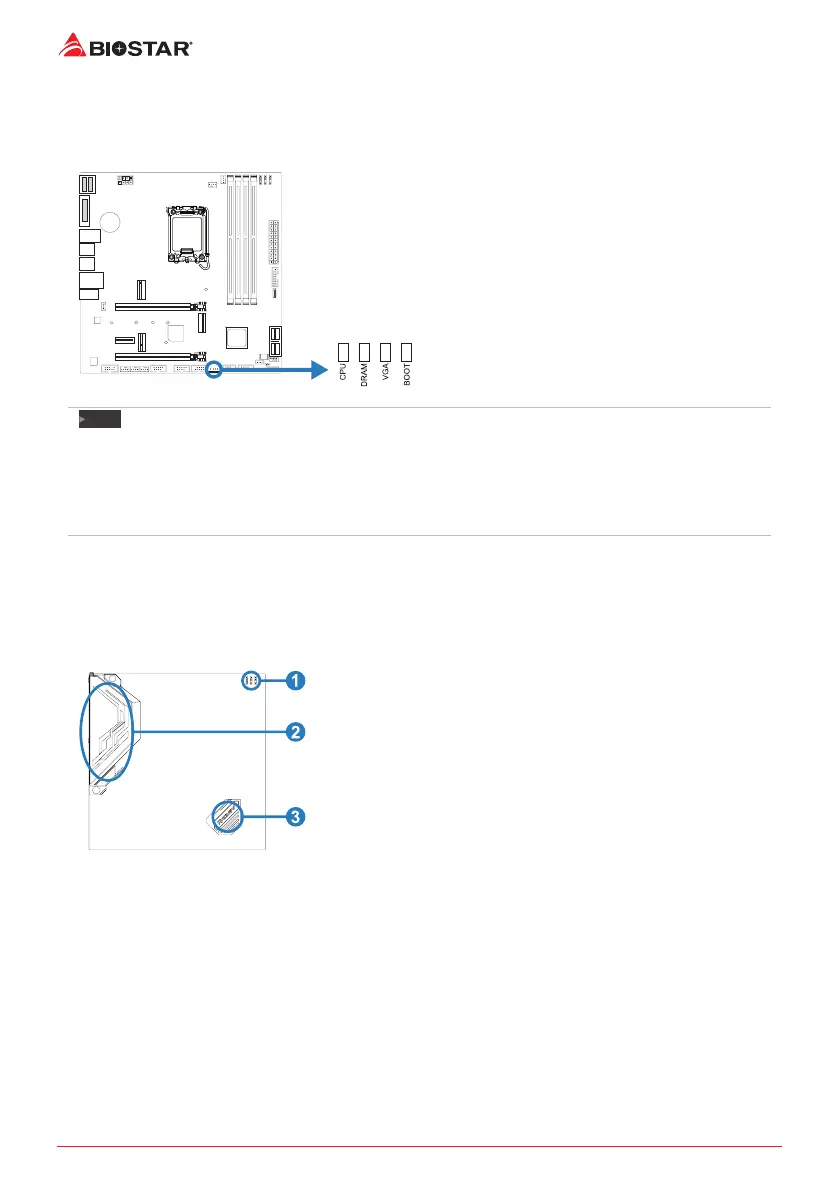22 | Chapter 2: Hardware installaon
2.8 LEDs
Debug LED: Debug LED Indicators
This LEDs indicate the status of the motherboard.
CPU - indicates CPU is not detected or fail.
DRAM - indicates DRAM is not detected or fail.
VGA - indicates GPU is not detected or fail.
BOOT - indicates boong device is not detected
or fail.
Note
»
Aerstarngthecomputer,theLEDindicatorswilllightupinthefollowingorder:
CPU→DRAM→VGA→BOOT
»
Whenthecomputerisready,theLEDindicatorwillshowwheretheerroroccurredandwillstayon
unltheproblemissolved.
»
Aerthecomputerisstarted,theDebugLEDwillnotlightupifthereisnoabnormalitydetected.
LEDs
Below LEDs are controlled by RACING GT EVO program. Please refer to Chapter 3.3 for more
detail soware seng.
1. RGB LED Header(5V/ 12V)
2. ARMOR GEAR LEDs
3. Southbridge LEDs
