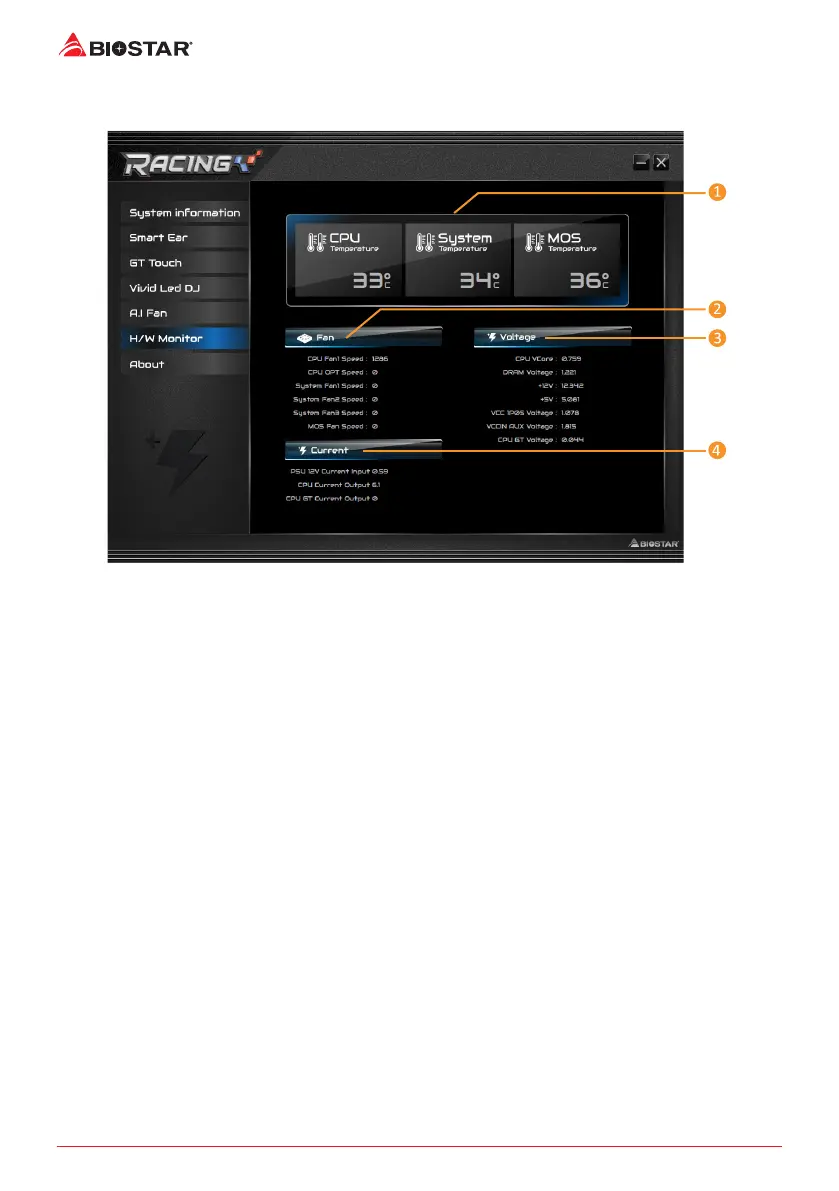34 | Chapter 3: UEFI BIOS & Soware
H/W Monitor
The HW Monitor tab allows you to monitor hardware voltage, fan speed, and temperature.
1. CPU Temperature/System Temperature/ MOS Temperature:
Shows the current CPU, system temperature and Mos Temperature.
2. Fan: Shows the current fans’ speed.
3. Voltage: Shows the current voltages of CPU and memory.
4. Current: Shows the current of PSU 12V ,CPU and CPU GT.
