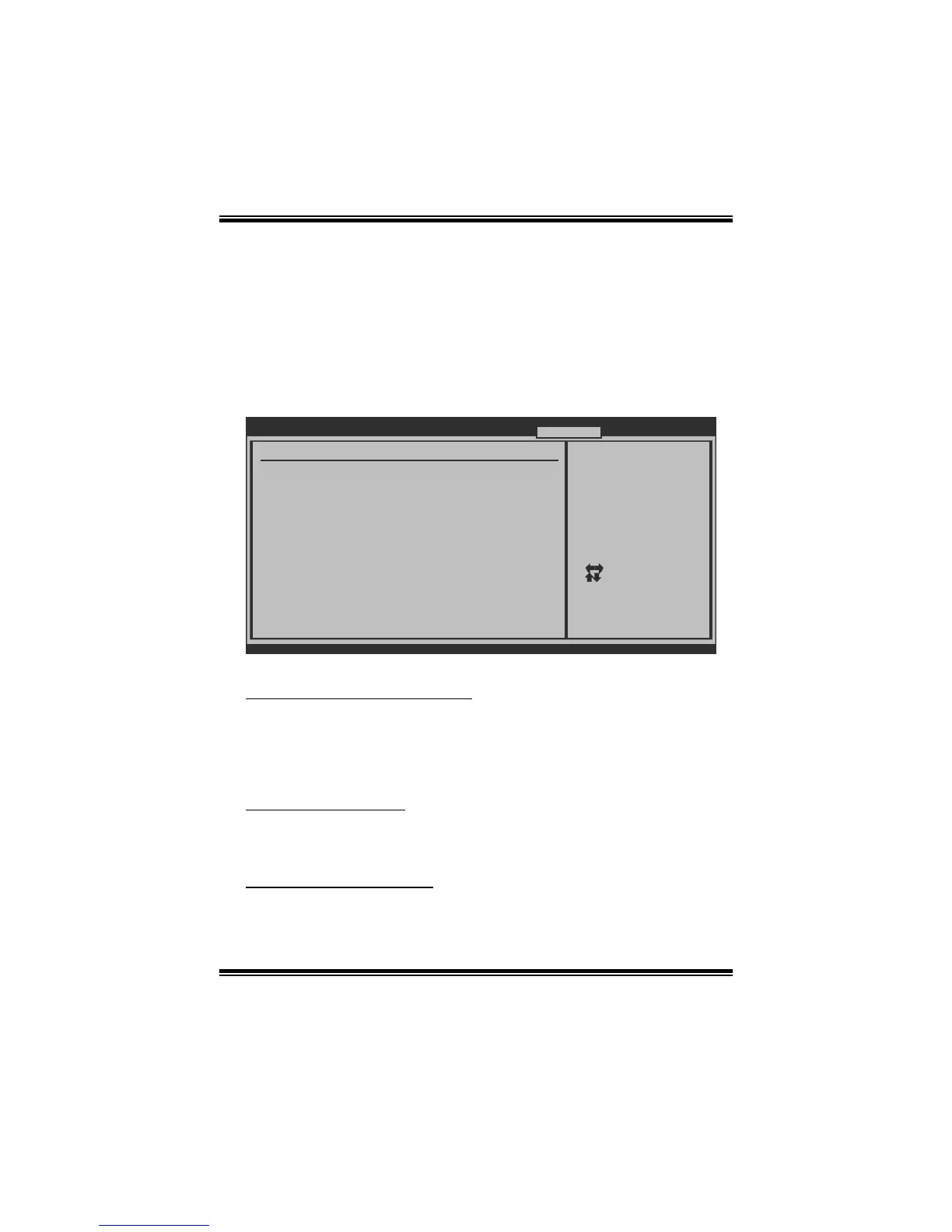G41-M7 BIOS Manual
28
6 Performance Menu
This submenu allows you to change voltage and clock of various devices.
(However, we suggest you use the default setting. Changing the voltage and clock
improperly may damage the device.)
Notice
z Beware of that setting inappropriate values in items of this menu may cause
system to malfunction.
BIOS SETUP UTILITY
Main Advanced PCIPnP Boot Chips et Performance
vxx.xx (C)Copyright 198 5-200x, American Megatre nds, Inc.
Select Screen
Select Item
Go to Sub Scr een
General Help
Save and Exit
Exit
Enter
F1
F10
ESC
Advance Performanc e Settings
WARNING: Please Cl ear CMOS if system no di splay
after ove rclocking.
Intel(R) SpeedStep (tm) tech [Enabled]
Ratio CMOS Setting [ x15.0]
PCIE Frequency Set ting [100]
CPU Frequency Sett ing
PCIE Clock By [Auto]
DRAM Frequency [Auto]
> ALL Voltage Conf iguration
Configure DRAM Tim ing by SPD [Enabled]
[200]
Exit
Disabled: Disabl e GV3
Enabled: Enable GV3
Intel(R) SpeedStep(tm) Tech
This item allows you to enable SpeedStep technology for better power saving.
SpeedStep is a technology built into some Intel processors that allows the clock
speed of the processor to be dynamically changed by software.
Options: Enabled (Default) / Disabled
Ratio CMOS Setting
This item allows you to set the CPU ratio frequency.
Options: x14 / x15 (Differed by CPU)
CPU Frequency Setting
This item allows you to select the CPU Frequency.
Options: 200 (Default) / Min= 100MHz; Max= 800MHz
