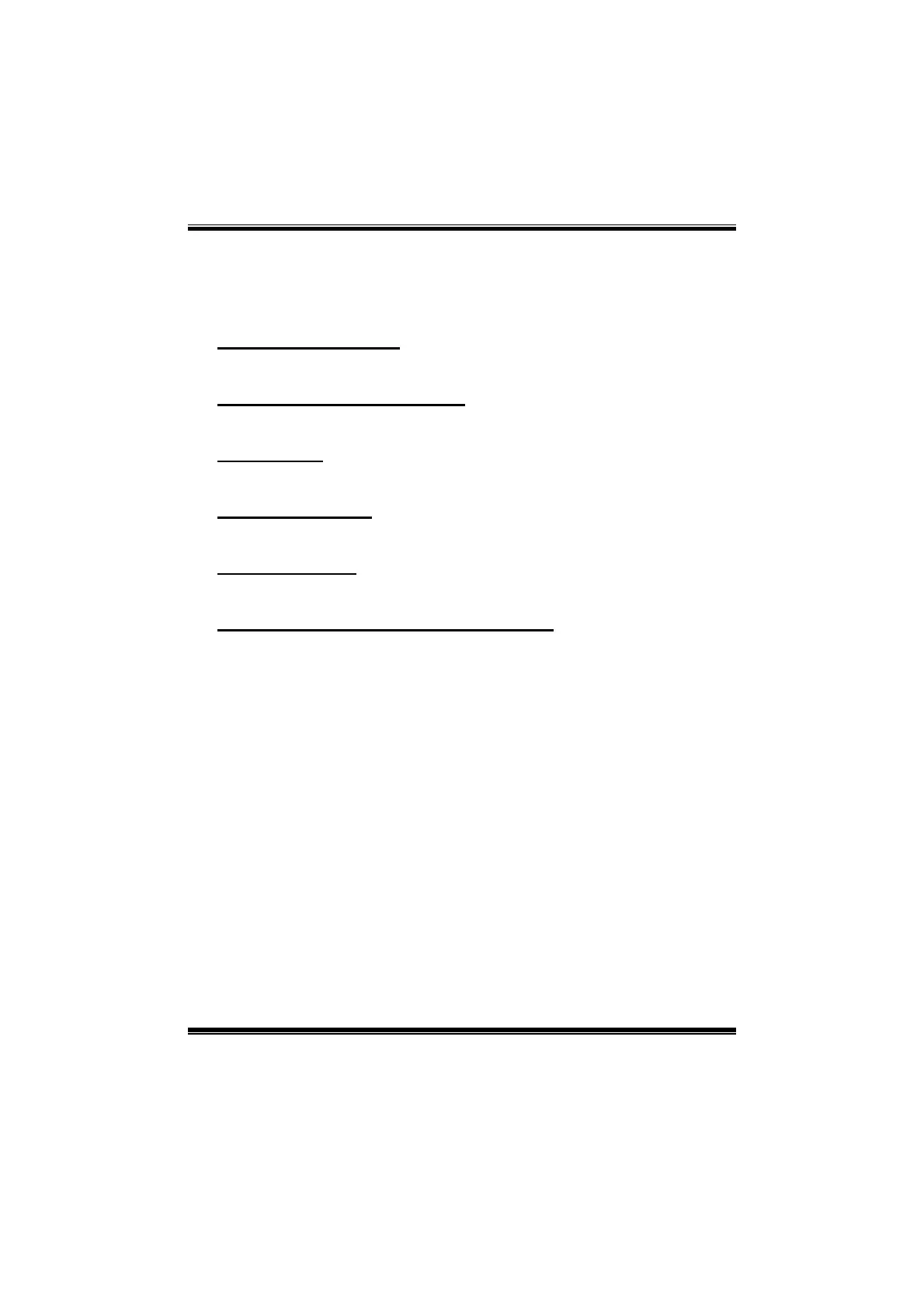Hi-Fi A85W / Hi-Fi A75W UEFI BIOS Manual
28
Power Down Enable
This item allows you to enable or disable DDR3 power down mode.
Options: Disabled (Default) / Enabled
DDR Memory Voltage
This item allows you to select DDR Memory Voltage Control.
APU DDR-PHY/PCI-E Voltage
This item allows you to select APU DDR-PHY/PCI-E Voltage Control.
FCH Voltage
This item allows you to select FCH Voltage Control.
APU-Core Voltage
This item allows you to select APU-Core Voltage Control.
APU-NB Voltage
This item allows you to select APU-NB Voltage Control.
PWM Core/ PWM NB Load Line Control
This item allows you to set PWM Core/ PWM NB Load Line Control
Options: 0% (Default) / Disabled / -40% / -20% / +20% / +40% /
+60% / +80%