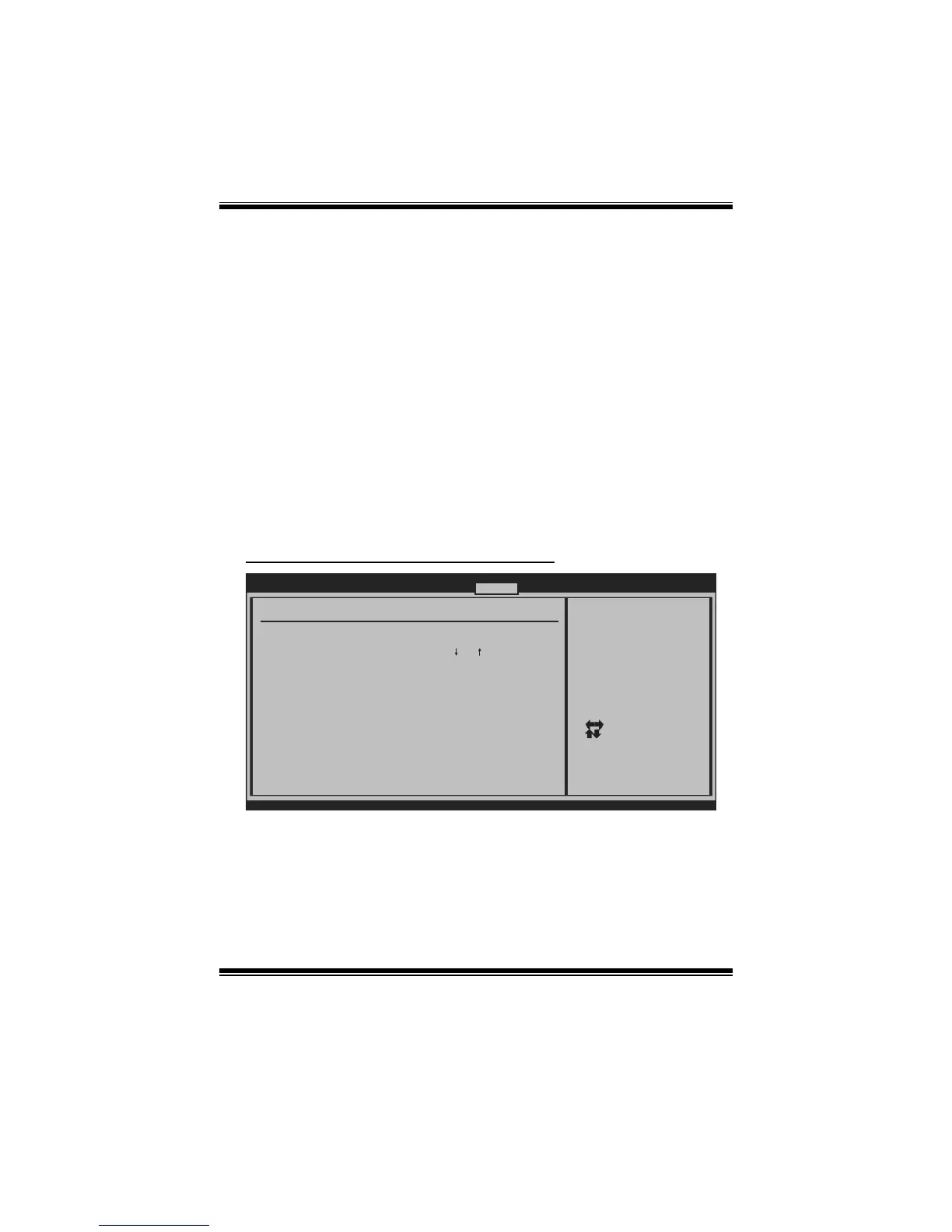N68S3+ BIOS Manual
28
AZALIA AUDIO
This item allows you to control the HD audio device.
Options: Auto (Default) / Disabled
Onboard Lan
This option allows you to control the onboard LAN controller.
Options: Auto (Default) / Disable
MAC ID Information
This item shows the MAC ID.
Onboard Lan BootROM
This item allows you to enable or disable the Onboard LAN Boot ROM.
Options: Disabled (Default) / Enabled
Hyper Transport MCP68 Configuration
BIOS SETUP UTILITY
Chipset
vxx.xx (C)Copyright 1985-200x, Amer ican Megatrends, Inc.
Select Screen
Select Item
Go to Sub Screen
General Help
Save and Exit
Exit
Enter
F1
F10
ESC
Hyper Transport MCP61 Configur ation
MCP61(SB)to K8(CPU)Freqency [ 800 MHZ]
MCP61(SB)to K8(CPU)LinkWidth [ 16 16 ]
MCP61(SB)to K8(CPU)Freq Auto [ Enabled]
MCP61(SB) to K8(CPU)
frequency selection
by CPU capability
MCP61 (SB) to K8 (CPU) Freq Auto
This option allows you to auto control MCP61 (SB) to K8 (CPU) Frequency.
Options: Enabled (Default) / Disabled
