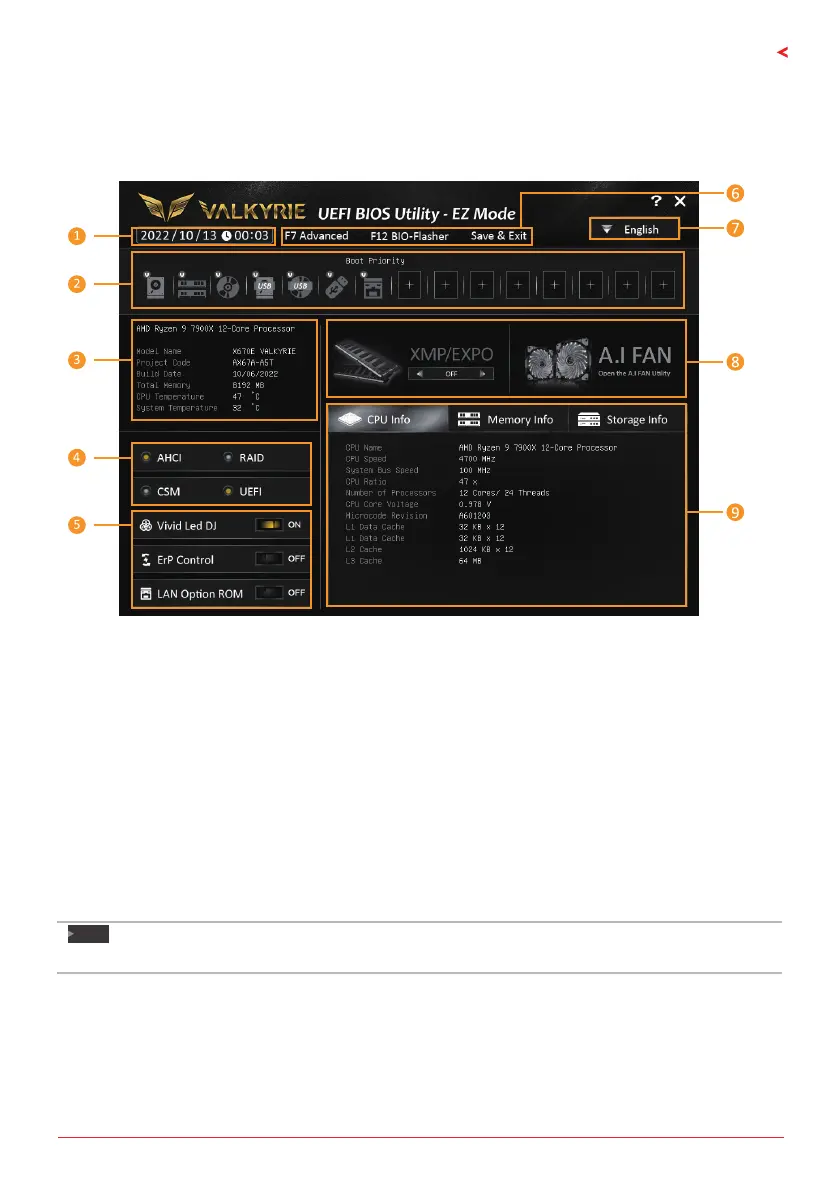EZ Mode | 7
X670E VALKYRIE
EZ Mode
In EZ mode, it allows you to quickly operate the basic system seng. Press <F7> to display the EZ
Mode menu.
1� System Time: Display the system clock.
2� Boot Priority Bar: you can move the device icons to change the boot priority.
3. Hardware Informaon: Shows the CPU/ MB temperature, memory size, BIOS version and
build date.
4. AHCI/ RAID/ CSM/ UEFI Funcon Sengs Buons: Click on this buon to sets the AHCI/
RAID, CSM/ UEFI.
5� Vivid Led DJ/ Erp Control/ UEFI LAN Driver Switch: This item enable or disable the UEFI LAN
Driver, ErP Control, Vivid Led DJ.
6. Setup Funcon Keys: This item allows you to sets Save & Exit. Press F7/ F12 key to switch
between Advanced mode and BIO-Flasher.
7. Language Sengs: This item allows you to change language.
8. XMP Sengs & AI FAN Palee Interface: Enables or disables the XMP menu. It also allows
you to click or press the A.I FAN buon to enter the fan seng interface.
9. CPU/ Memory/ Storage Informaon: This item display CPU/ Memory/ Storage informaon.
Note
»
»
Menu contents will be dierent slightly, depending on dierent motherboard of users’ computers.
