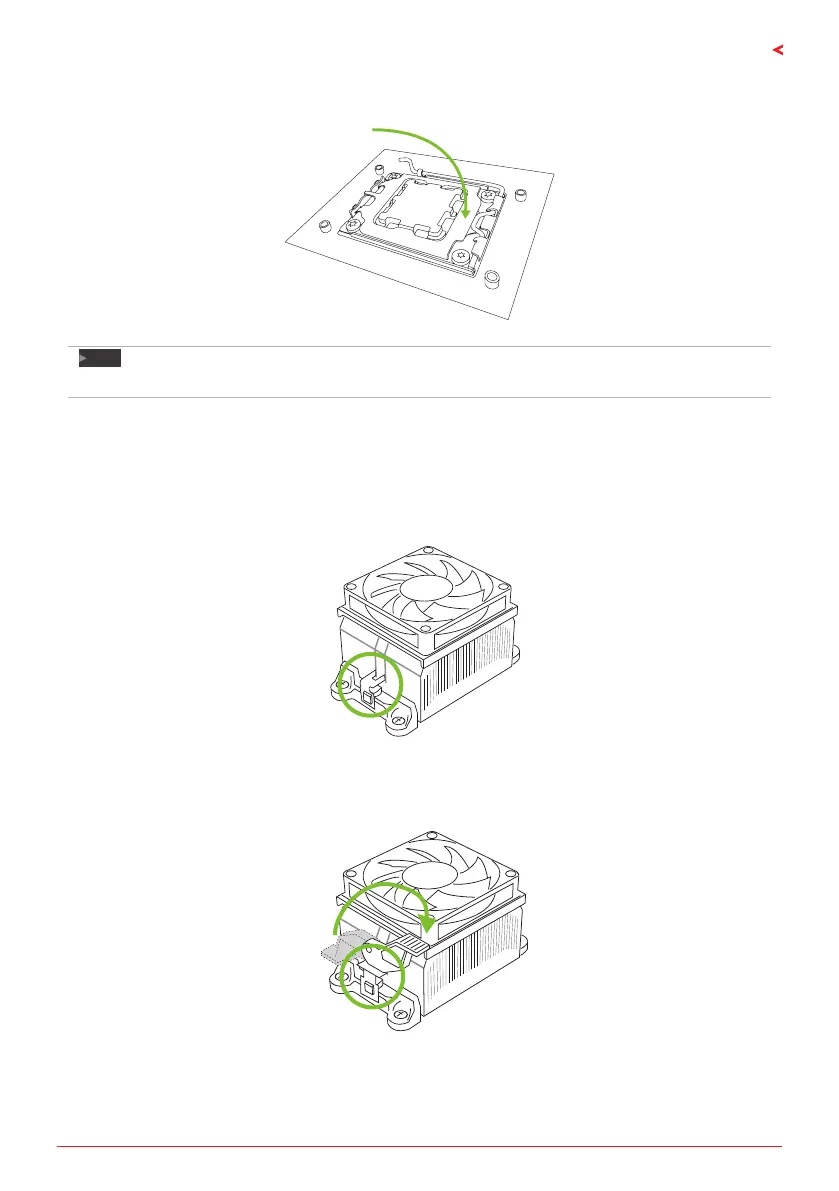Chapter 2: Hardware installaon | 9
X670E VALKYRIE
Step 4: Rotate lever and press lever nger, then locked the posion.
Note
»
»
Ensure that you install the correct CPU designed for AM5 socket.
2.2 Install a Heatsink
<TypeA>
Step 1: Place the heatsink and fan assembly onto the retenon frame. Match the heatsink clip
with the socket mounng-lug. Hook the spring clip to the mounng-lug.
Step 2: On the other side, push the retenon clip straight down to lock into the plasc lug on
the retenon frame, and then press down the locker unl it stops.
