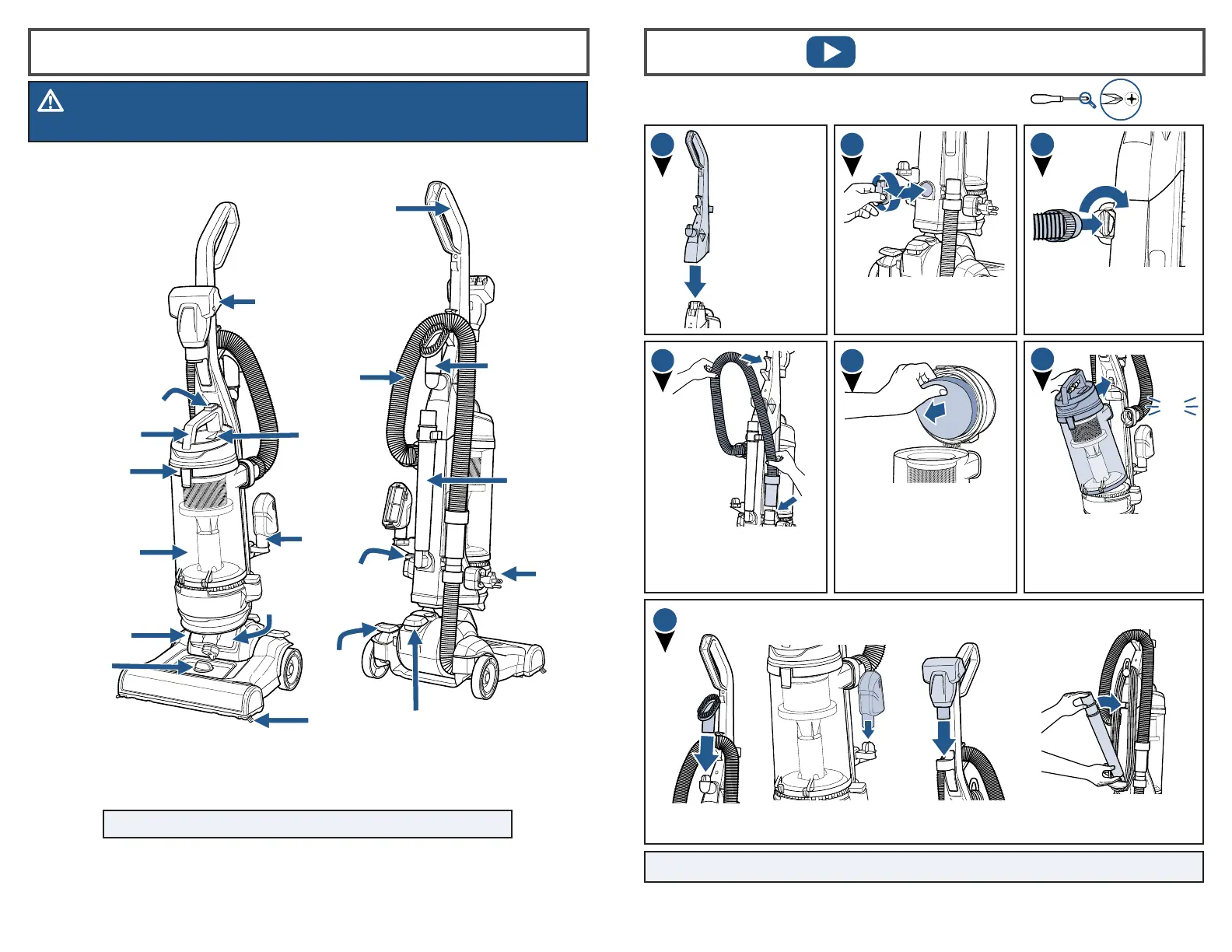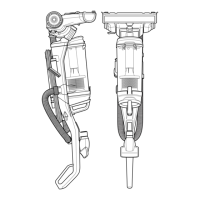www.BISSELL.com
5
www.BISSELL.com
4
Product View
WARNING
Do not plug in your vacuum until you are familiar with all instructions and operating procedures.
NOTE: The Crevice Tool is stored inside the Extension Wand.
Assembly
Handle
Height
Adjustment
Carry Handle
Pre-Motor
Filter
(not shown)
Dirt Tank
Extension
Wand
Tank Release
Button
Stretch
Hose
Power Pedal
Pet Hair
Eraser®
Tool
Suction
Indicator
Swivel
Steering
Edge
Bristles
Recline
Pedal
Power
Cord
Cord
Rewind
Button
Dusting Brush
Tool
Pet TurboEraser®
Tool
Lifetime
Post-Motor
Filter
The only tool you will need to assemble your vacuum is a
Phillips-head screwdriver.
NOTE: The Powerfoot will not suction properly unless the hose is firmly attached.
TurboEraser® ToolDusting Brush
Extension Wand
(Crevice Tool stores inside)
Now, put your accessory tools on the vacuum and you’re ready to go!
Pet Hair Eraser® Tool
1
Place the
Upper Handle
onto the base
and push it
down. Then
attach the
handle with
the 2 screws
taped to the
handle in a
plastic bag.
Insert the Extension Wand
base and turn it to the right
to lock in place.
2
3
Insert the Stretch Hose
end into the back of the
vacuum and twist right to
lock in place.
4
5
Wrap Hose up and around
the Hose Wrap on the
handle. Slide end of hose
into vacuum base.
6
To install the optional
Febreze® Filter, press the
tank release button and
pull tank from vacuum. Lift
tab to access and remove
foam filter from lid.
Replace foam filter with
Febreze® filter. Close tank
lid. Place tank back on
vacuum and press firmly
until you hear a “click.”
click
7
Febreze and Febreze logo is a registered trademark of The Procter & Gamble Company,
Cincinnati, Ohio used under license by BISSELL Homecare, Inc.
