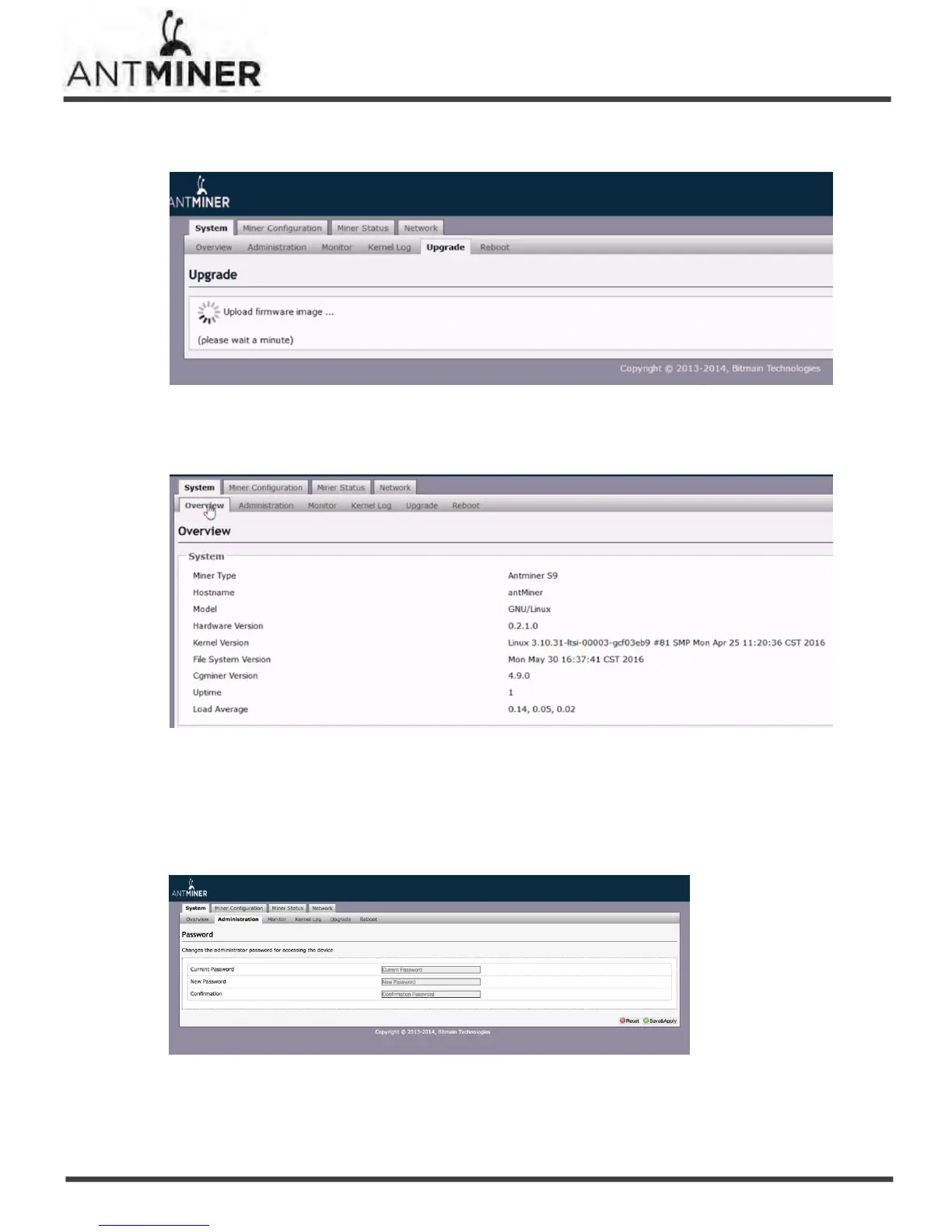proceed to flash the image. (Note: Please do not extract the update file and keep the power on during
updating firmware or otherwise the AntMiner need to be returned to the factory to repair. And around
two minutes will be needed to complete updating.)
3. When the upgrade is completed successfully, the following message will appear: (Screenshot below of S9
AntMiner just for your reference to show the message, the message shows on your computer shall
prevail.).
6.3 Modifying Your Password
To change your login password:
1. In System, click the Administration tab.
2. Set your new password, then click Save & Apply.
6.4 Restoring Initial Settings
To restore your initial settings, two methods below for your reference.
1. Turn on the miner and let it run for 5 minutes.