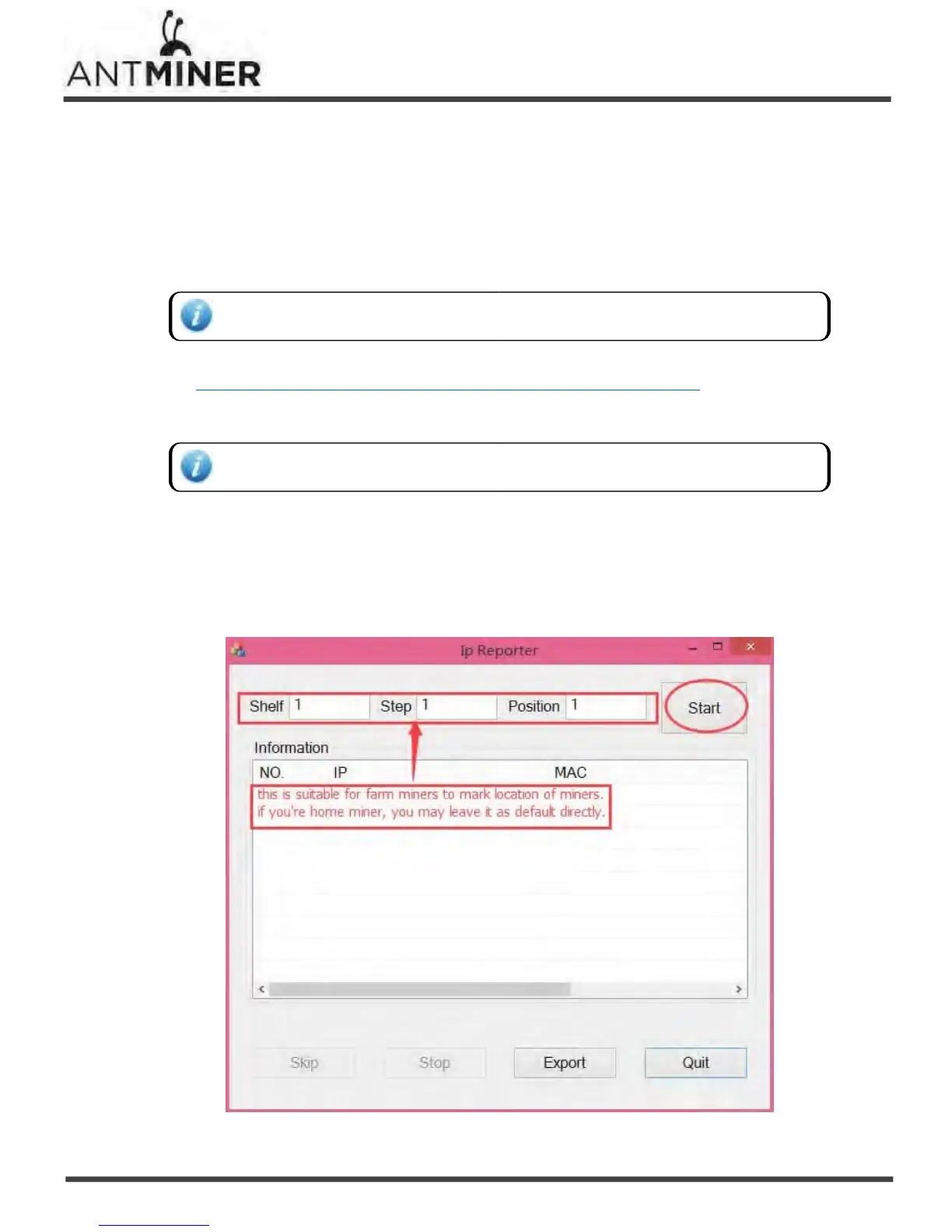3. Setting Up the Miner
3. Setting Up the Miner
To set up the miner:
1. Go to the following site:
https://shop.bitmain.com/support.htm?pid=00720160906053730999PVD2K0vz0693
2. Download the file: IPReporter.zip
3. Extract the file.
4. Right-click IPReporter.exe and run it as Administrator.
5. Select one of the following options:
■ Shelf, Step, Position – suitable for farm miners to mark the location of the miners.
■ Default – suitable for home miners.
6. Click Start.