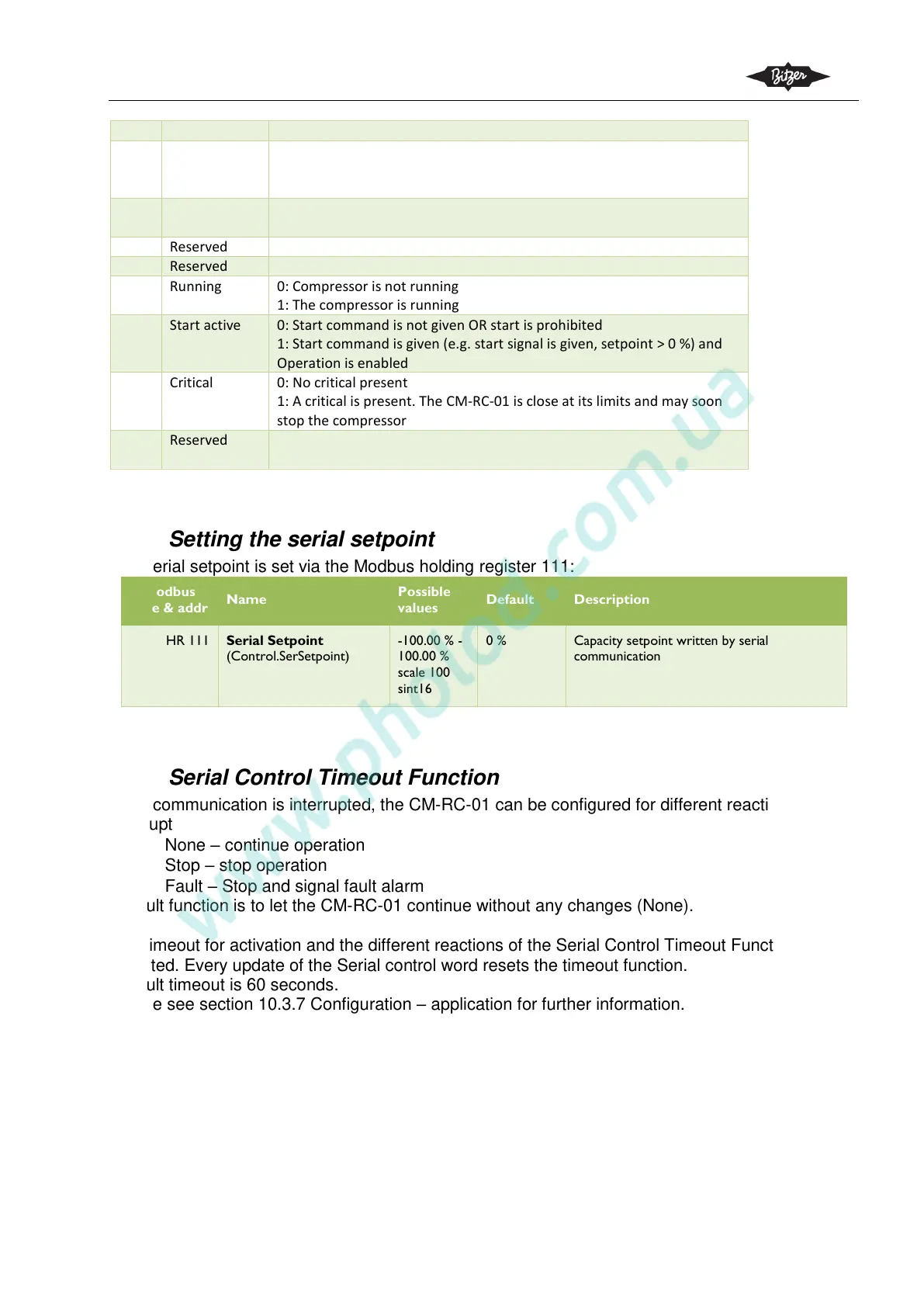Reference guide
Compressor Control Module CM-RC-01
3.0
20 / 44
5.7 Setting the serial setpoint
The serial setpoint is set via the Modbus holding register 111:
Serial Setpoint
(Control.SerSetpoint)
-100.00 % -
100.00 %
scale 100
sint16
Capacity setpoint written by serial
communication
5.8 Serial Control Timeout Function
If the communication is interrupted, the CM-RC-01 can be configured for different reactions to this
interrupt
None – continue operation
Stop – stop operation
Fault – Stop and signal fault alarm
Default function is to let the CM-RC-01 continue without any changes (None).
The timeout for activation and the different reactions of the Serial Control Timeout Function can be
adjusted. Every update of the Serial control word resets the timeout function.
Default timeout is 60 seconds.
Please see section 10.3.7 Configuration – application for further information.
0: No warning present
1: A warning is present. The CM-RC-01 continues operation, but
attention may be required
0: The compressor is ramping or not running
1: The compressor is operating at setpoint
0: Compressor is not running
1: The compressor is running
0: Start command is not given OR start is prohibited
1: Start command is given (e.g. start signal is given, setpoint > 0 %) and
Operation is enabled
0: No critical present
1: A critical is present. The CM-RC-01 is close at its limits and may soon
stop the compressor
