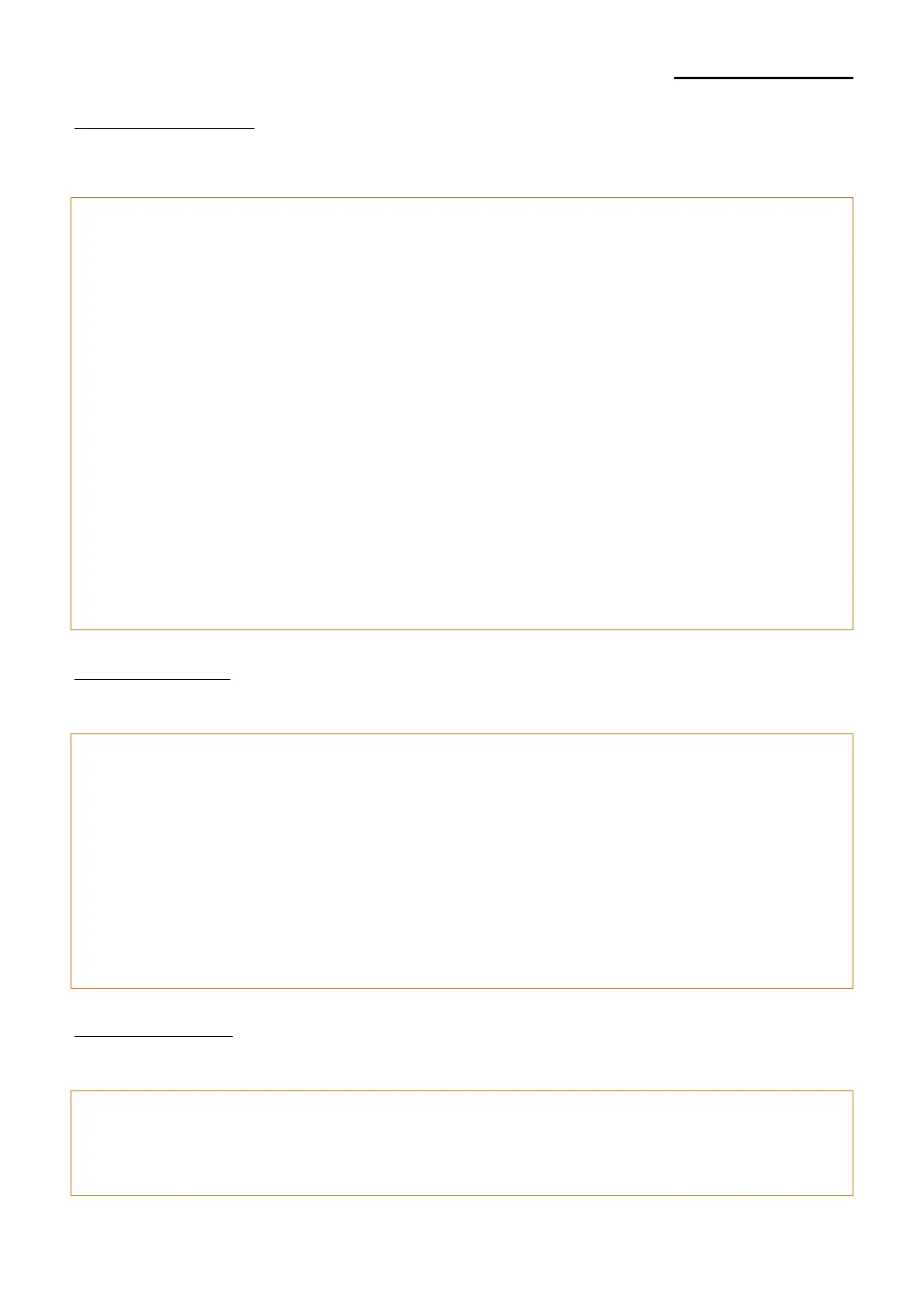Ver. 1.01
6-1-2 Text displaying
• The following code displays a text string using a device font. Each string gives the
name and size of the font being used.
Printer.FontSize = 7
Printer.FontName = “BCD 1st Line”
Printer.Print “BCD 1st Line”
Printer.FontName = “BCD 2nd Line”
Printer.Print “BCD 2nd Line”
‘3rd line and 4th line are not available for BCD-3000
‘BCD-2000 also is not available depending on the memory switch configuration.
Printer.FontName = “BCD 3rd Line”
Printer.Print “BCD 3rd Line”
Printer.FontName = “BCD 4th Line”
Printer.Print “BCD 4th Line”
Printer.EndDoc
6-1-3 Screen Blink
• The next example shows how to blink the screen at the desired interval.
Printer.FontSize = 7
Printer.FontName = "FontControl"
Printer.Print "e"
‘Use special-function character to blink the screen.
‘e: Screen is blinking at 10x50msec intervals.
‘f: Screen is blinking at 20x50msec intervals.
‘g: Screen is blinking at 40x50msec intervals.
‘h: Screen is blinking at 60x50msec intervals.
Printer.EndDoc
6-1-4 Screen Clear
• The next example shows how to clear the screen.
Printer.FontSize = 7
Printer.FontName = "FontControl"
Printer.Print "a".
Printer.EndDoc
