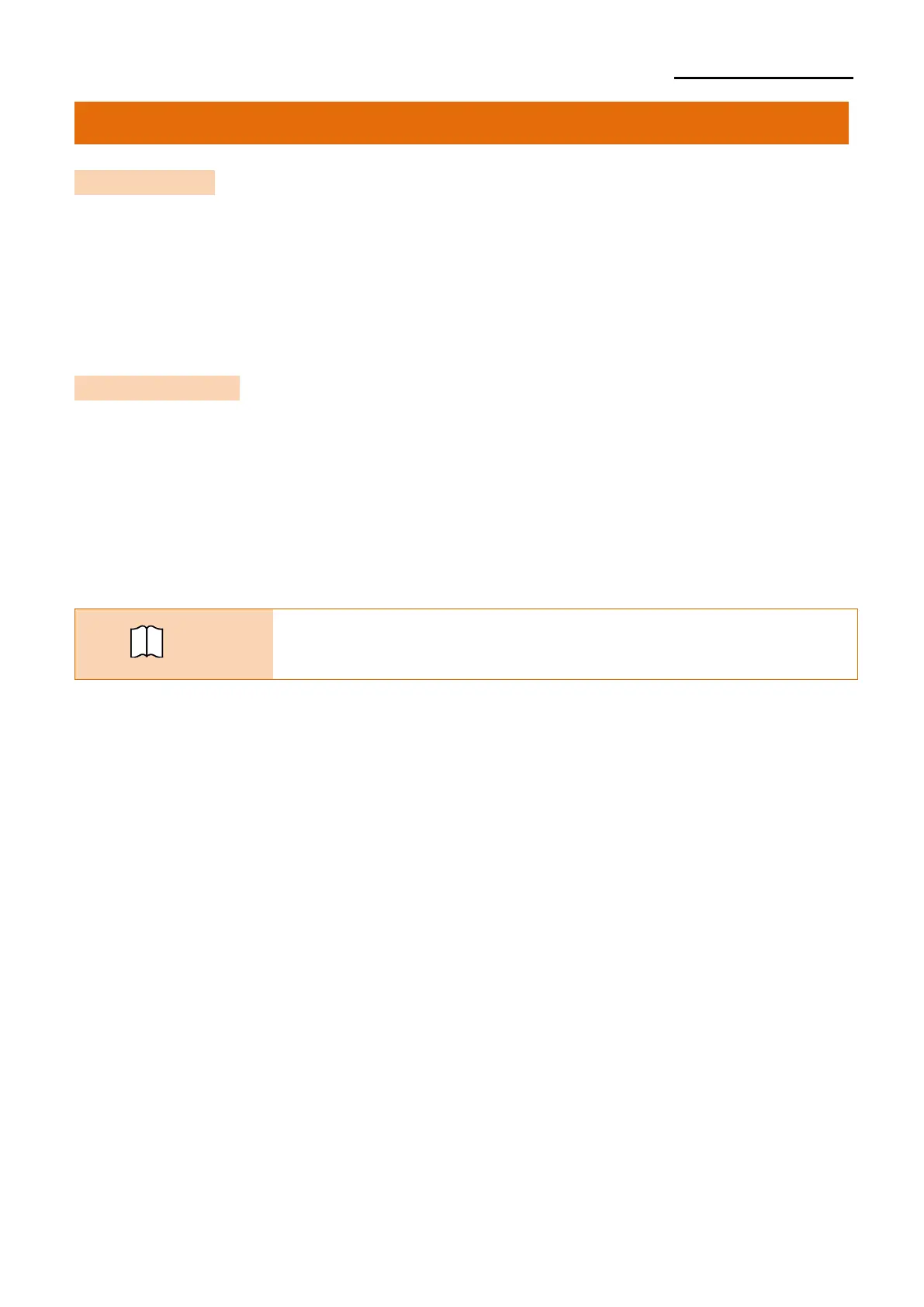Ver. 1.01
3. Windows Driver Installation
3-1 Installation
1) Double-click “Software_BCD-2000_3000_Windows_Driver_Vx.x.x”.
* Administrator privilege may be required to run the installation file.
2) Follow the instructions on the screen to complete the installation process.
3-2 Uninstallation
1) Open "Add or Remove Programs" or "Remove Programs" in the Control Panel.
* XP or Server 2003: Control Panel – Add or Remove Programs
* Vista or higher OS: Control Panel – Remove Programs
2) Double-click "BIXOLON BCD-2000 Windows Driver" or "BIXOLON BCD-3000 Windows
Driver" to uninstall the windows drivers for BCD-2000/3000.
- In case of USB interface, installing “USB to Serial” driver is
required before installing windows driver for Customer Display.
