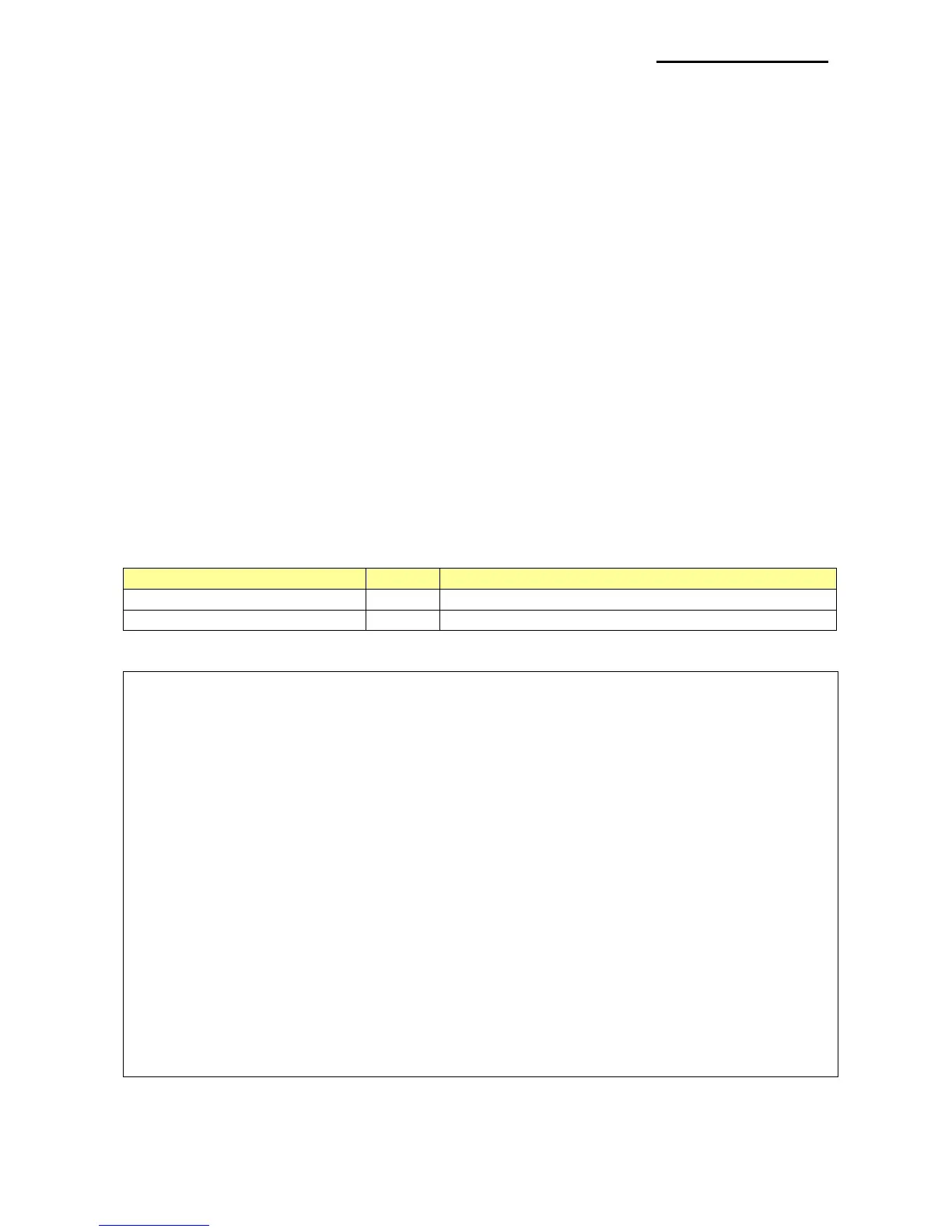3-32 ReadMSRData
Read the MSR data. When the data is read, it returns the data value otherwise the read
mode can be canceled using ReadCancelMSR. Only mobile printers are supported.
long ReadMSRData(char *pMSRData1, char *pMSRData2, char *pMSRData3,
const unsigned int bufLen)
[Parameters]
* char *pMSRData1
[out] Read MSR Data Track 1 to the buffer defined by the caller.
* char *pMSRData2
[out] Read MSR Data Track 2 to the buffer defined by the caller.
* char *pMSRData3
[out] Read MSR Data Track 3 to the buffer defined by the caller.
* const unsigned int bufLen
[in] Buffer size of pMSRData1, pMSRData2, and pMSRData3 buf
[Return Values]
ConnectToPrinter(………..);
……
ret = ReadStartMSR();
if (SUCCESS != ret)
return;
char track1[120] = {0x00, };
char track2[120] = {0x00, };
char track3[120] = {0x00, };
ret = ReadMSRData(track1, track2, track3, sizeof(track1));
if (BXL_MSR_DATAEMPTY == ret)
……
else
……
