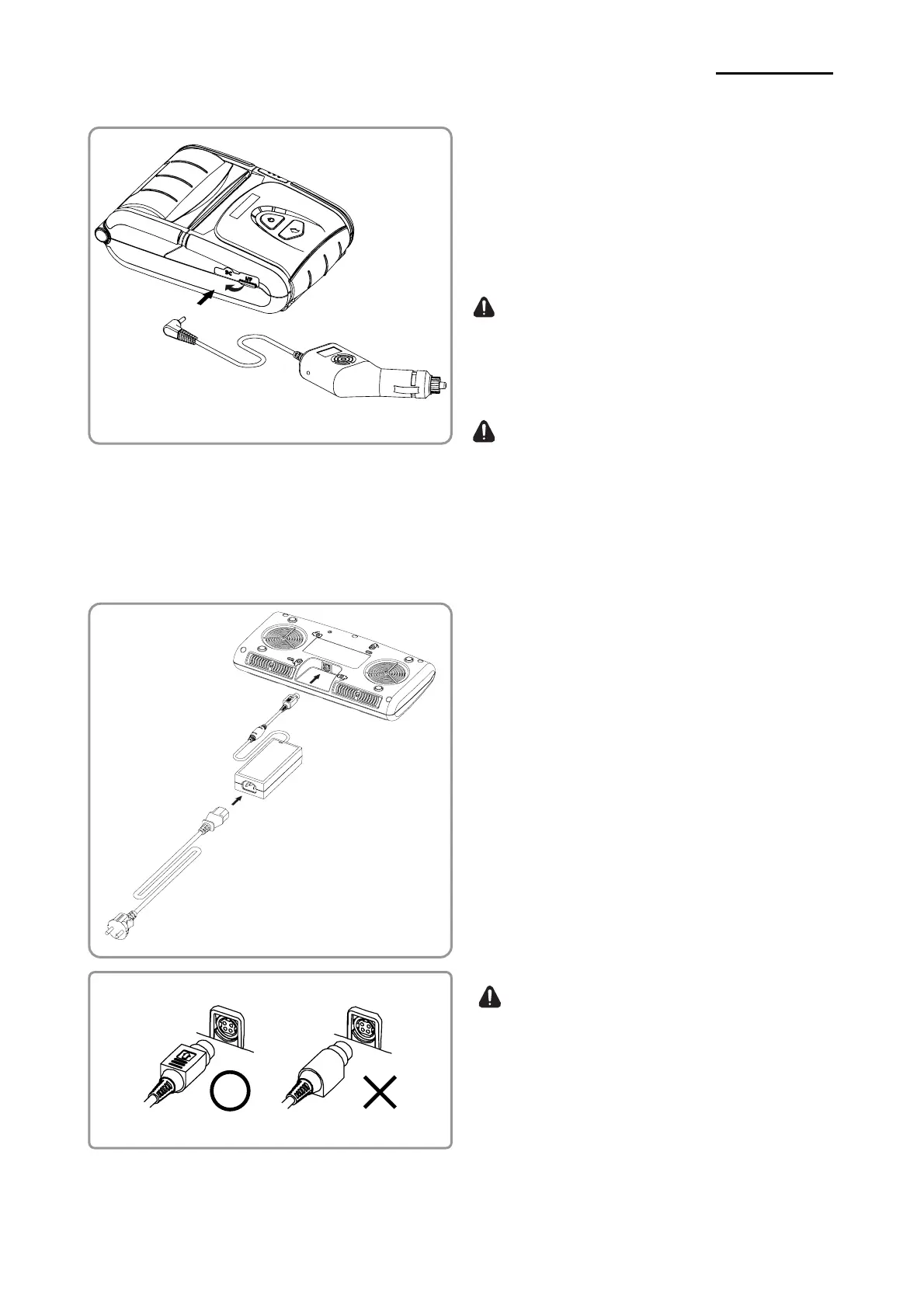Rev. 1.00
- 13 -
SPP-R300
3-2-2 Cigarette Lighter Jack Charger (Optional) Usage
1) Turn off the power to the printer.
2) Connect the cigarette lighter jack charger
① to your car’s cigarette lighter jack.
3) Open the external interface protection
cap in the direction of ②.
4) Connect the battery charger to the power
connector.
CAUTION
The printer may be seriously damaged if a
battery charger not provided by BIXOLON is
used. BIXOLON is not liable for such
damage.
WARNING
Turn off the power before charging the
battery for the printer.
3-2-3 Quad Charger (Optional) Usage
3-2-3-1 Connecting the cables
1) Connect the power cord to the adaptor,
and Connect the adaptor to the power
connector of the Quad Charger.
2) Plug the power cord into a power Outlet.
Input power is 100 ~ 240VAC, 50/60Hz,
1.4A.
3) When power is supplied, the amber and
green Lamp turn on for two seconds.
WARNING
Use only designated AC/DC adaptor.
(12VDC, 5A)
①
②
