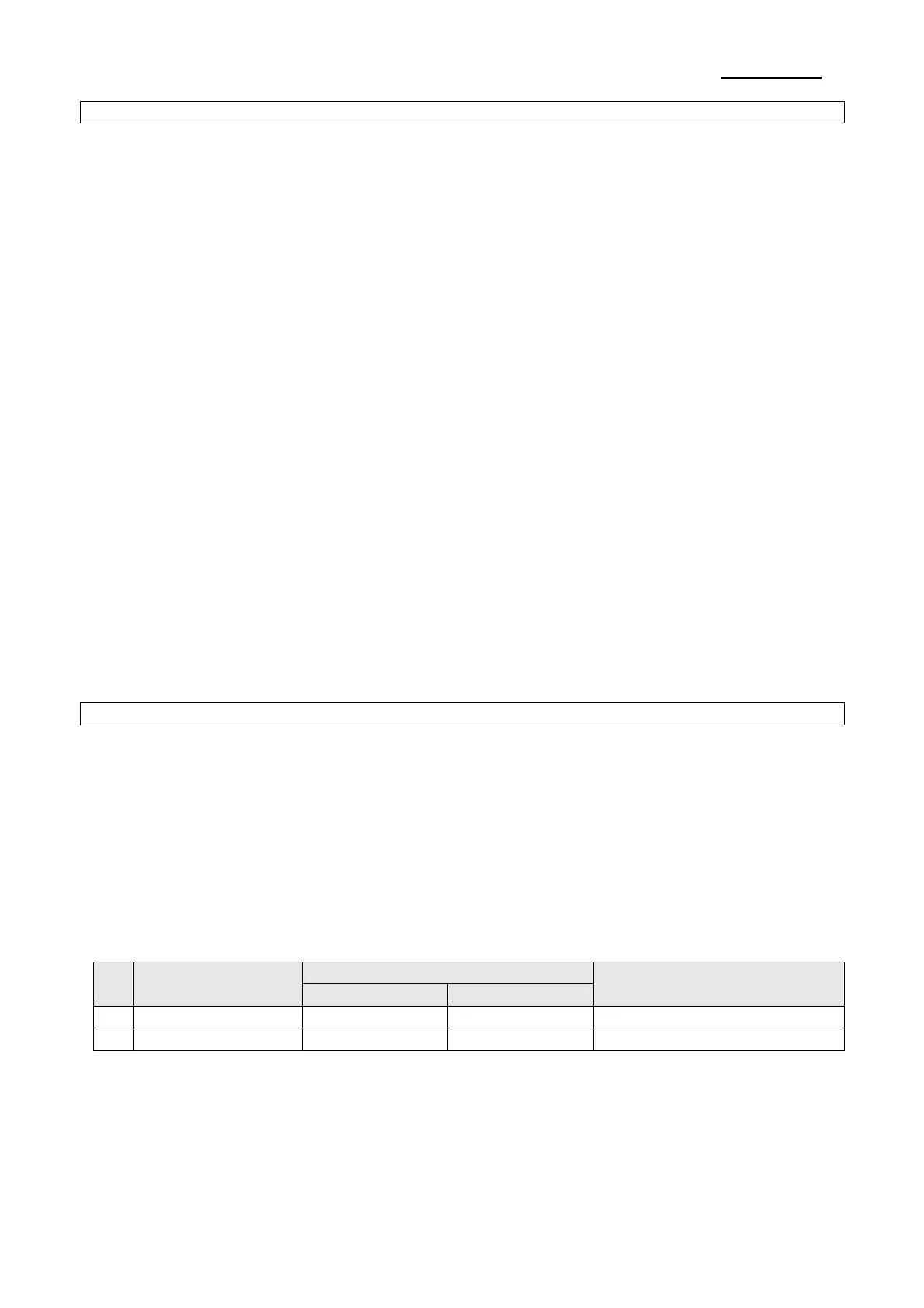Rev. 1.01
- 10 -
SRP-270
ESC & y c1 c2 [x1 d1…d(y X x1)]… [xk d1… d(yx X xk)]
[Name]
[Format]
[Range]
[Description]
Define user-defined characters.
ASCII ESC & n y c1 c2[x1 d1…d(y X x1)]… [xk d1… d(yx X xk)]
Hex 1B 26 n y c1 c2[x1 d1…d(y X x1)]… [xk d1… d(yx X xk)]
Decimal 27 38 n y c1 c2[x1 d1…d(y X x1)]… [xk d1… d(yx X xk)]
y = 2, 32 ≤c1 ≤c2 ≤126
0 ≤x ≤12 (9x9 font)
0 ≤x ≤9 (7x9 font)
0 ≤d1 … d(y X x) ≤255
Defines user-defined characters.
- y specifies the number of bytes in the vertical direction.
- c1 specifies the beginning character code for the definition,
and c2 specifies the final code. For only one character, use c1 = c2.
- The allowable character code range is from decimal code 32 to 126.
The maximum number of user-define character is 95.
- x specifies the number of dots in the horizontal direction.
- d is the dot data for the characters. The dot pattern is on the horizontal
direction from the left side. Any remaining dots on right side are blank.
- The number of bytes required to download a character definition for one
character is “y” X “x”.
- In the definition data, a “1” represents a dot that is to be printed, and
a “0” represents a dot that is not to be printed.
- Independent downloaded character definitions are possible for each font.
The font is selected characters are cleared in the following circumstance.
1. When “ESC @” is executed
2. When deleted by “ESC ?”
3. When printer is reset or turned off
ESC * m nL nH d1…dk
[Name]
[Format]
[Range]
[Description]
Select bit-image mode.
ASCII ESC * m nL nH d1…dk
Hex 1B 2A m nL nH d1…dk
Decimal 27 42 m nL nH d1…dk
m = 0, 1
0 ≤nL ≤255
0 ≤nH ≤1
0 ≤d ≤255
Selects a bit-image mode using m for the number of dots specified by nL
and nH.
Horizontal Direction
m No. Vertical Dots
Dot Density Adjacent dot
Maximum number of dots
0 8 Single Density Permitted 180
1 8 Double Density Prohibited 360
