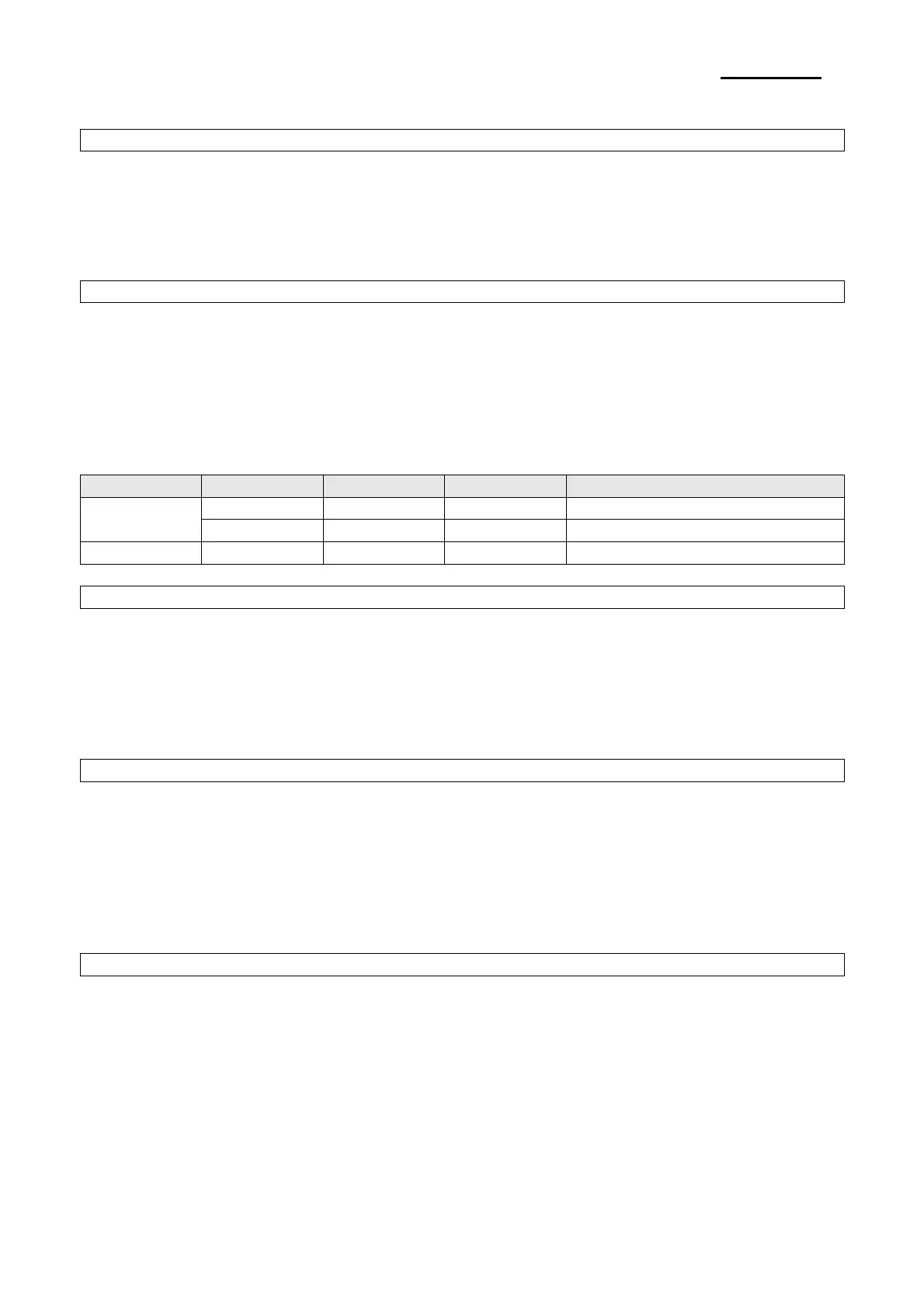Rev. 1.01
- 12 -
SRP-270
ESC <
[Name]
[Format]
[Description]
Return home.
ASCII ESC <
Hex 1B 3C
Decimal 27 60
Moves the print head to the standby position.
ESC = n
[Name]
[Format]
[Range]
[Description]
[Default]
Select peripheral device.
ASCII ESC = n
Hex 1B 3D n
Decimal 27 61 n
0 ≤n ≤253
Selects device to which host computer sends data, using n as follows :
n = 1
Bit Off/On Hex Decimal Function
Off 00 0 Printer Disabled. 0
On 01 1 Printer Enabled.
1,2 - - - Undefined.
ESC ? n
[Name]
[Format]
[Range]
[Description]
Cancel user-defined characters.
ASCII ESC ? n
Hex 1B 3F n
Decimal 27 63 n
32 ≤n ≤126
Cancels user-defined characters.
ESC @
[Name]
[Format]
[Range]
[Description]
Initialize printer.
ASCII ESC @
Hex 1B 40
Decimal 27 64
32 ≤n ≤126
Clears the data in the print buffer and resets the printer mode to the mode
that was in effect when the power was turned on.
ESC D n1… nk NUL
[Name]
[Format]
[Range]
[Description]
Set horizontal tab positions.
ASCII ESC D n1… nk NUL
Hex 1B 44 n1… nk NUL
Decimal 27 68 n1… nk NUL
1 ≤n ≤255
0 ≤k ≤32
Sets horizontal tab positions.
* n specifies the column number for setting a horizontal tab position from the beginning
of the line.
* k indicates the total number of horizontal tab positions to be set.
