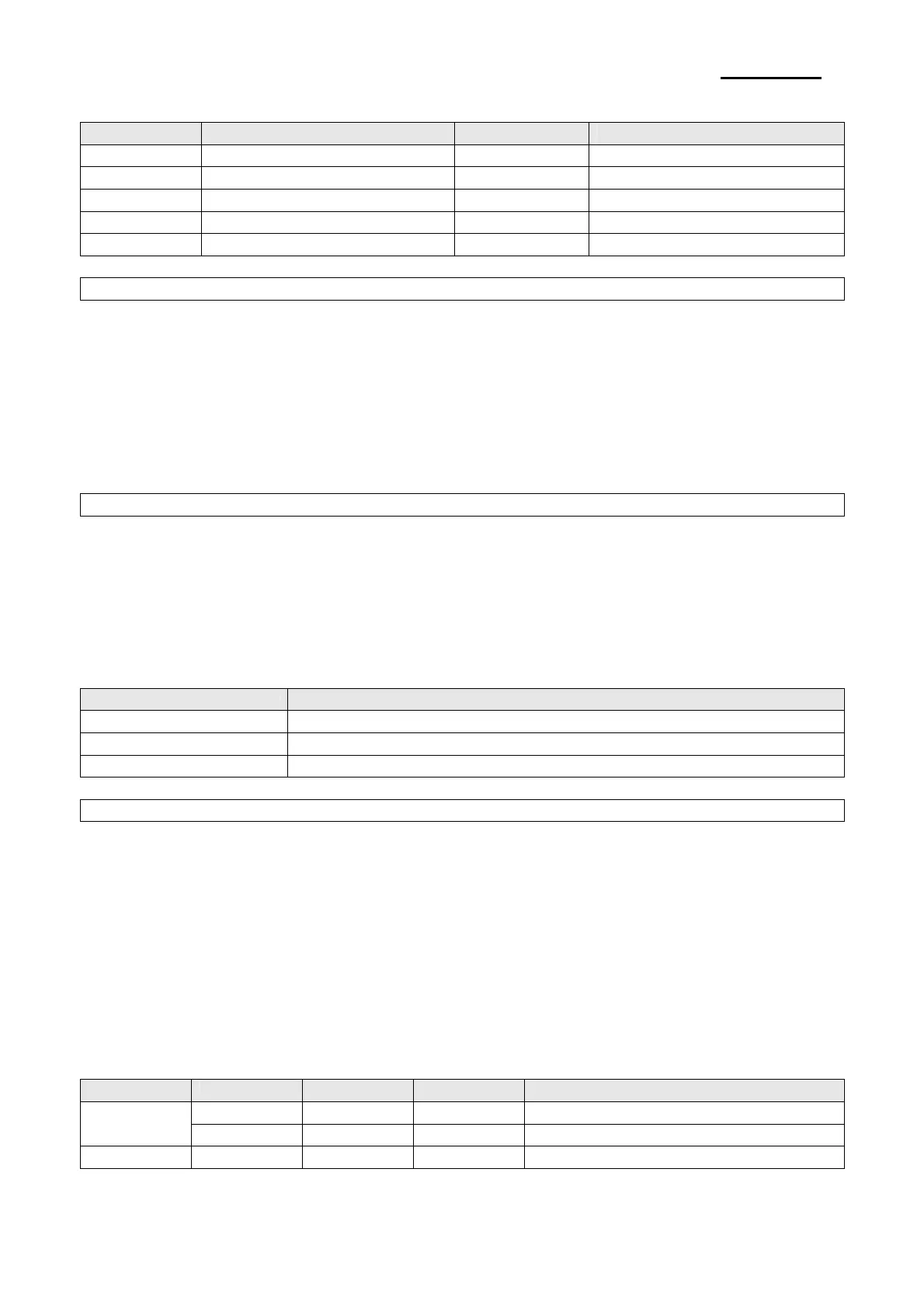Rev. 1.01
- 14 -
SRP-270
n Character set n Character set
0 U.S.A 5 Sweden
1 France 6 Italy
2 Germany 7 Spain
3 U.K 9 Norway
4 Denmark 1 10 Denmark 2
ESC U n
[Name]
[Format]
[Range]
[Description]
Turn on / off unidirectional printing mode.
ASCII ESC U n
Hex 1B 55 n
Decimal 27 85 n
32 ≤n ≤255
Turns unidirectional printing mode on or off.
* When the LSB of n is 0, turns off unidirectional printing mode.
* When the LSB of n is 1, turns on unidirectional printing mode.
ESC a n
[Name]
[Format]
[Range]
[Description]
Select justification.
ASCII ESC a n
Hex 1B 61 n
Decimal 27 97 n
0 ≤n ≤2, 48 ≤n ≤50
Aligns all the data in one line to the specified position.
n selects the type of justification as follows.
n Justification
0, 48 Left justification
1, 49 Centering
2, 50 Right justification
ESC c 3 n
[Name]
[Format]
[Range]
[Description]
[Default]
Select paper sensor(s) to output paper end signals.
ASCII ESC c 3 n
Hex 1B 63 33 n
Decimal 27 99 51 n
0 ≤n ≤255
Selects the paper sensor(s) to output paper end signals.
This command is available only with a parallel interface and is ignored with
serial interface.
* Each bit of n is used as follows.
* This command is available only with a parallel interface and is ignored with
a serial interface.
Bit Off/On Hex Decimal Function
Off 00 0 Paper roll end sensor disable. 0
On 01 1 Paper roll end sensor enable.
1,2 - - - Undefined.
