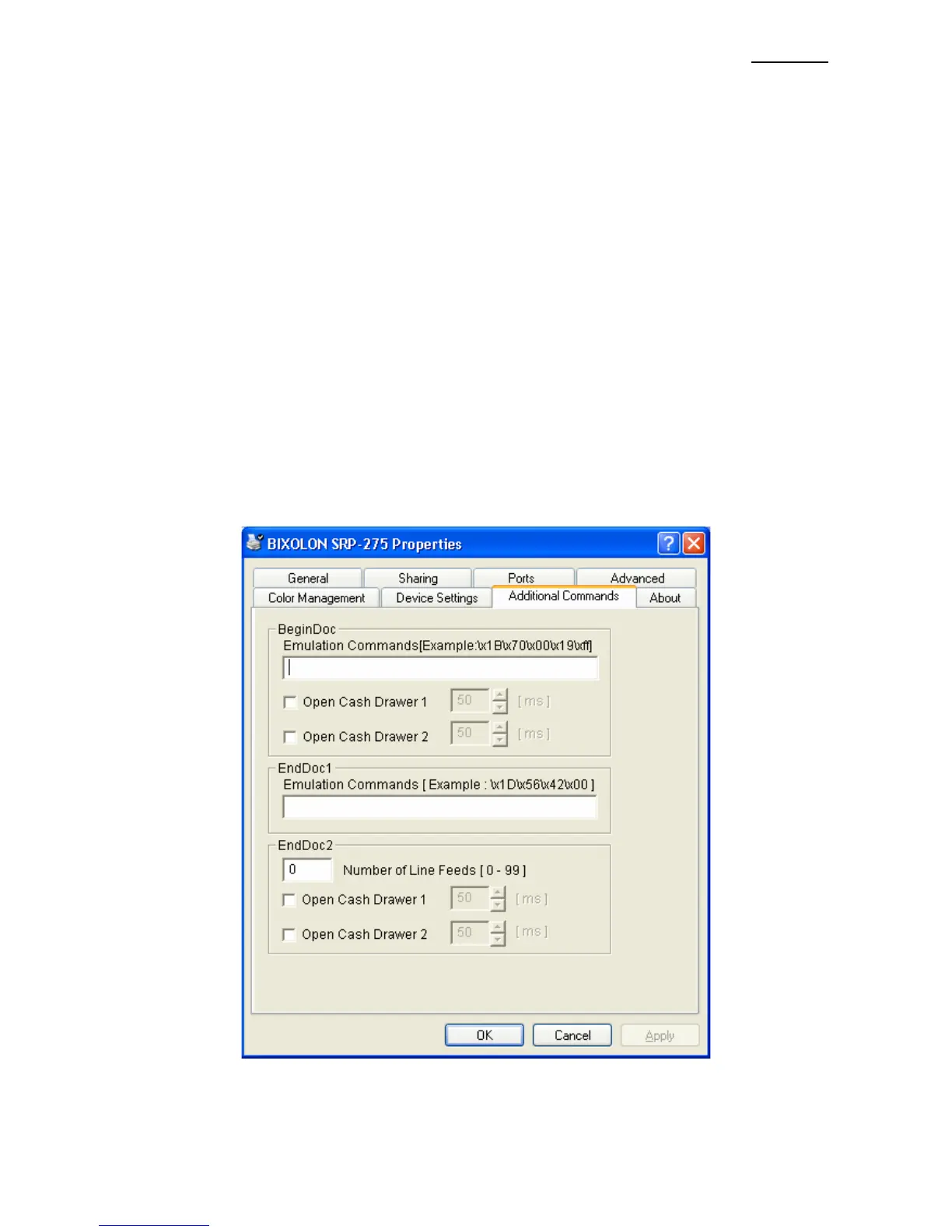SRP-275
Rev. 1.00
- 26 -
5-3 Additional Commands
The Windows Driver serves to receive the content for print from an application and send it
to the printer. The Additional Commands function allows for the addition of desired
commands at the beginning or end of the print content sent to the printer.
The command functions available are as follows.
“Control Panel → User Accounts → Uncheck the “Use User Account Control (UAC) to help
protect your computer” checkbox under “Turn User Account Control On or Off”.
- BeginDoc: addition of command at the beginning of the print content
- EndDoc1: addition of command at the end of the print content
- EndDoc2: addition of line feeding at the end of the print content
Detailed setting can be done as follows.
1) Open the printer properties window in the Windows OS.
2) Click the ” Additional Commands” tab.
