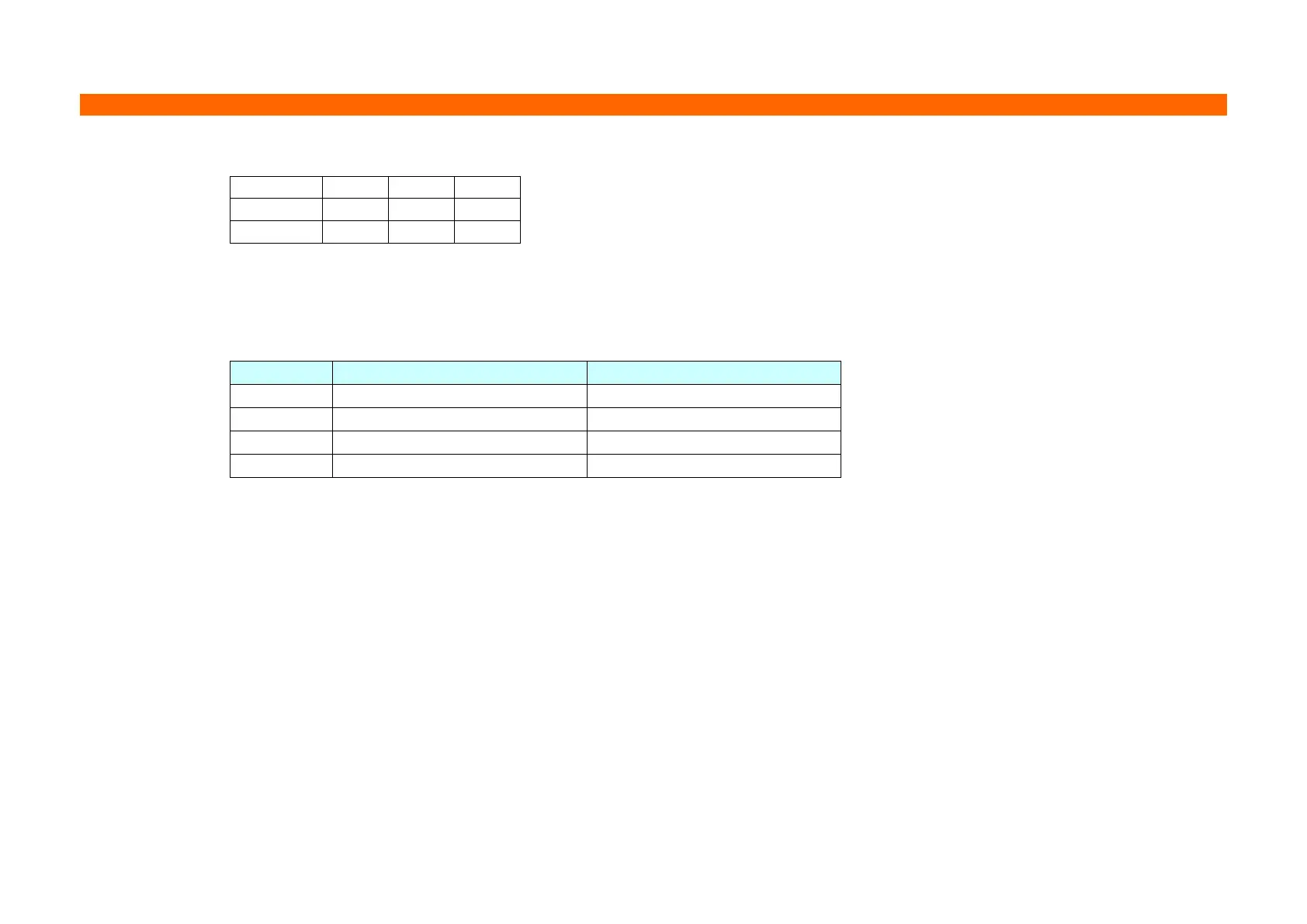■ The print direction set by this command id not effective in standard mode.
■ If this command is processed in standard mode, the setting by this command is effective when the printer changes to
page mode.
■ Depending on the print starting position set by this command, the horizontal motion unit or vertical motion unit is used
for the following commands.
• When the starting position is the upper left or lower right of the print area; ESC SP, ESC $, ESC \ use the
horizontal motion unit and ESC 3, ESC J, GS $ the vertical motion unit.
• When the starting position is the upper right or lower left of the print area; ; ESC SP, ESC $, ESC \ use the vertical
motion unit and ESC 3, ESC J, GS $ the horizontal motion unit.
■ The setting of this command remains effective until ESC !, ESC @, printer reset or power cycling is executed.
