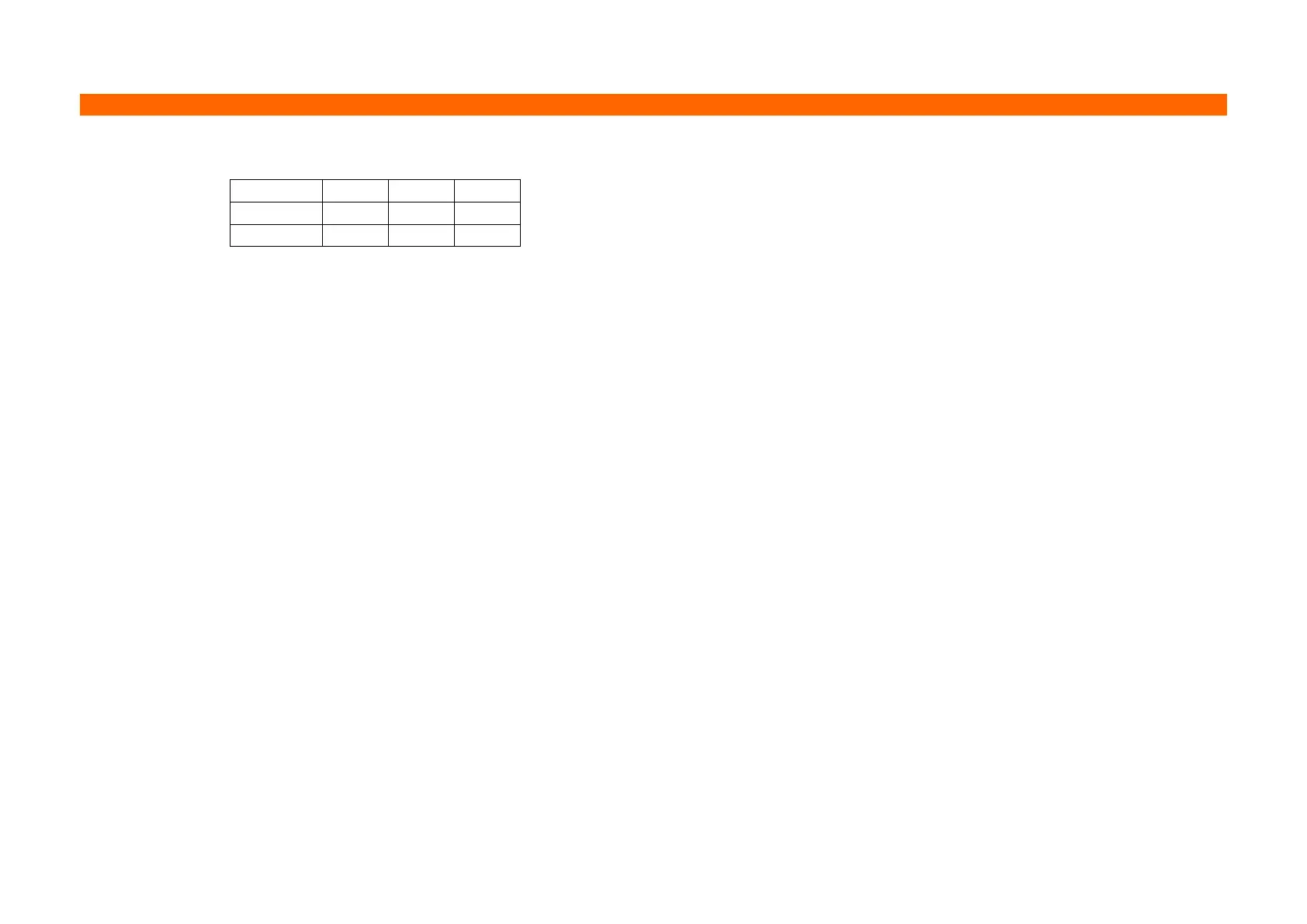■ This command turns 90° clockwise rotation mode on/off in standard mode according to the value of n as following
• When the value of n is equal to 0 or 48, 90°clockwise rotation mode is turned off.
• When the value of n is equal to 1, 2, 48, or 50, 90°clockwise rotation mode is turned on.
■ In underline mode, the underline printing for 90° clockwise rotated characters does not work, and the relationship
between vertical and horizontal directions is reversed.
■ The 90° clockwise rotation mode is not effective in page mode.
■ If set in page mode, the 90° clockwise rotation mode has effect after the printer returns to standard mode.
■ The setting of this command remains effective until ESC !, ESC @, printer reset or power cycling is executed.
