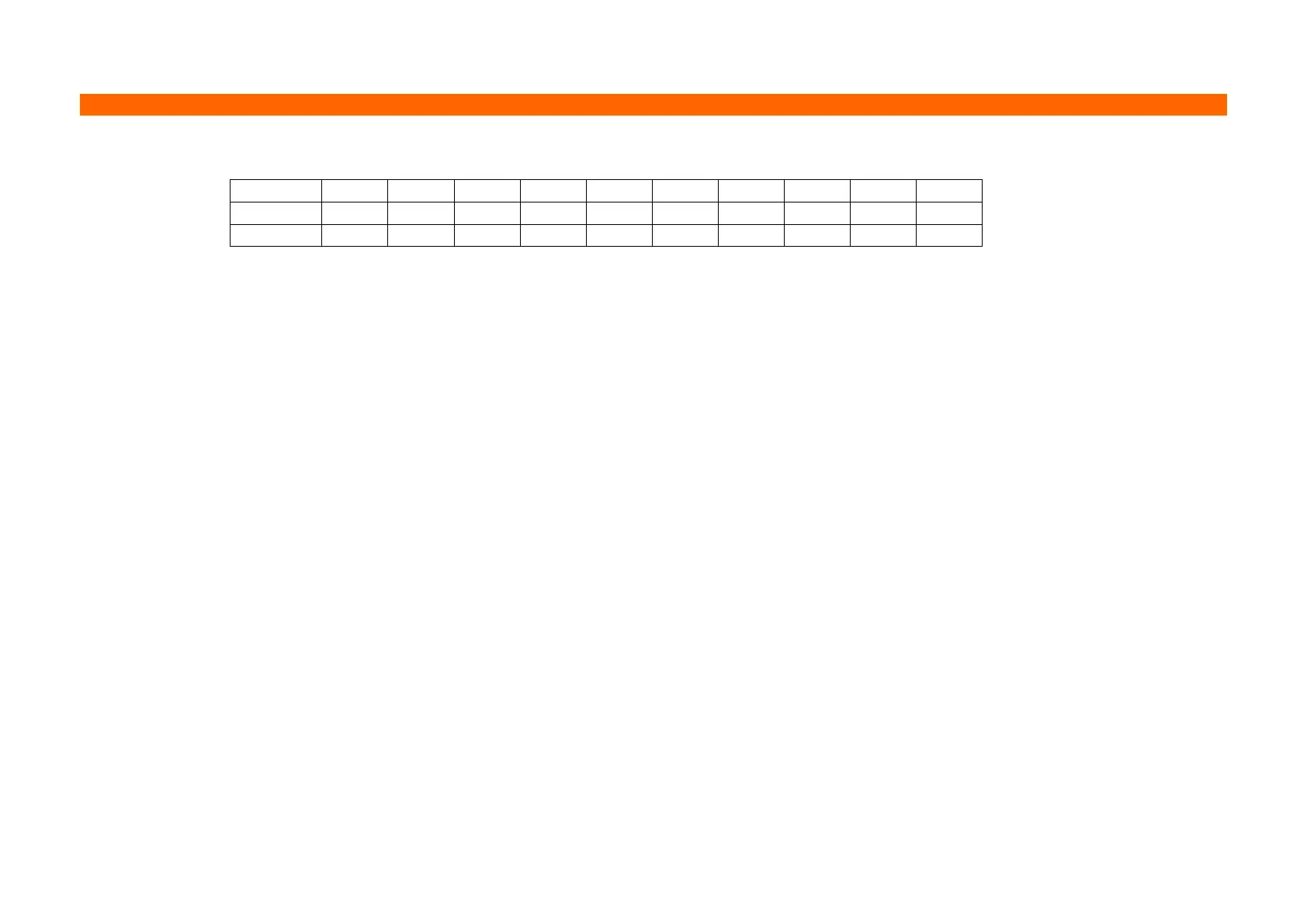0 ≤ (xL + xH x 256) ≤ 65535 (0 ≤ xL ≤ 255, 0 ≤ xH ≤ 255)
0 ≤ (yL + yH x 256) ≤ 65535 (0 ≤ yL ≤ 255, 0 ≤ yH ≤ 255)
1 ≤ (dxL + dxH x 256) ≤ 65535 (0 ≤ dxL ≤ 255, 0 ≤ dxH ≤ 255)
1 ≤ (dyL + dyH x 256) ≤ 65535 (0 ≤ dyL ≤ 255, 0 ≤ dyH ≤ 255)
■ SRP-330II :
• When a paper width of 80mm{3.15"} is selected:
(xL + xH x 256) = 0 (xL=0, xH=0)
(yL + yH x 256) = 0 (yL=0, yH=0)
(dxL + dxH x 256) = 512 (dxL=0, dxH=2)
(dyL + dyH x 256) = 1662 (dyL=126, dyH=6)
■ SRP-332II :
• When a paper width of 80mm{3.15"} is selected:
(xL + xH x 256) = 0 (xL=0, xH=0)
(yL + yH x 256) = 0 (yL=0, yH=0)
(dxL + dxH x 256) = 576 (dxL=64, dxH=2)
(dyL + dyH x 256) = 1662 (dyL=126, dyH=6)
■ This command set the position and the size of the printing area in page mode as following.
• Horizontal starting position = [(xL + xH x 256) x (horizontal motion units)]
• Vertical starting position = [(yL + yH x 256) x (vertical motion units)]
• Horizontal printing area width = [(dxL + dxH x 256) x (horizontal motion units)]
• Vertical printing area width = [(dyL + dyH x 256) x (vertical motion units)]
