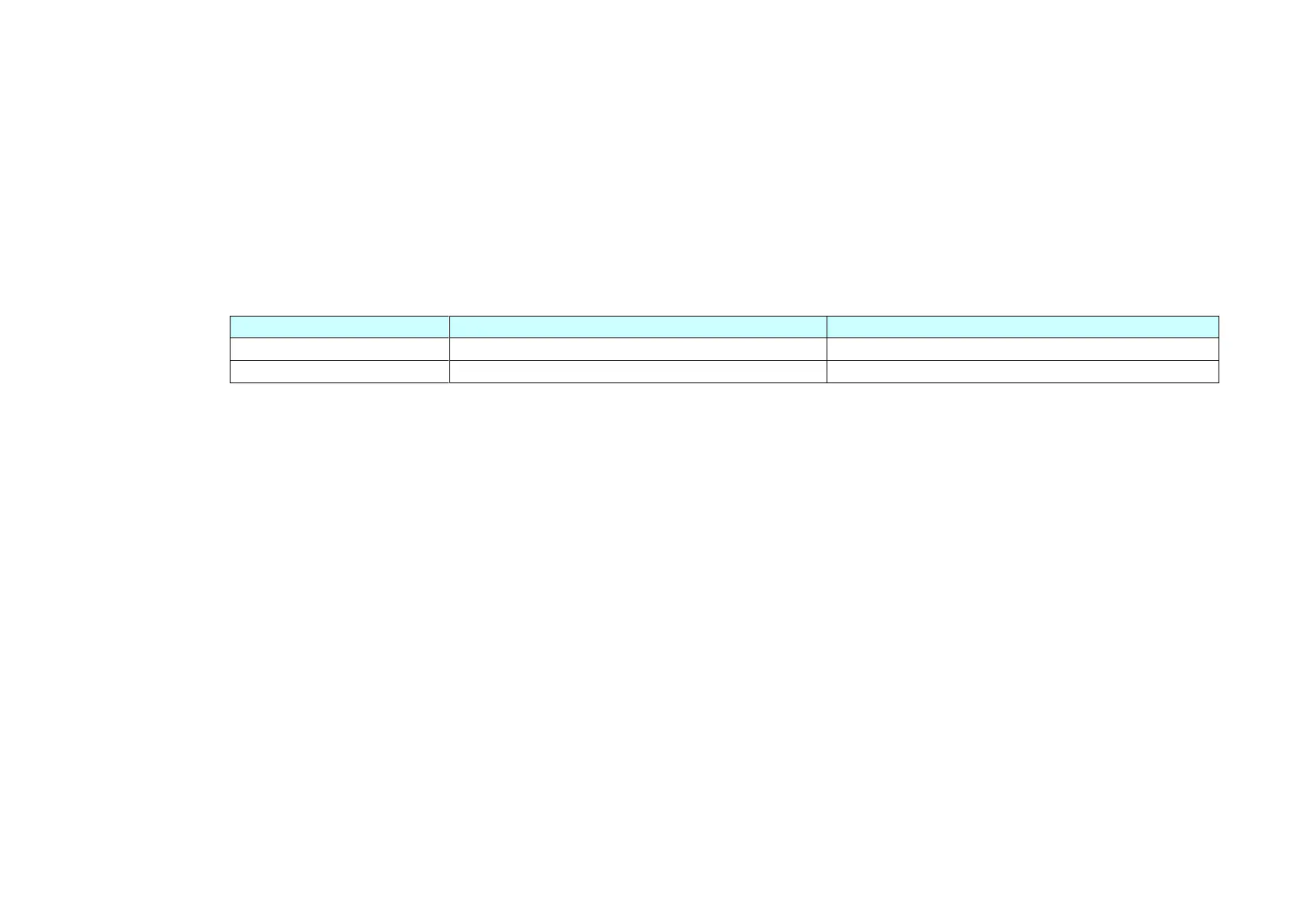■ The horizontal and vertical starting positions are out of the printable area, this command is canceled and the following
data is processed as normal data.
■ If (Horizontal starting position + Horizontal printing area width) is beyond the printable area, the Horizontal printing
area width is set to (Horizontal printing area - Horizontal starting position).
■ If (Vertical starting position + Vertical printing area width) is beyond the printable area, the Vertical printing area width
is set to (Vertical printing area - Vertical starting position).
■ This command is not effective in standard mode. If this command is processed in standard mode, the setting by this
command is effective when the printer returns to page mode.
■ The setting of this command remains effective until ESC !, ESC @, printer reset or power cycling is executed.
