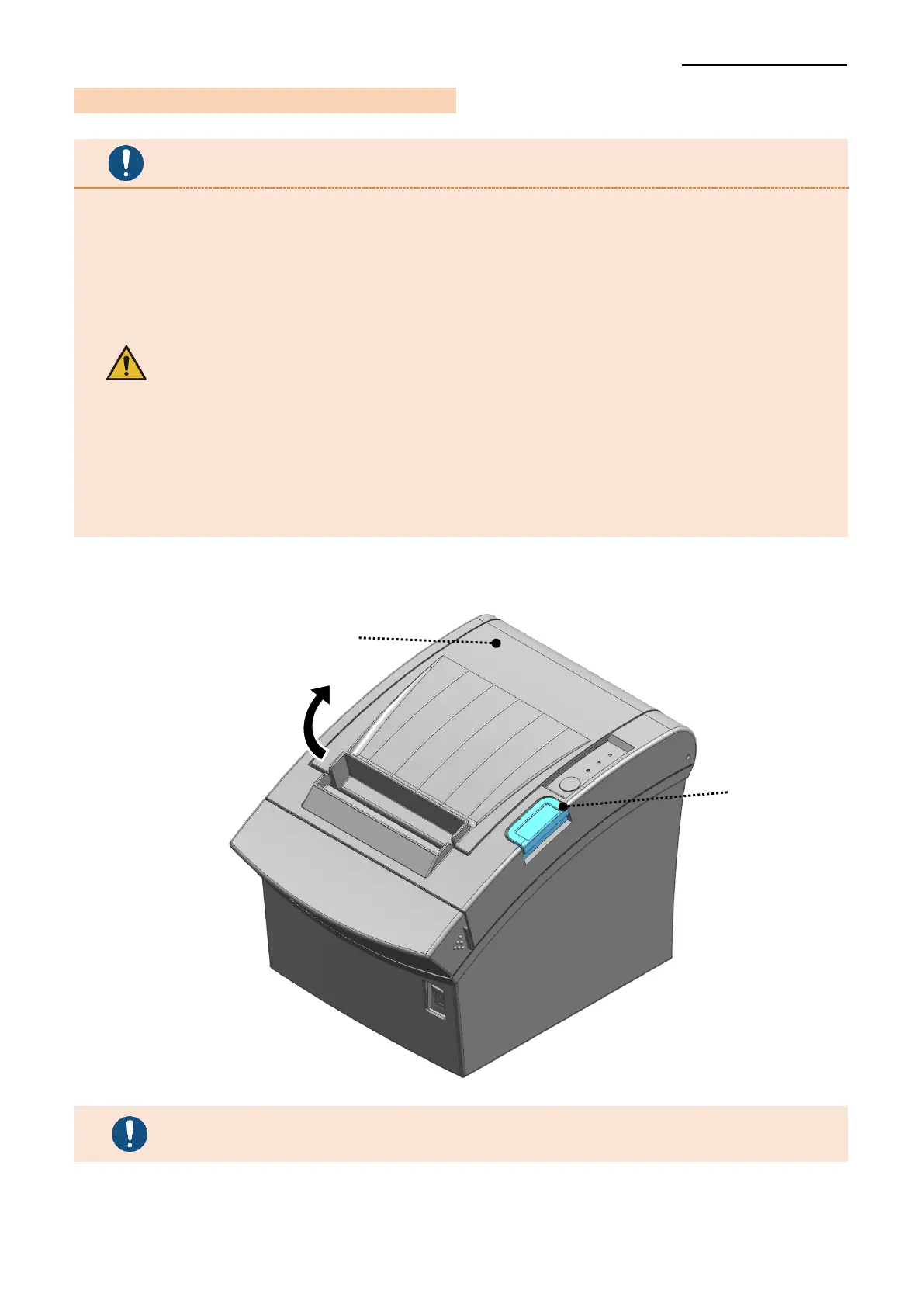- When opening or closing the cover, be careful not to pinch your
fingers.
- Do not open the print head levers while the printer is printing.
The printer may be damaged.
- Change the media when the printer is not receiving data,
or data may be lost.
- The peeler function is only available for label media.
- When the peeler is switched on, the next label will not be printed
unless the printed label is removed from the peeler.
- When the peeler is switched off, the peeler does not work.
- While the printer is operating, the printer head gets very hot,
so turn off the power and let it cool down completely.
The hot printer head can cause serious burns.
