
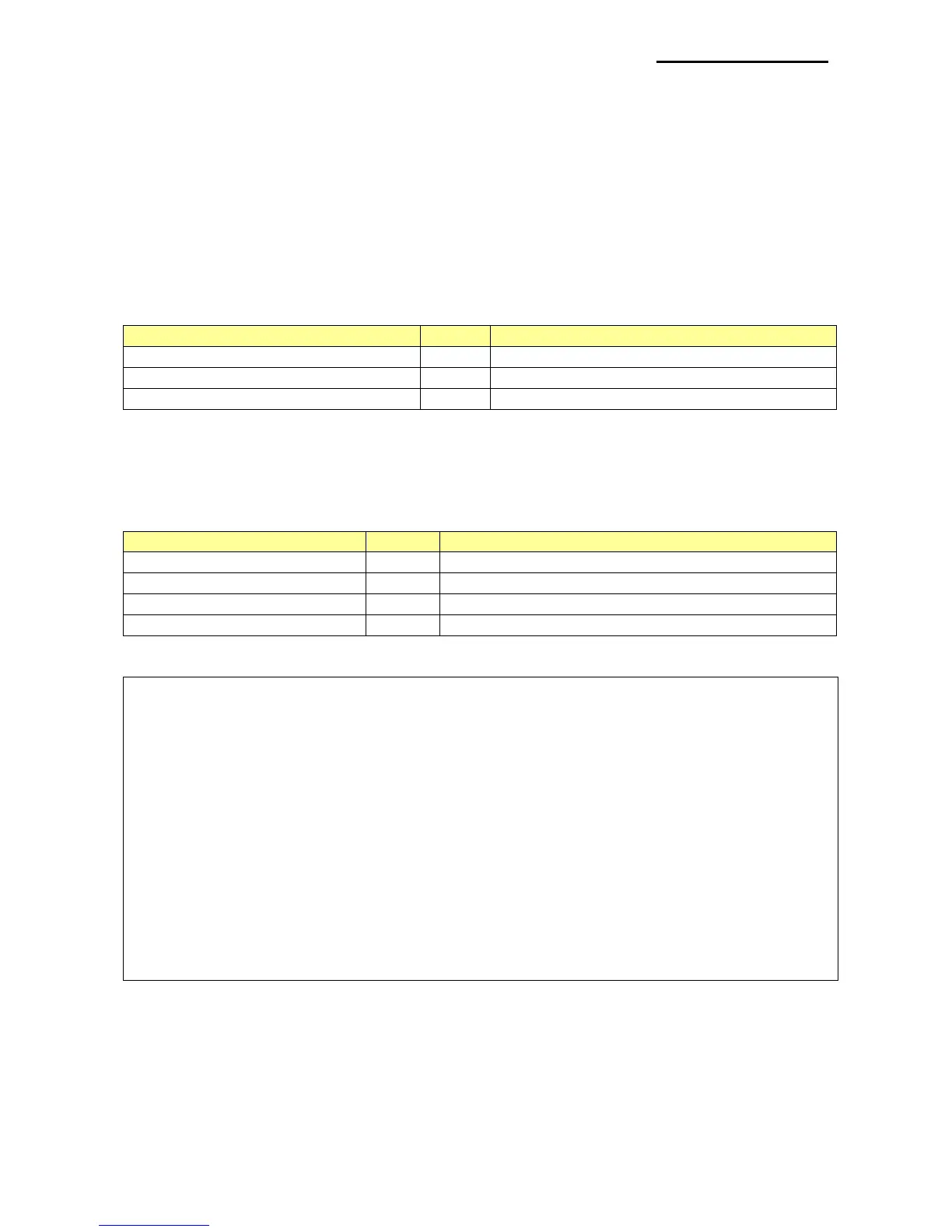 Loading...
Loading...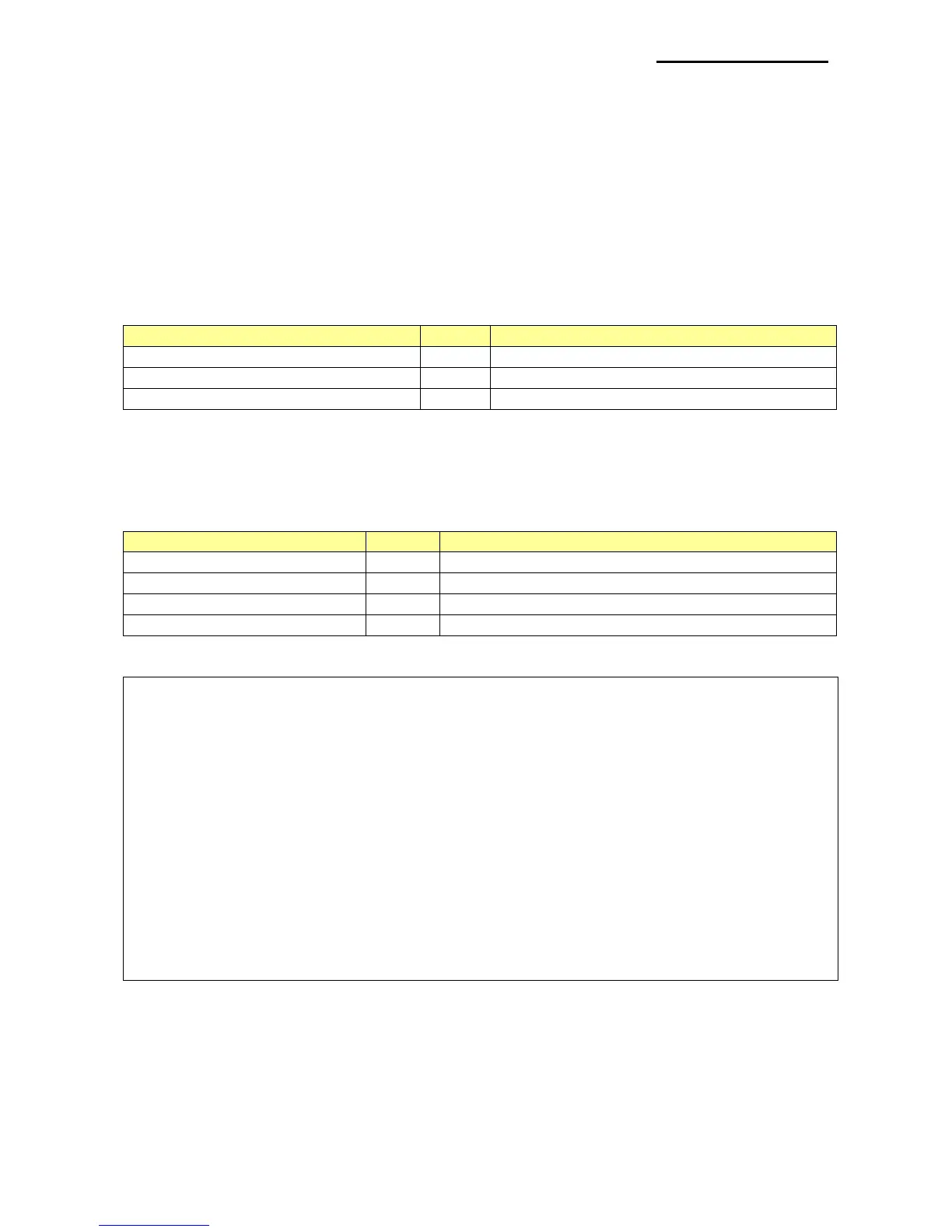
Do you have a question about the BIXOLON SRP-F310II and is the answer not in the manual?
| Print Method | Direct Thermal |
|---|---|
| Print Width | Up to 72 mm |
| Paper Thickness | 0.06 ~ 0.08 mm |
| Weight | 1.5 kg |
| Paper Loading | Easy Paper Loading |
| NV Image | Yes |
| Resolution | 203 dpi |
| Interface | USB, Serial, Ethernet, Bluetooth |
| Paper Width | 80 mm |
| Power Supply | AC 100-240V, 50/60Hz |
| Operating Temperature | 0 ~ 45 °C |
| Storage Temperature | -20 ~ 60 °C |
| Humidity | 10% to 80% RH (non-condensing) |
| Emulation | ESC/POS |
| Receive Buffer | 4 KB |