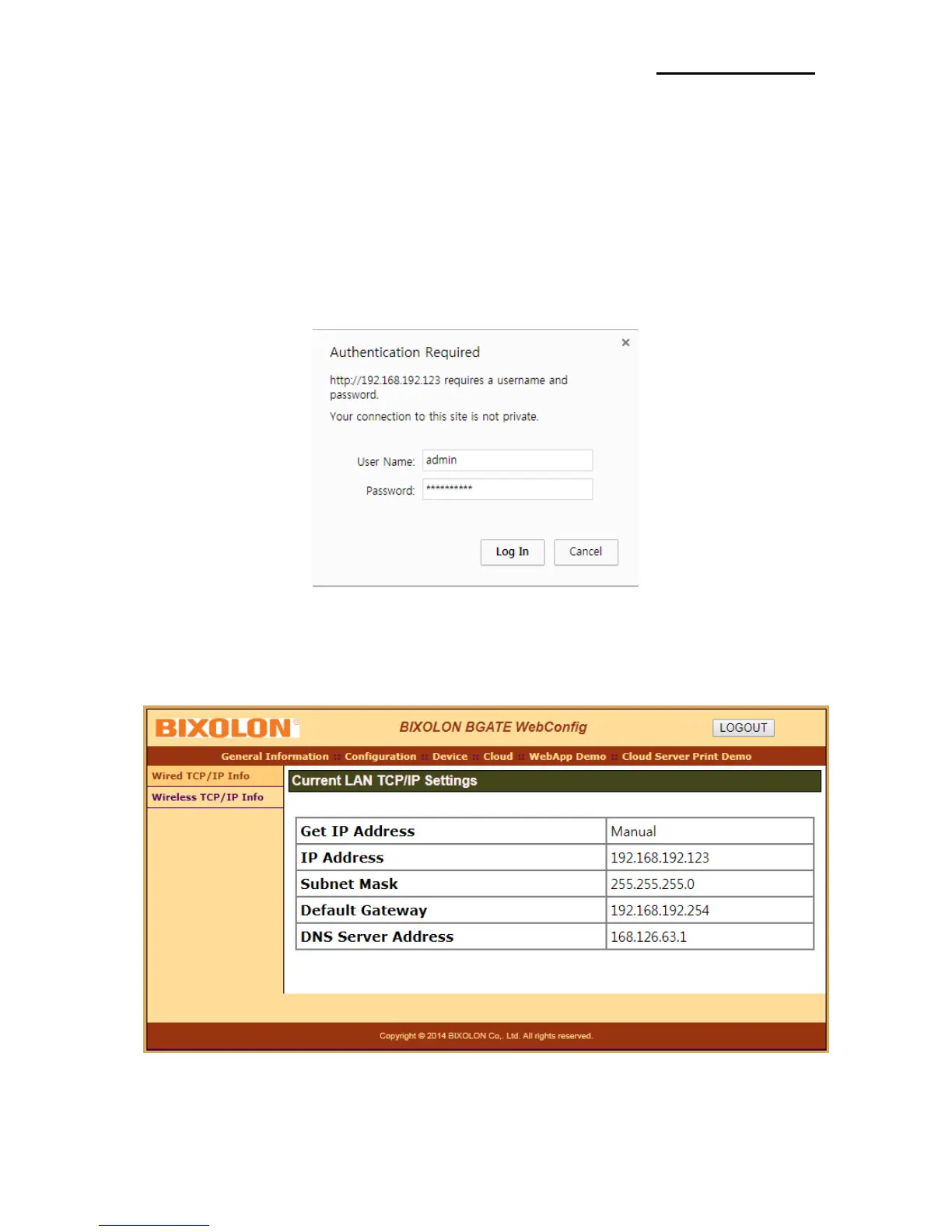7-3 Web Browser
When it comes to B-gate printer, it supports HTTP protocol for easy configuration over the
web environment.
Enter the IP address of the B-gate in the address bar, and the following login window will
pop up. Enter the ID and Password set for the B-gate, and then click “Log In”
(Default setting values are ID: “admin”, Password: “Bgate”.)
When the ID and Password match the ones registered in the B-gate, the following window
will be opened.
Both LAN and WLAN can be configured from this window.
