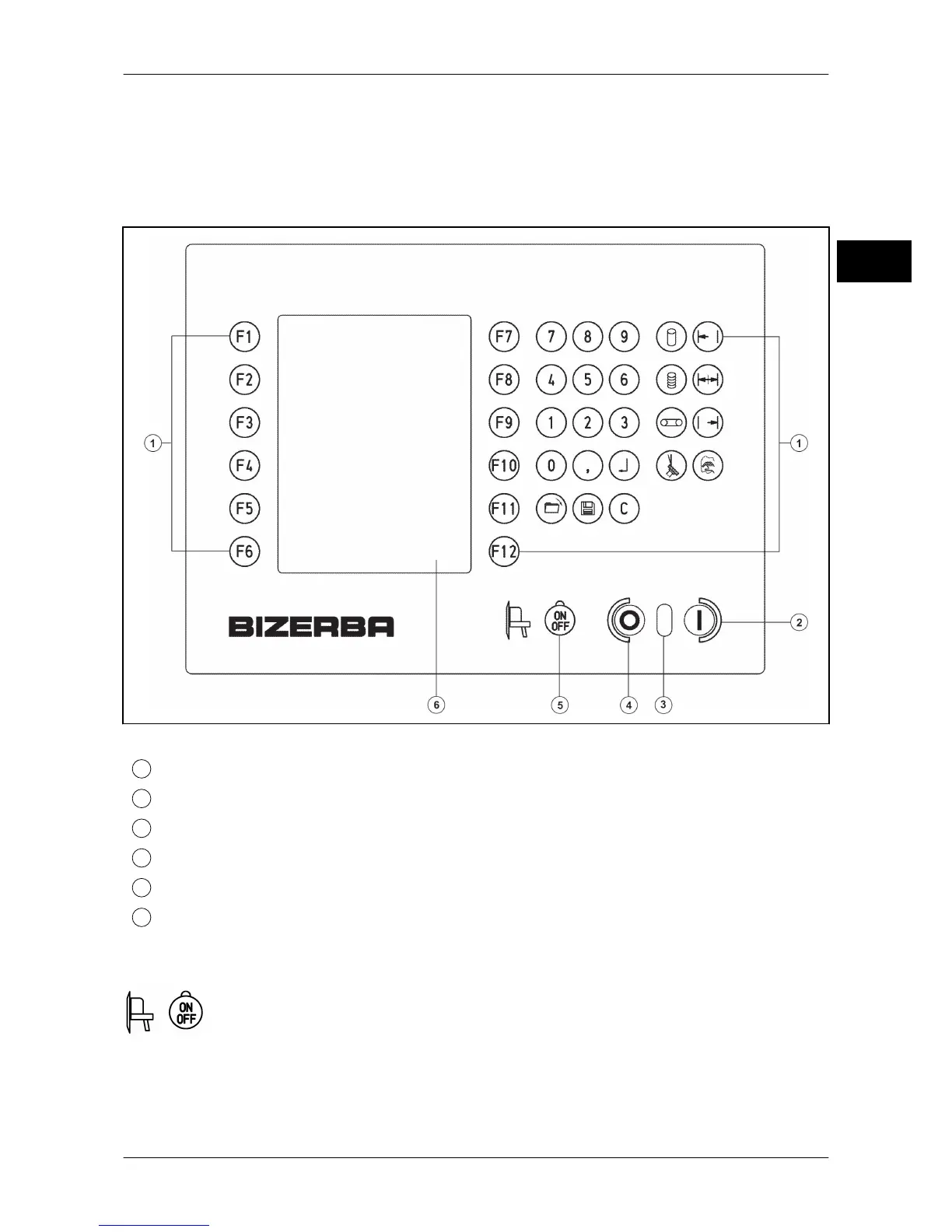Instruction manual A400 / A400FB Machine and operating elements
6.054.98.5.10.06 en 5 - 1
5
5 Machine and operating elements
5.1 Operating and display panel
Operating of machine is done via function keys.
Fig. 20: Operating and display panel
Display
5.2
Function keys
<Start/Stop slicing>
ON: Machine starts moving, the set program is worked through,
the LED is lit.
OFF: The machine remains in its basic setting, the set program
is interrupted.
