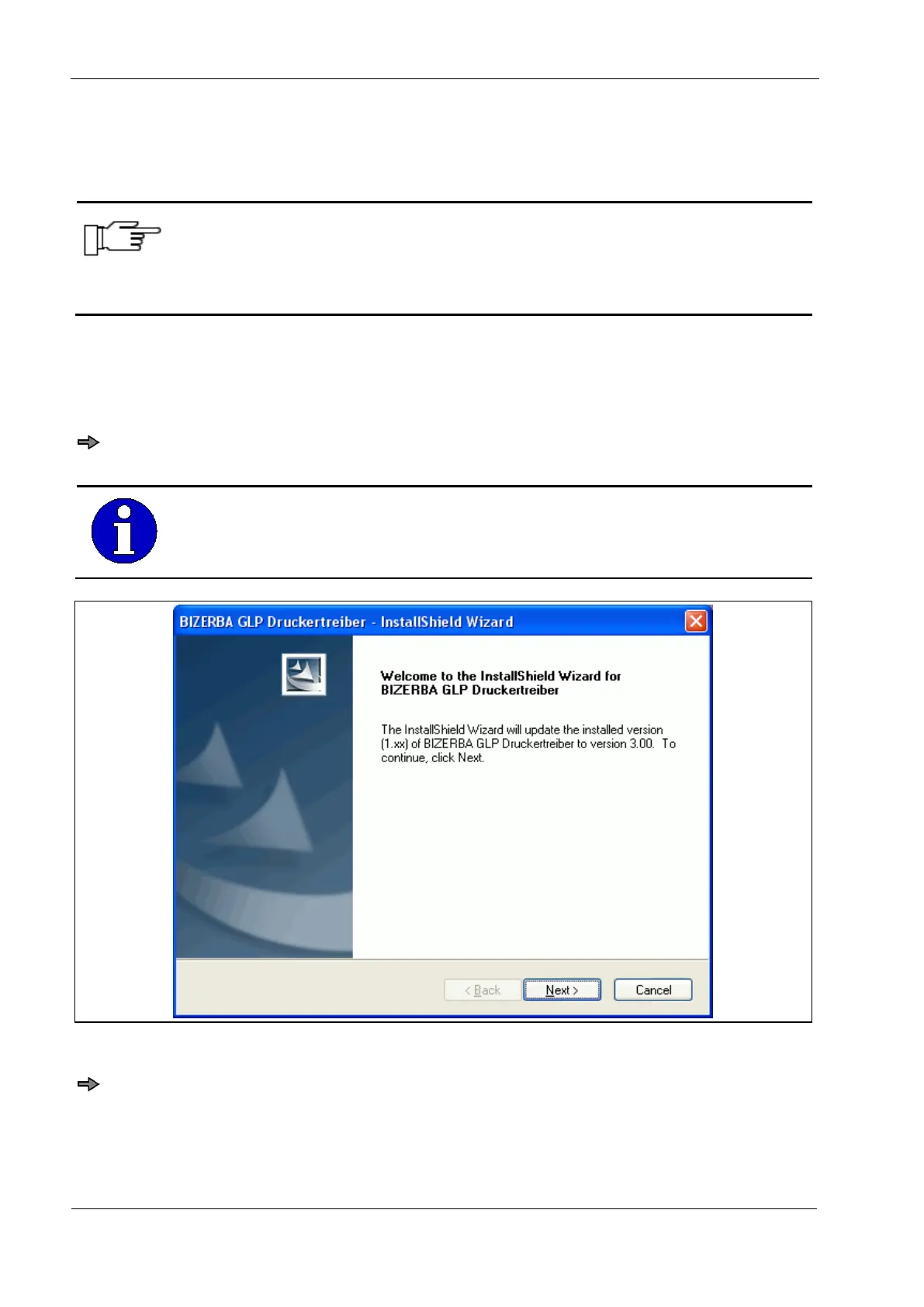4.6 Upgrade of a previous installation (only 32-Bit setup)
For an existing installation of the GLP printer driver you can carry out an upgrade to the
new version without uninstalling the old version.
Close all other applications before starting the upgrade. Close the control
panel and the status window of the printers. Print jobs must not be
processed at this time.
The upgrade process would otherwise not work correctly!
4.6.1 Step 1: Upgrade
The InstallShield Wizard recognizes automatically that a previous version has been
installed.
Start the file „SETUP.EXE“ on the installation medium of the new version of the GLP
printer driver.
A previous version is not recognized in detail. It may display “1.xx” as a
version Identification, even though the correct version is "1.41", as an
example. This has no effect on the upgrade procedure.
Click “Next”.
The selection of the program parts (“Features”) to be installed comes up. As standard, all
options are selected. You can uncheck non-required options.
