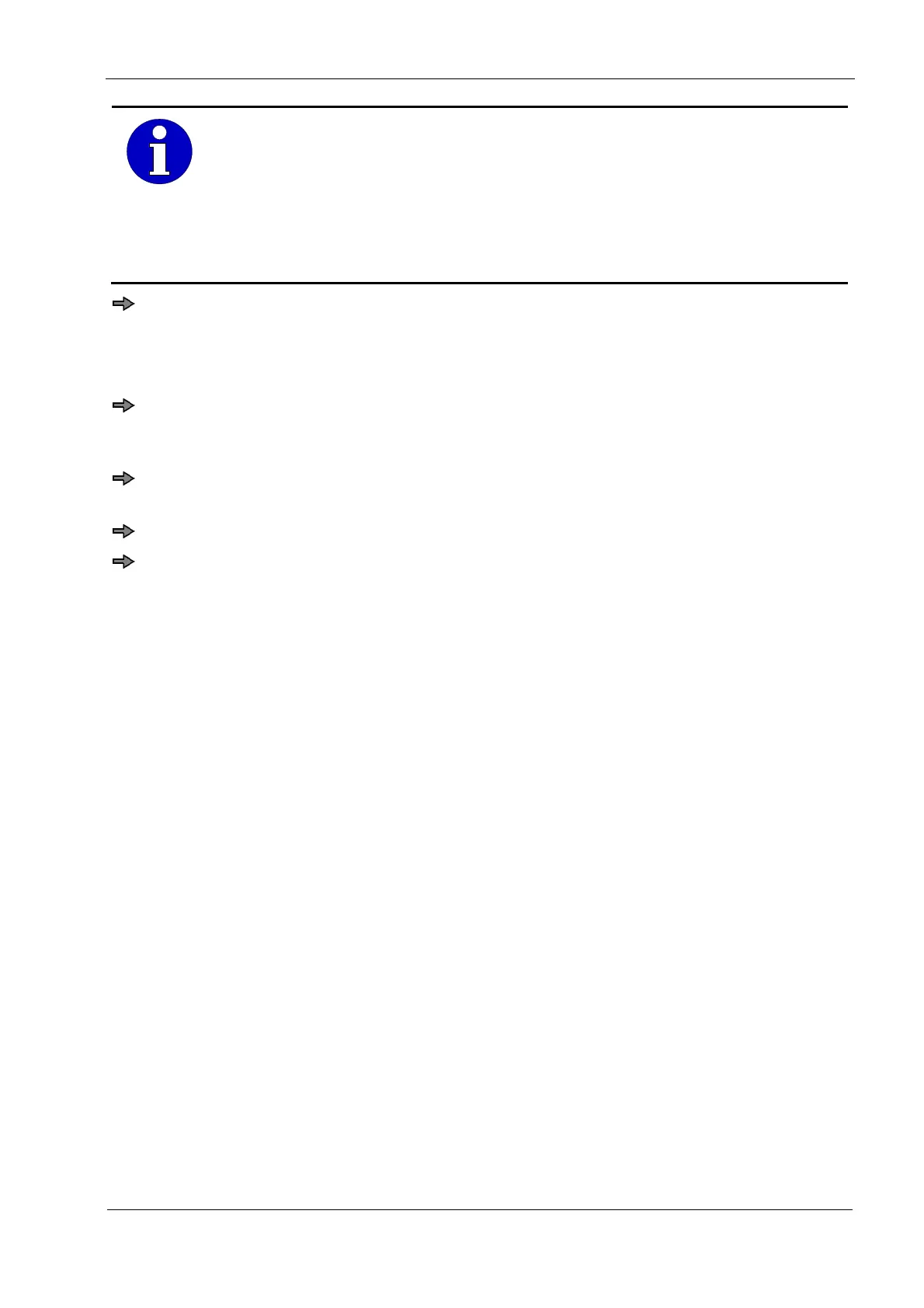GLP printer driver Installation
6.562.98.5.01.01 -19-
In rare cases it can happen, that remainders of configuration data of a
deleted printer are left in the registry. Windows will remove these entries
only after a system reboot. If, after having removed all printers, you receive
a message saying that the printer drivers are still in use, check the entries
in the registry under
HKEY_LOCAL_MACHINE\SYSTEM\CurrentControlSet\Control\Print\Prin-
ters
If previously removed printers are still listed, delete these entries manually.
The printer drivers will be uninstalled.
Uninstall USB driver
Open PC administration (e.g. <Control panel> / <Administration> /
<PC administration> /< System> / <Device Manager> or execute „devmgmt.msc“ as
administrator).
If no GLP printer is connected via USB, activate option “View hidden devices” in
menu “View”.
Right mouse click on Bizerba USB driver and go to “Uninstall”.
Repeat this process if necessary if USB drivers are installed for both device families
(GLP 80/160, GLP 58).
